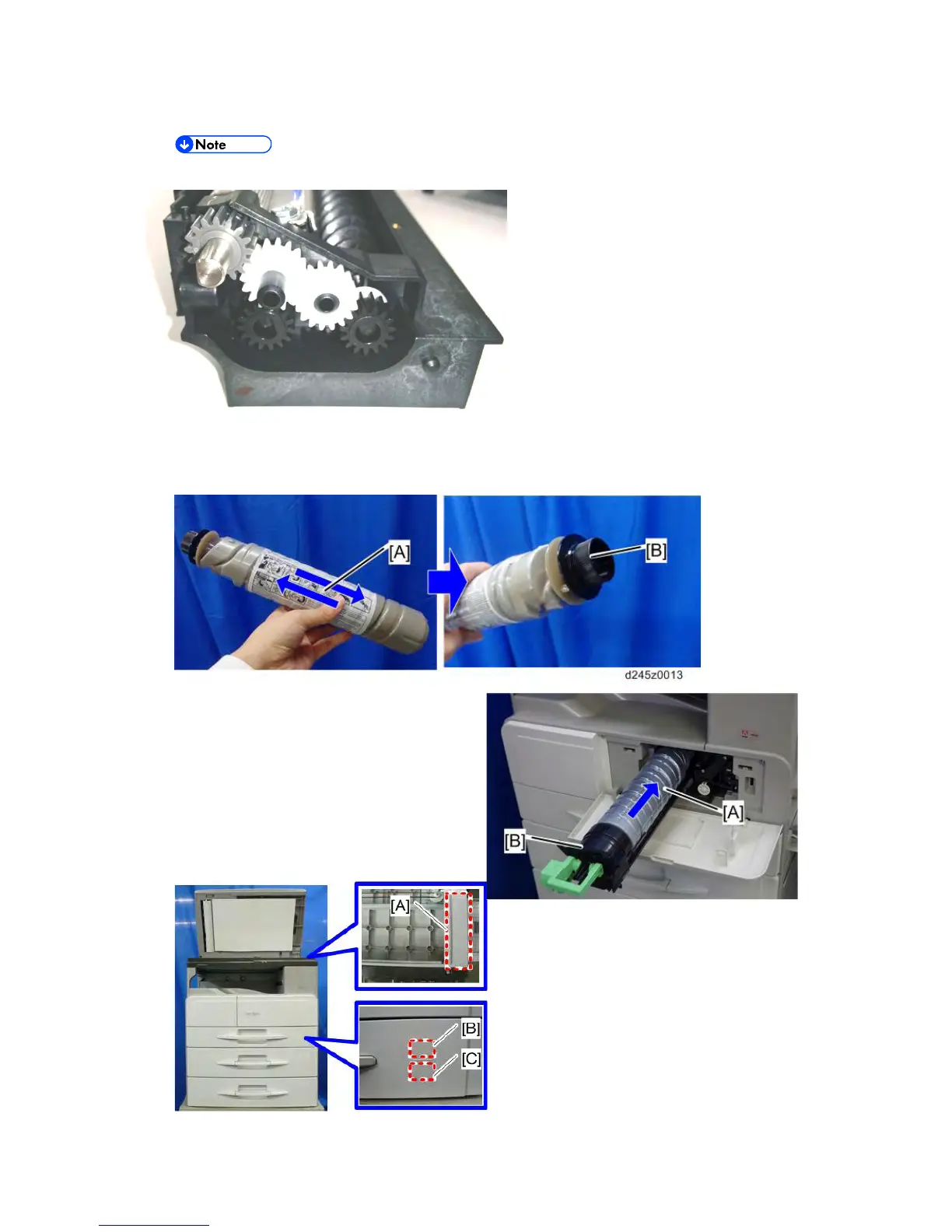Copier Installation
SM 2-10 D245/D246/D247
17. Reassemble the PCDU and install it in the machine.
Confirm proper engagement of the gears.
18. Shake the toner bottle [A] several times, and then remove the bottle cap [B]. (Do not
remove the bottle cap [B] before you shake the bottle.)
19. Install the toner bottle holder and the front
door in the machine.
20. Install the toner bottle [A] on the holder [B],
and then set the holder in the machine.
21. Paste the decals on the specified
locations.
[A]: Copy inhibit decal
[B]: Tray number decal
[C]: Paper size decal
Rev. 01/08/2016
⇒