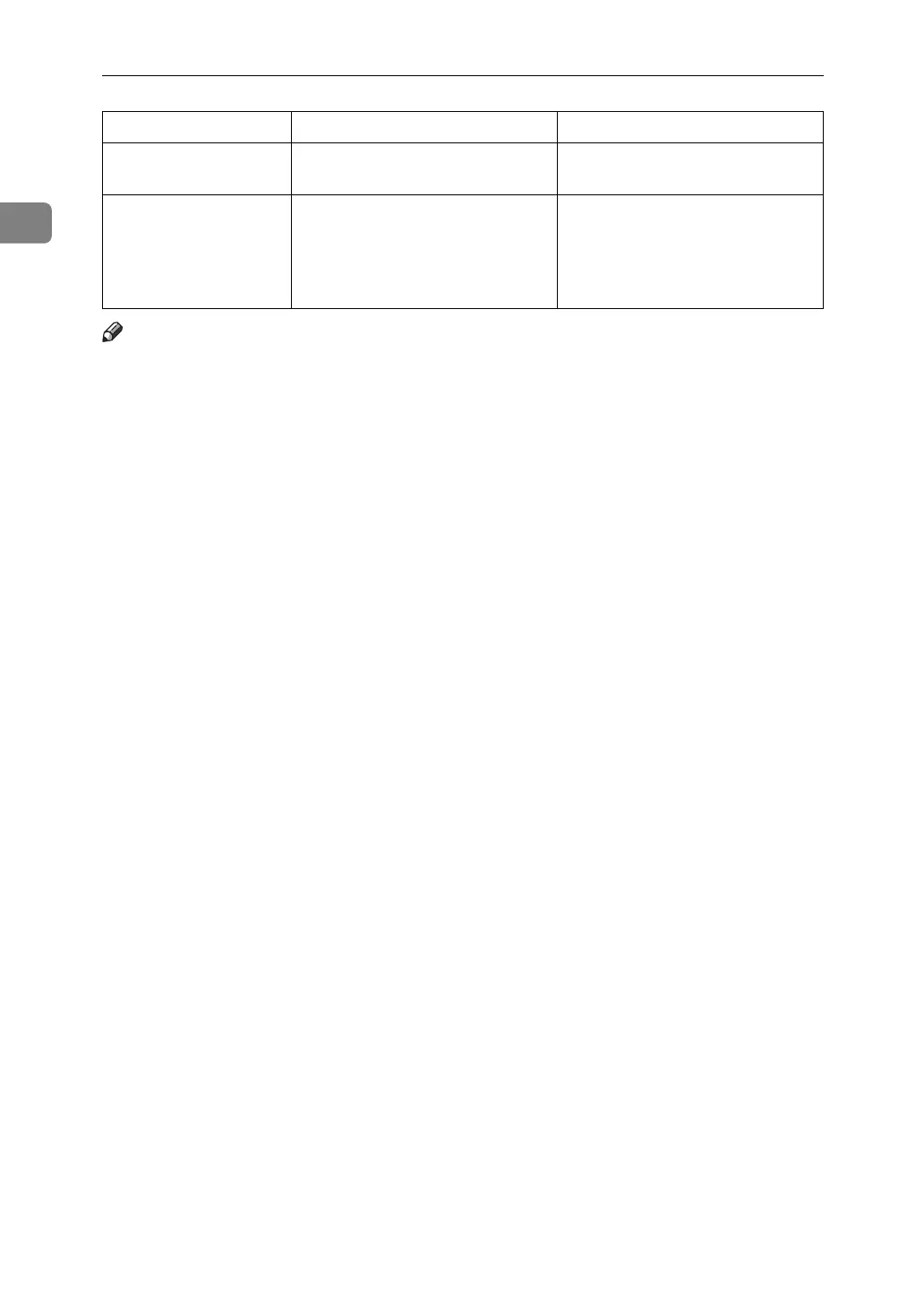When the Machine Does Not Operate As Wanted
8
1
Note
❒ If you cannot make copies as you want because of paper type, paper size, or
paper capacity problems, use recommended paper. See “Copy Paper”, About
This Machine.
Authentication failed. The entered login user name or
password is not correct.
Ask the administrator for the cor-
rect login user name and password.
Authentication failed.
Cannot access the authentication
server when using Basic Authenti-
cation, Windows Authentication,
LDAP Authentication, or Integra-
tion Server Authentication.
Contact the administrator.
Problem Cause Solution
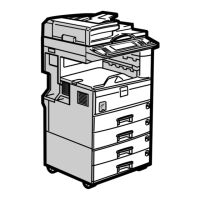