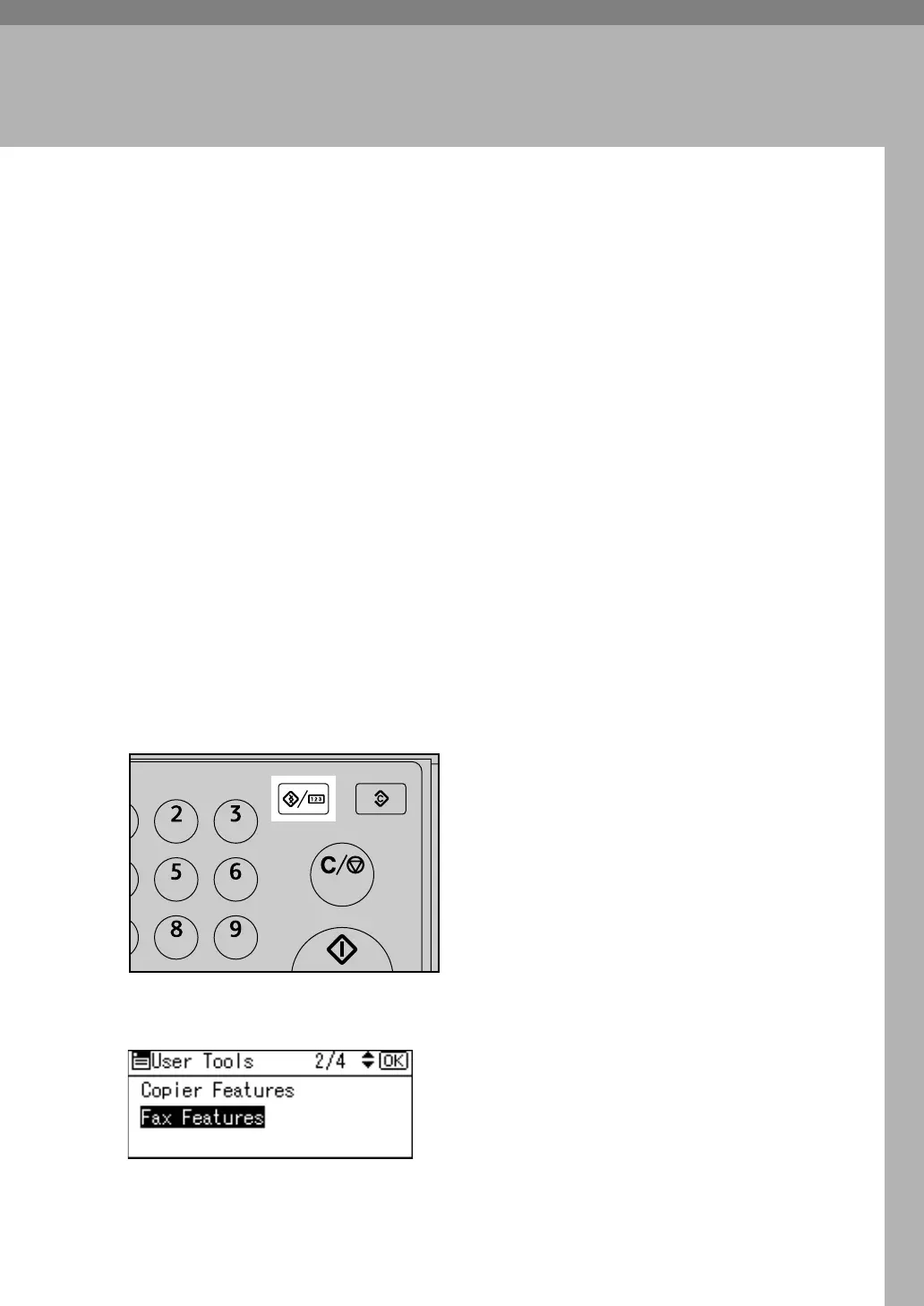19
3. Troubleshooting When
Using the Facsimile Function
This chapter describes likely causes of and possible solutions for facsimile func-
tion problems.
Adjusting the Volume
The following describes how to adjust the volume.
You can change the volume of the following sounds that the machine makes.
❖ On Hook Mode
Heard when the {On Hook Dial} key is pressed.
❖ At Transmission
Heard when immediate transmission is performed.
❖ At Reception
Heard when the machine receives a document.
❖ At Dialing
Heard after pressing the {Start} key, until the line connects to the destination.
❖ At Printing
Heard when a received document is printed.
A Press the {User Tools/Counter} key.
B Select [Fax Features] using {U} or {T}, and then press the {OK} key.
ARK004S
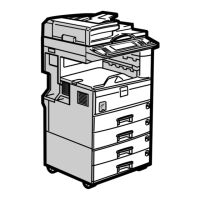