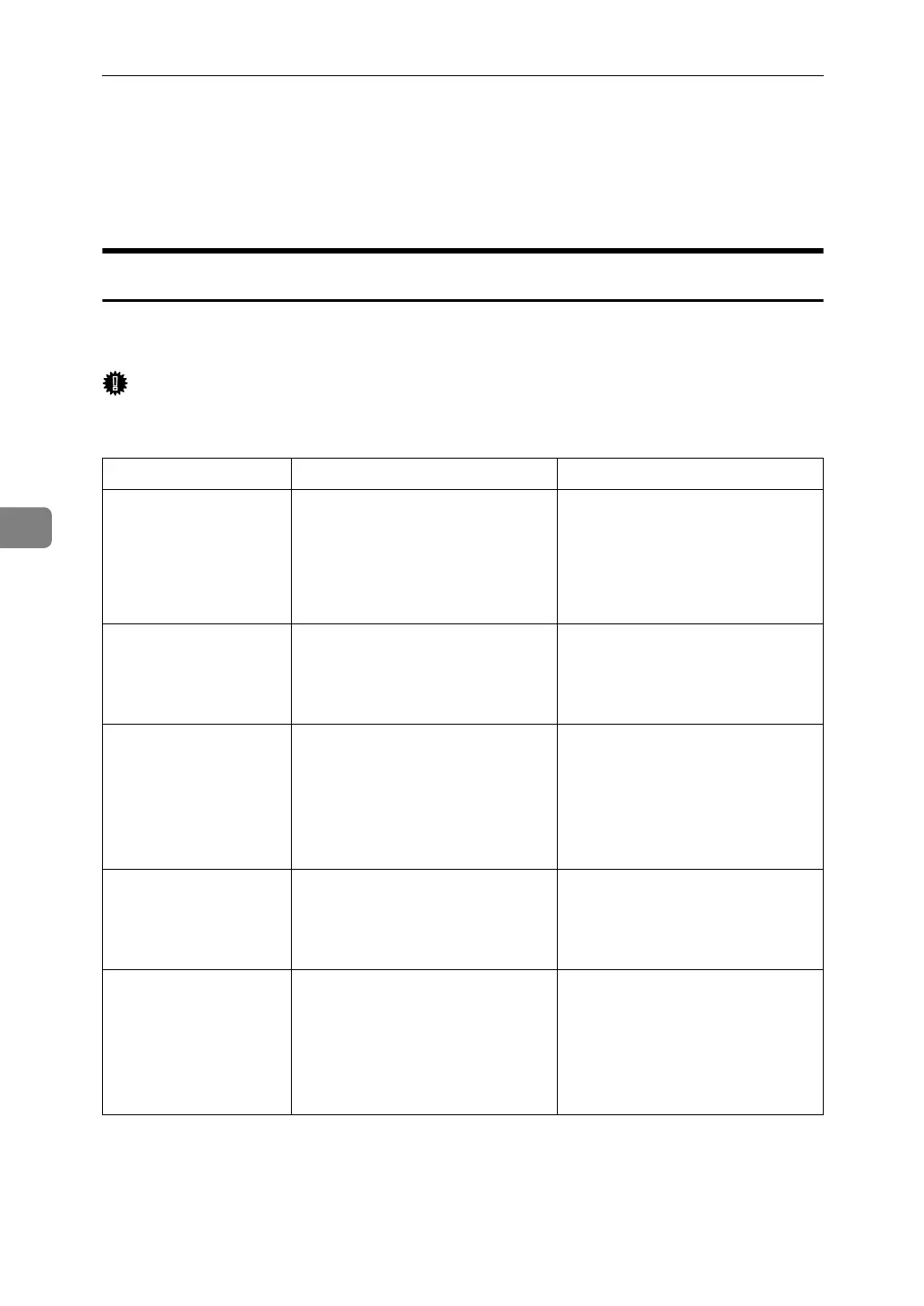Troubleshooting When Using the Scanner Function
56
5
When a Message Is Displayed
This section describes likely causes of and possible solutions for error messages
that may appear on the machine's display panel.
When a Message Is Displayed on the Display Panel
This section describes causes and remedies if an error message appears on the
display of the control panel.
Important
❒ For messages that are not listed here, see “When You Have Problems Operat-
ing the Machine”.
Message Cause Solution
Connection with
LDAP server has
failed. Check
the server sta-
tus.
A network error has occurred and
connection has failed.
Try the operation once more. If
the message is still shown, the
network may be crowded. Check
the information of System Set-
tings. See “Administrator Tools”,
General Settings Guide.
LDAP server
auth. has
failed. Check
the settings.
The user name and password dif-
fer from those set for LDAP serv-
er authentication.
Make settings correctly for the
user name and the password for
LDAP server authentication.
Destination
list has been
updated. Se-
lected destina-
tions/sender
will be cleared.
A specified destination or send-
er's name was cleared when the
destination list in the delivery
server was updated.
Specify the destination or send-
er's name again.
Updating desti-
nation list has
failed. Try
again?
A network error has occurred.
Check whether the server is connected.
Updating desti-
nation list. Re-
select
destination(s)
or sender's name
later.
The destination list is being updated.
If a destination or sender's name
was already selected, re-select it
after this message disappears.
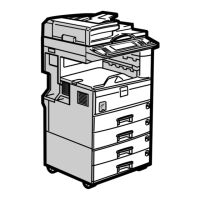