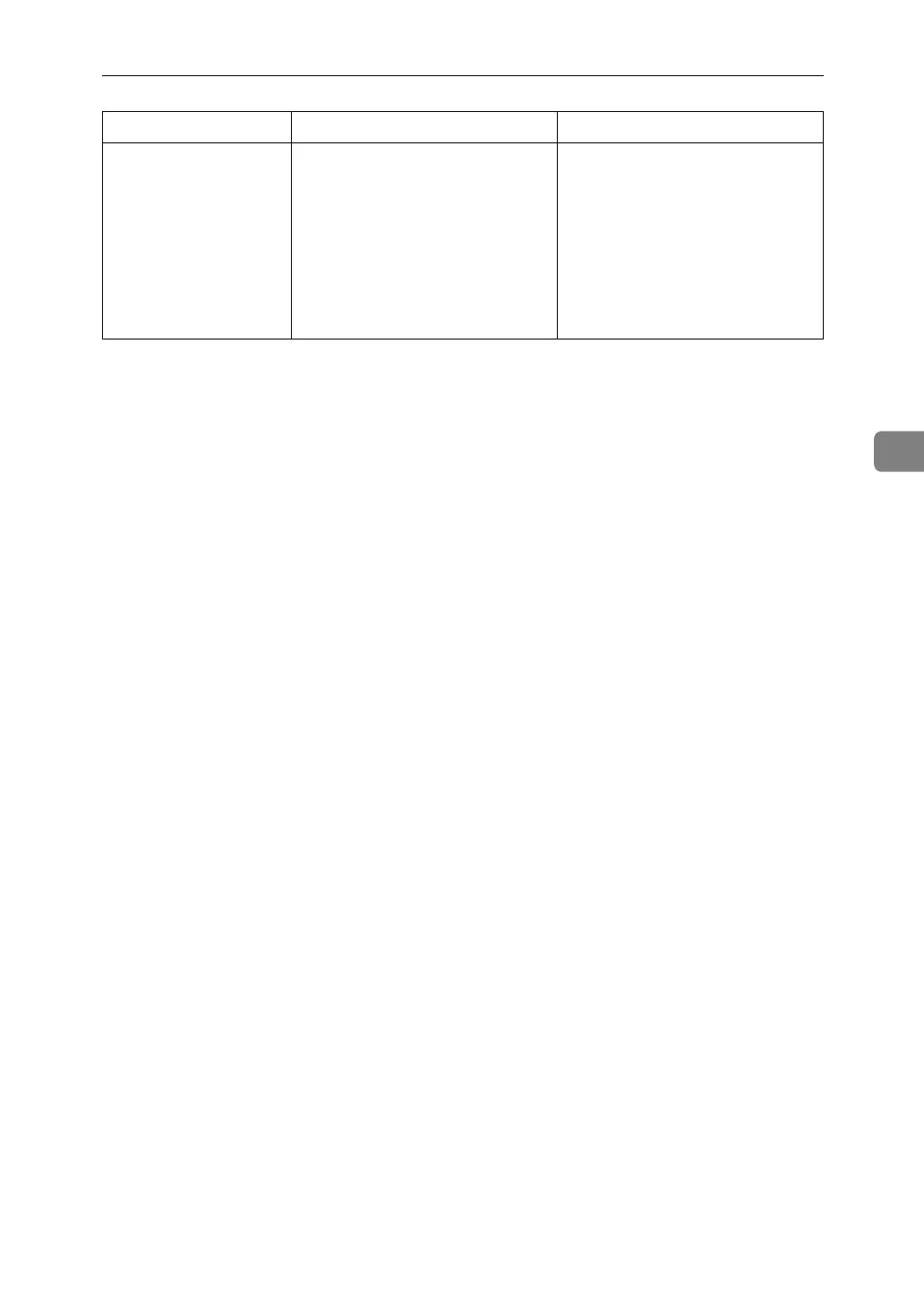When a Message Is Displayed
41
4
Memory Overflow
Maximum capacity of PCL or
PostScript 3 list display has been
exceeded.
Reduce the value of [Resolution] in
the printer driver, or select [Font
Priority] from [Memory Usage] in
[System] (see “Printer Features”,
General Settings Guide). If this
message continues to appear after
taking these steps, decrease the
number of files sent to the ma-
chine.
Message Cause Solution
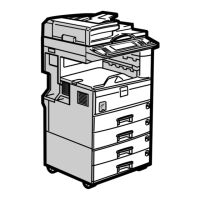