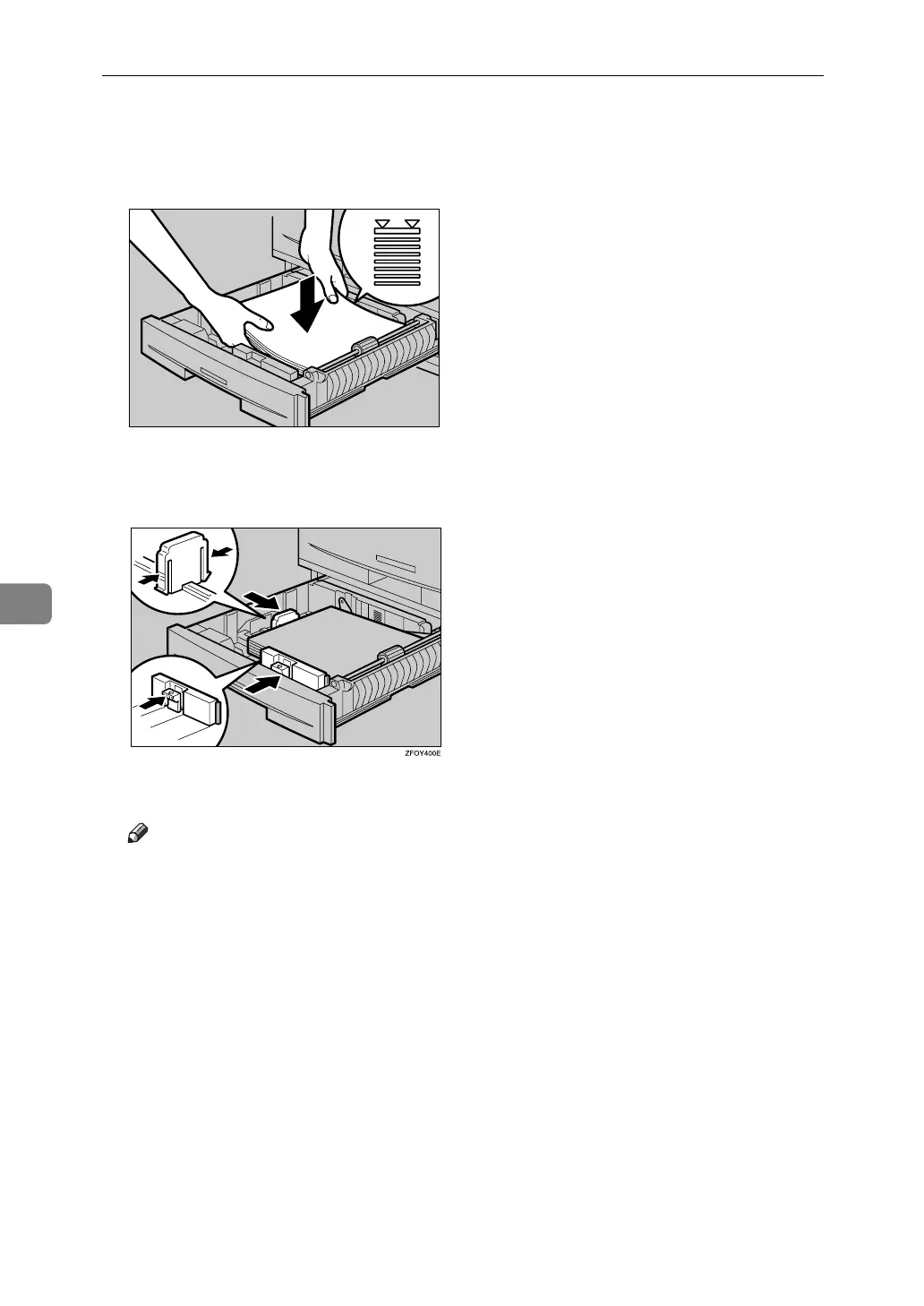Adding Paper and Replacing Toner
74
6
F Push the metal plate down, and then square the paper and place it in the
tray.
Do not stack paper over the limit mark.
G While pressing the release levers, push in the side and end fences until they
are flush against the paper's edges.
H Push the paper tray in until it stops.
Note
❒ When setting small quantities of copy paper, be careful not to squeeze in
the side fence too much. Paper might not feed in properly if the side fence
is too tight against the paper's edge.
❒ Be sure to set the correct size, otherwise a paper jam might occur.
❒ Load paper so that the paper touches the right side of the tray. Otherwise
misfeeds might occur.
ASS004S
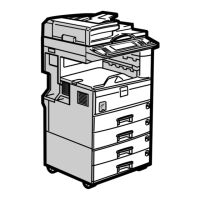