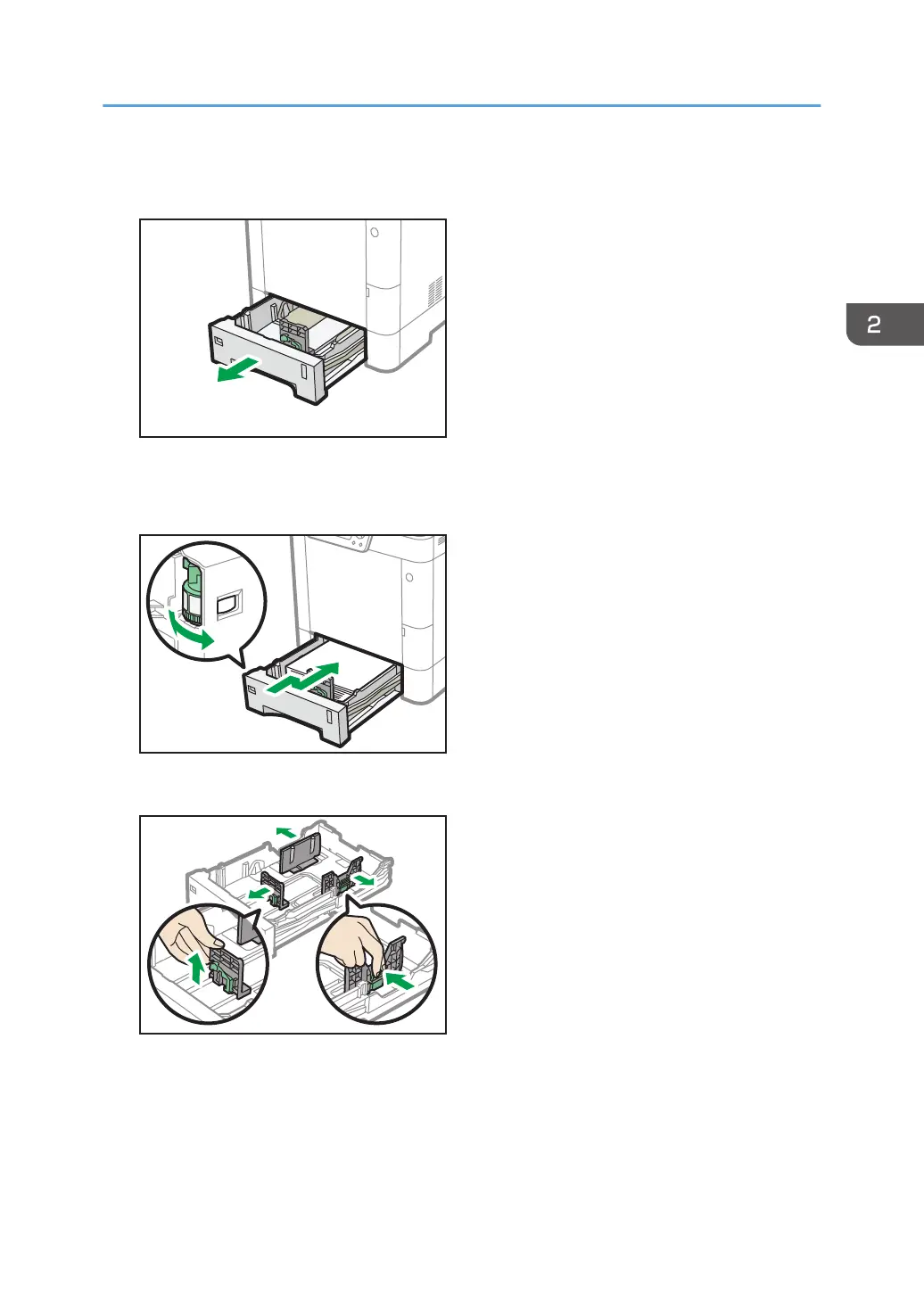1. Pull the tray carefully until it stops, lift the front side of the tray, and then pull it out of the
printer.
Place the tray on a flat surface.
2. Adjust the paper size dial to match the size and feed direction of paper in the paper tray.
3. Squeeze the clips on the side and end paper guides and slide it to match the paper size.
4. Load the new paper stack print side down.
Make sure paper is not stacked higher than the upper limit (upper line) marked inside the tray.
Loading Paper into Paper Trays
63
