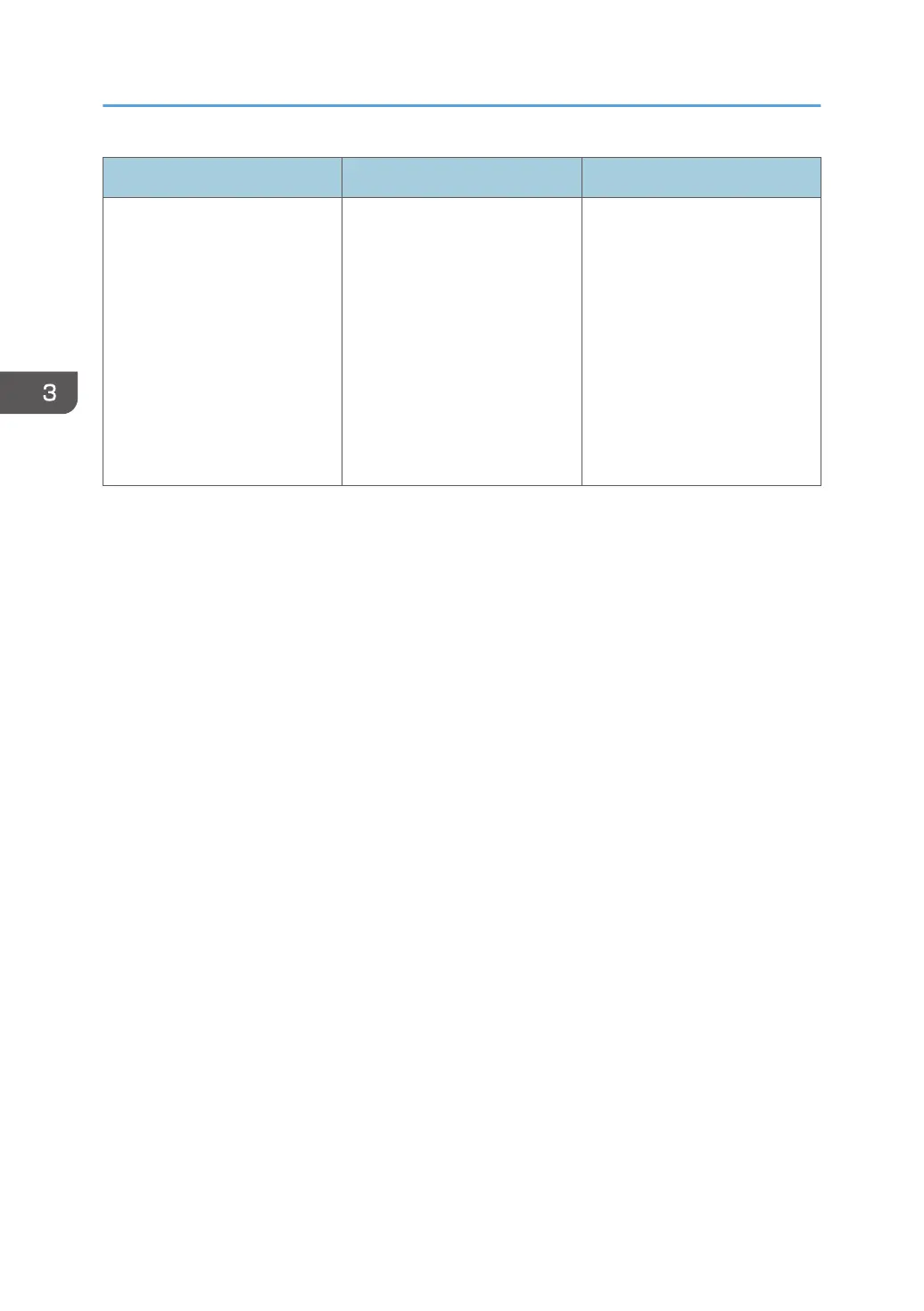Problem Cause Solution
The Data In indicator does not
light up or flash after a print job
starts.
The data is not being sent to the
printer.
• When a cable is used to
connect the computer
directly to the printer,
check whether the print
ports are configured
correctly.
• When the computer is
connected to the network,
ask your administrator
about the computer's
network connection.
If printing does not start, contact your service representative.
3. Troubleshooting
96
