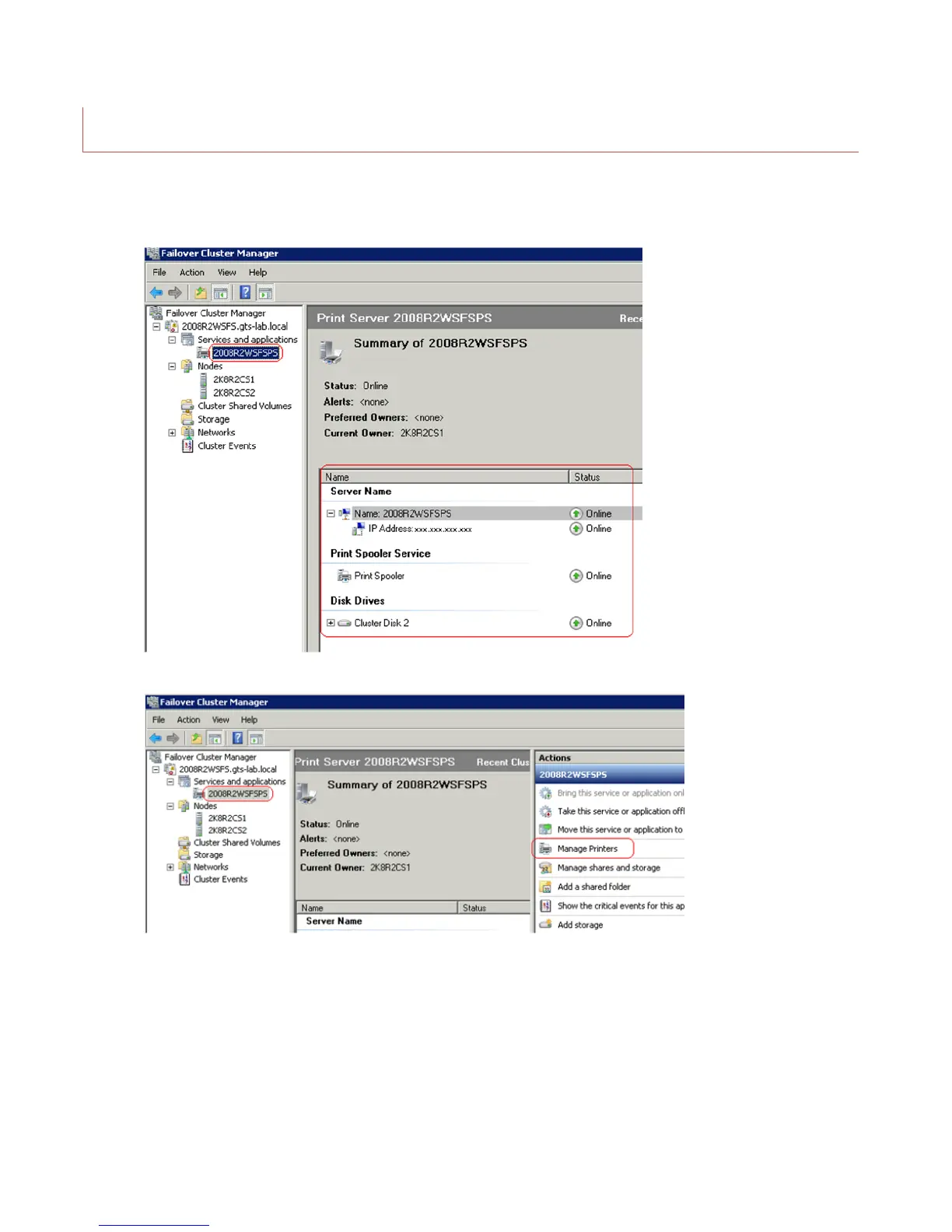PCL6 Driver for Universal Print ver 4.0.0
Page 31 of 87
Failover Cluster Environment
We support the installation of PCL6 driver for Universal Print v1.1.0.0 or later via Failover
Cluster Manager. Our recommended installation is as follows.
1. Select your cluster.
2. Select 'Manage Printers'.
3. Add a printer to the cluster.
