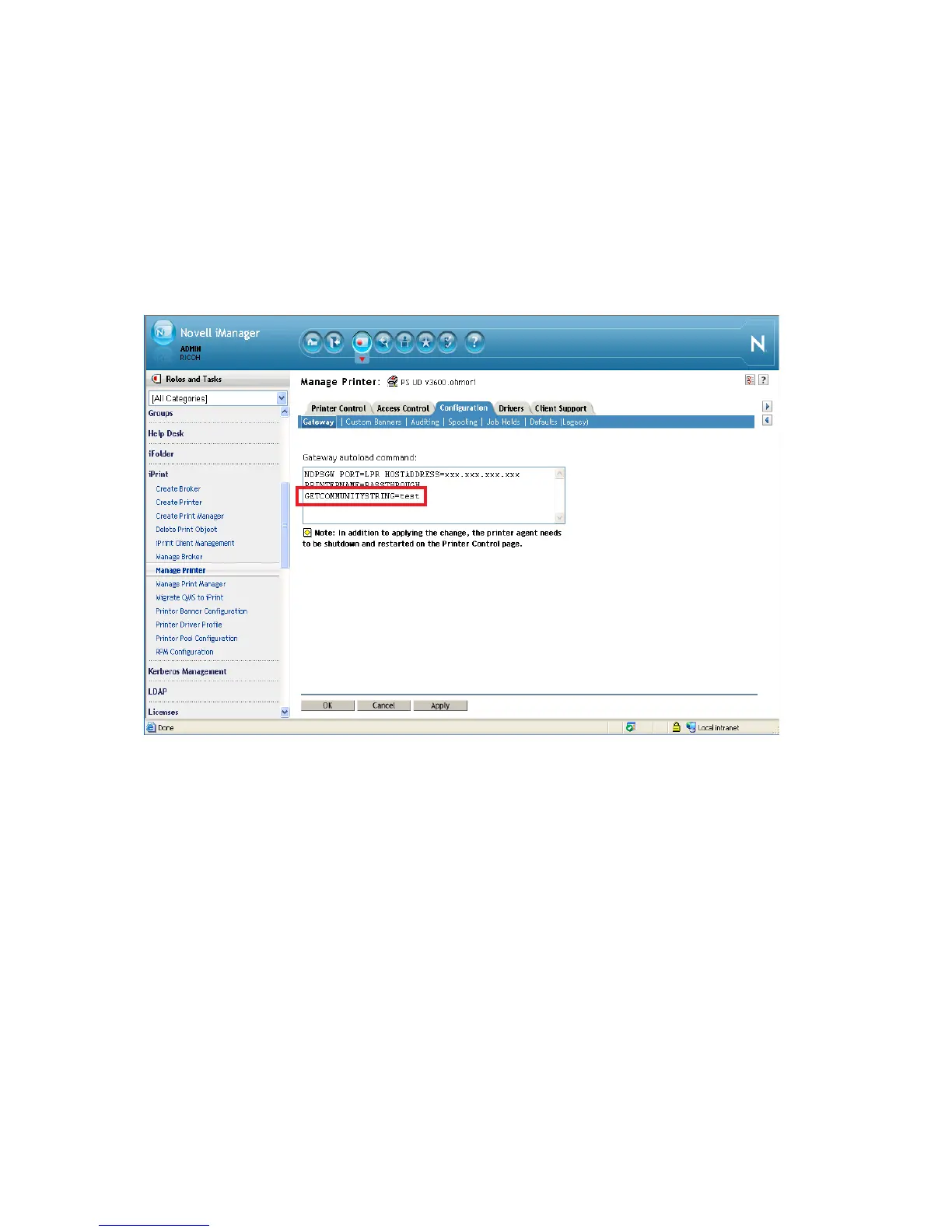PCL6 Driver for Universal Print ver 4.0.0
Page 43 of 87
5-2-5 Configuration on the Novell iPrint server:
The following steps are for v3.6.0.0 or later versions of the PCL6 driver for Universal Print.
1. Access Novell iManager > iPrint > Manage Printer > Configuration > Gateway
2. Add or edit “GETCOMMUNITYSTRING=XXXX” in the “Gateway autoload command”
box.
3. XXXX = the SNMP Community Name
NOTES:
• iPrint Client ver.5.60 or later must be used in order to establish bidirectional
communication using an SNMP community name other than “public”.
• PCL6 driver for Universal Print v3.4.0.0 or earlier drivers installed using iPrint are not
able to establish bi-directional communication.
• PCL6 driver for Universal Print v3.5.0.0 always uses the SNMP community name
“public”. This cannot be changed.
5-2-6 Disabling automatic bi-directional communication
Bi-directional communication might not be necessary for users that always connect to the same
device. Such users might prefer to disable bi-directional communication in order to reduce
network traffic and decrease driver response time.
