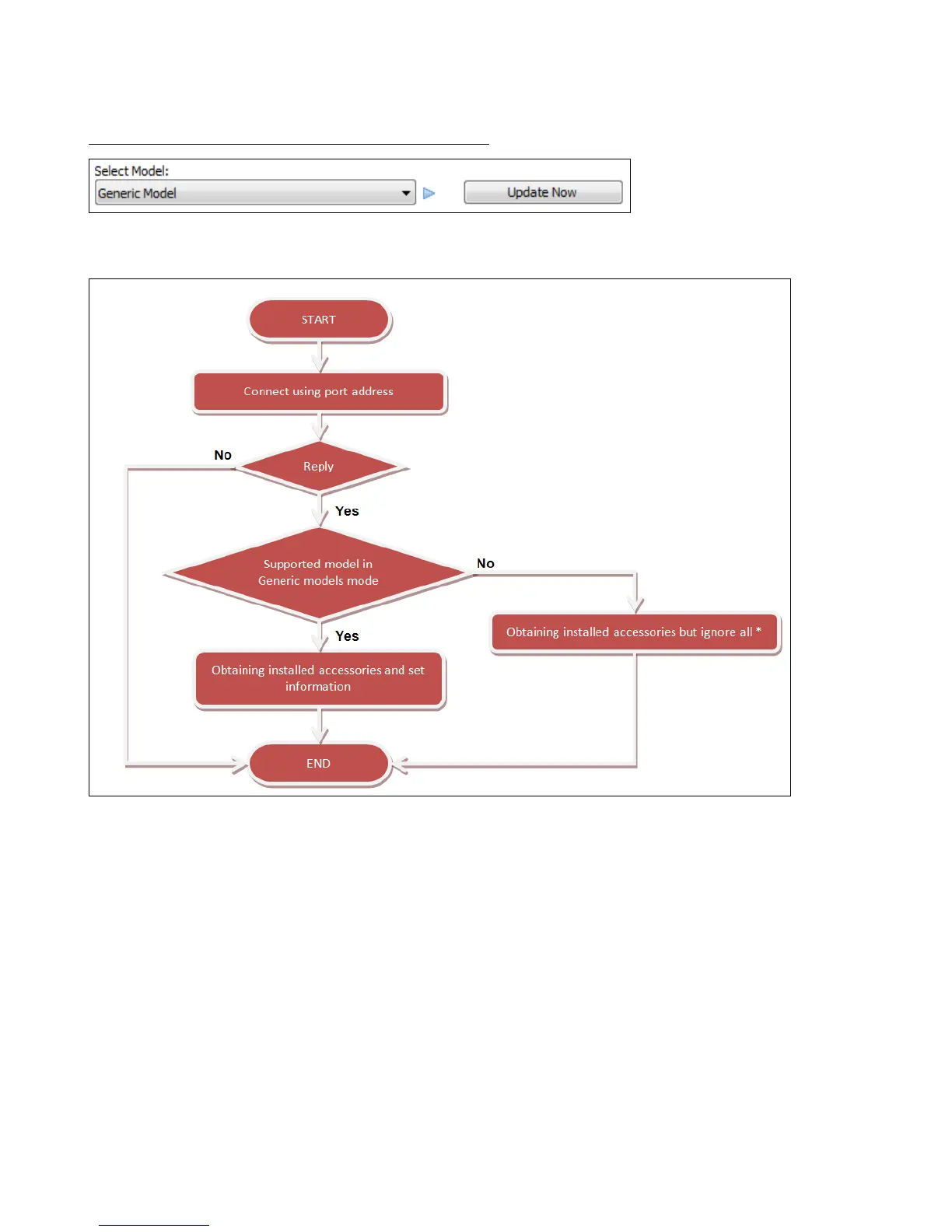PCL6 Driver for Universal Print ver 4.0.0
Page 42 of 87
“Generic Models” is selected in the selected models
Flowchart:
*Occasionally, some accessories options might be obtained correctly, but this behavior cannot be
supported.
NOTES:
If the driver cannot connect to a network device:
• Case 1: If the user has not changed the selected model, the last setting will be used.
• Case 2: If the user has changed the selected model from model-specific to Generic Mode
models, then all options will be enabled in the Generic Model mode UI.
