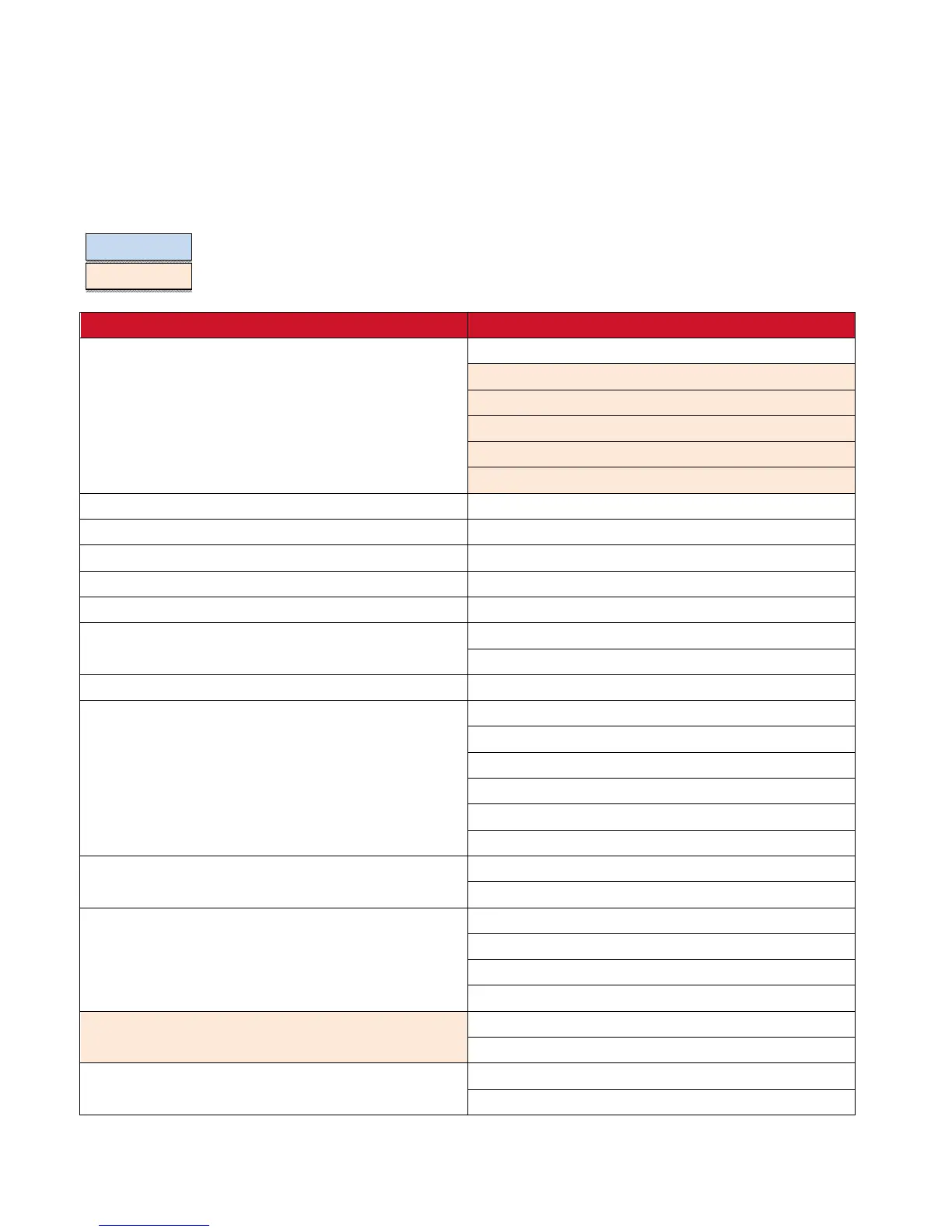PCL6 Driver for Universal Print ver 4.0.0
Page 66 of 87
9-1-3 Supported functions (v3.0.0.0 - v3.13.0.0)
Function Selections
Job Type Normal Print
Sample Print
Locked Print
Stored Print
Hold Print
Document Server
User ID
Password
File Name
User Name
Copies
Orientation Portrait
Landscape
Rotate by 180 degrees
Layout 1 Page per Sheet
2 Pages per Sheet
4 Pages per Sheet
6 Pages per Sheet
9 Pages per Sheet
16 Pages per Sheet
Draw Frame Border Off
On
Page Order Right then Down
Down then Right
Left then Down
Down then Left
Color / Black and White Color
Black and White
Ignore Application Collate Off
On
Will be grayed out of the required options are not installed.
Will be removed from the UI if the required options are not installed.