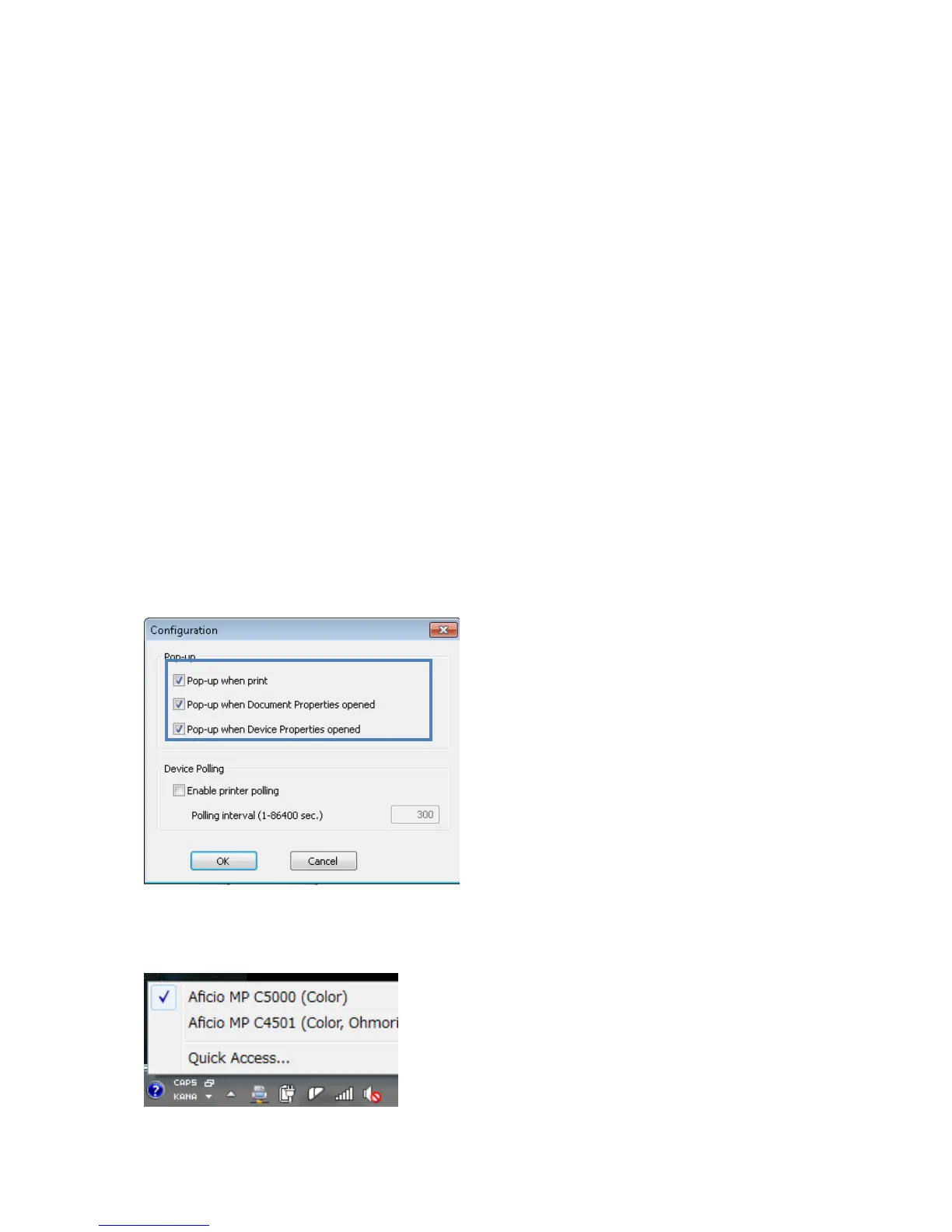PCL6 Driver for Universal Print ver 4.0.0
Page 78 of 87
Supported Operating Systems:
• Windows 2000, Windows XP, Windows Vista, and Windows 7 (x86 and x64)
• Windows Server 2000, Windows Server 2003, Windows Server 2008 (x86 and x64),
Windows Server 2008 R2 (x64)
Unsupported:
• Point and Print
• Citrix XenApp/MetaFrame/Presentation Server
• Microsoft Cluster Server
• Terminal Services
• Remote desktop
• Fast User Switching
9-2-3 Limitation: Some Functions Have Been Eliminated
The following settings are not supported in PCL6 Driver for Universal Print v4.0.0.0 or later
because they lead to incompatibilities with the operating system:
• Pop up when printing
• Pop up when Document Properties is opened
• Pop up when Device Properties is opened
• Use the following workaround:
Select the correct destination from the task tray before printing
