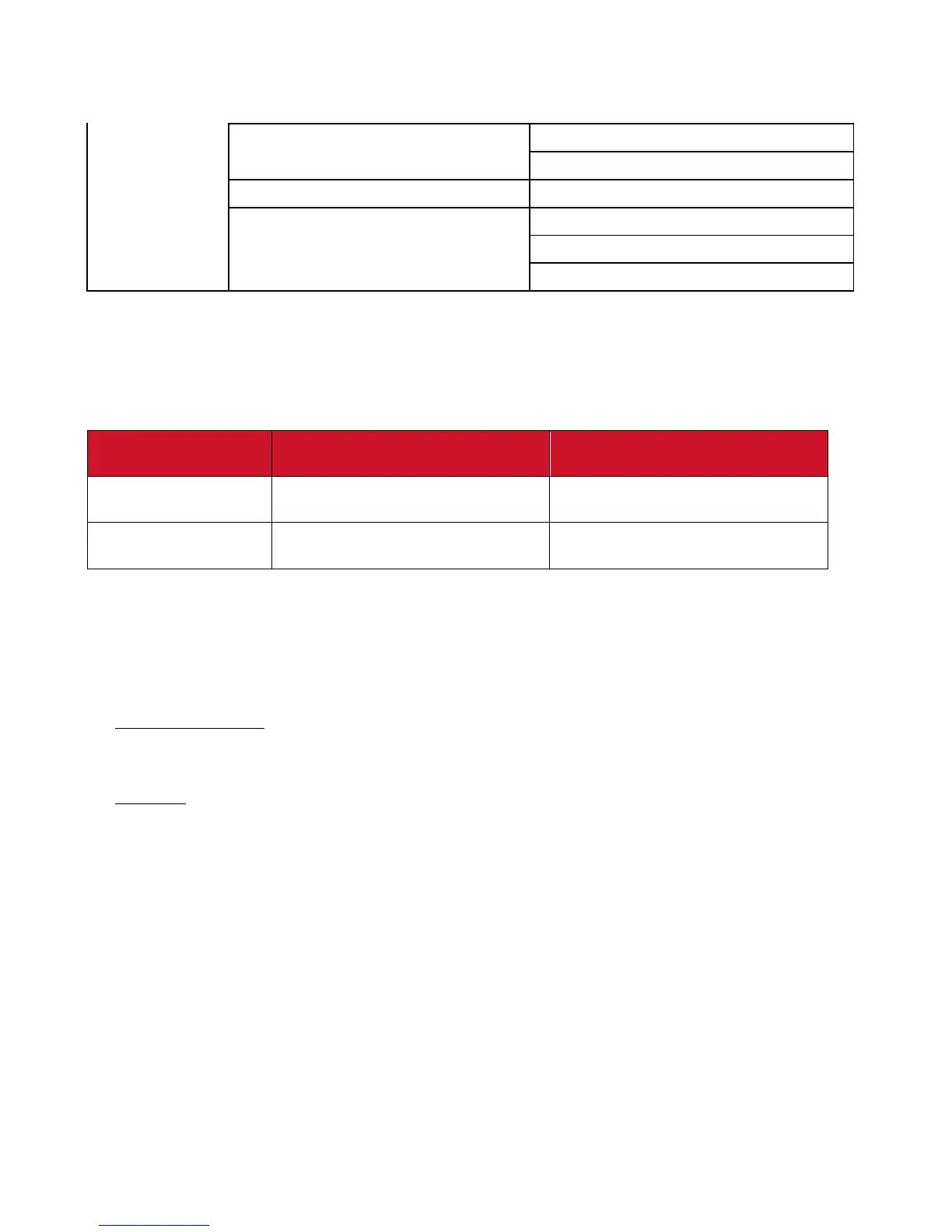PCL6 Driver for Universal Print ver 4.0.0
Page 76 of 87
With Encryption
Off
On
Driver Encryption Key
Increase Auto-keep Settings for Applications
Off
On
Register Custom Paper Size…
9-1-5 Custom Paper Size for the Generic Model
As of PCL6 driver for Universal Print v4.0.0.0, Custom Paper Size will be supported when using
the Generic Model.
The measurement units for width and length are the following:
Inches Millimeters
Width 3.55 - 12.00 90.1 - 304.9
Length 5.83 - 23.61 148.0 - 599.8
9-1-6 Generic Model: Bidirectional communication
As of PCL6 Driver for Universal Print v3.7.0.0, the following settings in the generic UI can be
updated by bidirectional communication.
Printer Properties:
• Accessories tab > Options: Duplex, Staple, and Punch
• Paper Size Settings tab > Input Tray/Paper Size Settings
Settings:
• Color / Black and White
• Job Type
• Input Tray
• Document Size (updated only with v3.7.0.0 – v3.13.0.0)
• Print On
9-1-7 Specification change as of v4.0.0.0
When switching to Generic Model and bidirectional communication does not work, Duplex, Staple,
and Punch will be enabled by default because:
• Some models support only the Generic Model even though they support the specific model
with PCL6 Driver for Universal Print v3.13.0.0 or earlier. When updating to PCL6 Driver
