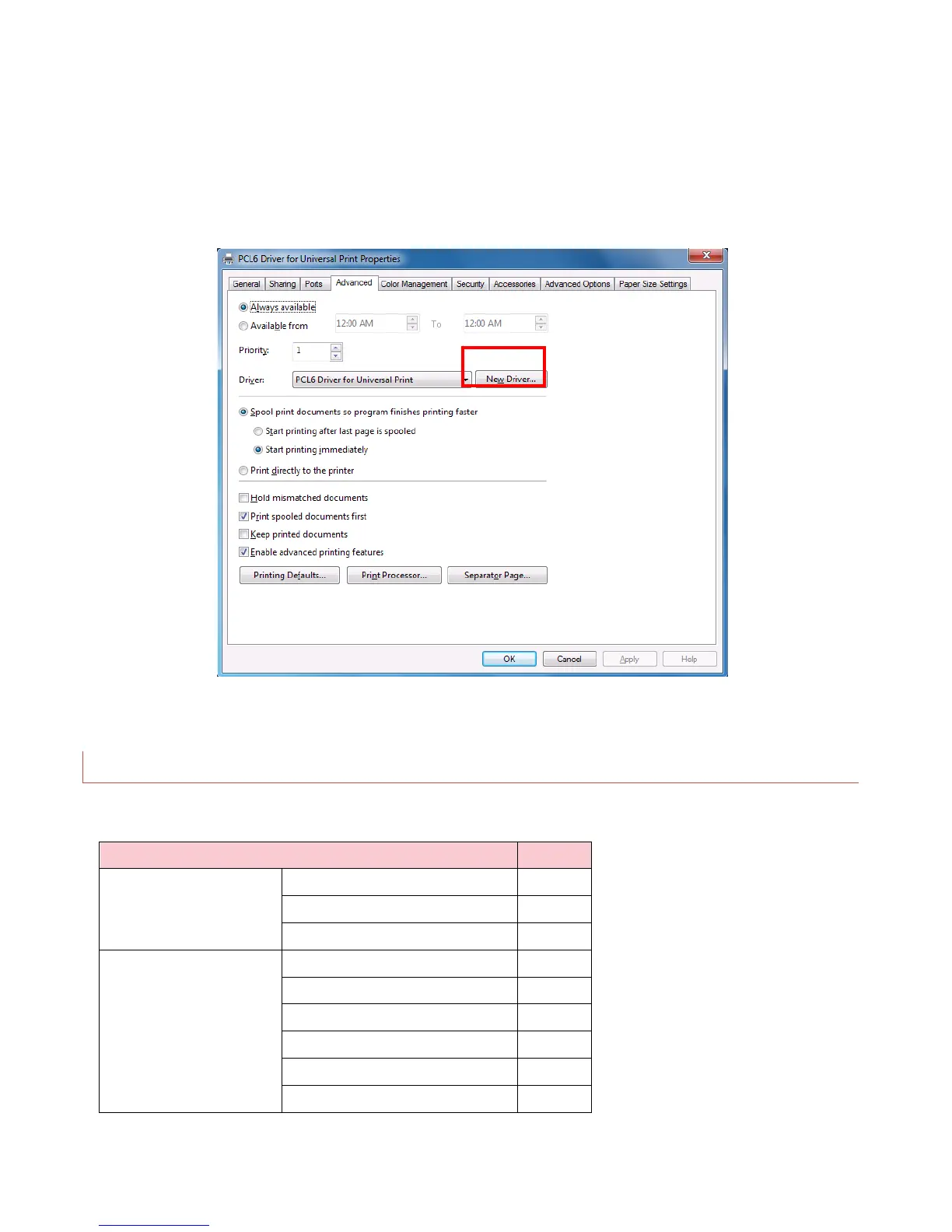PCL6 Driver for Universal Print ver 4.0.0
Page 48 of 87
6-2-1 Advantage of use of New Driver button
When updating driver by using New Driver button, users can update all instances of the driver
(not just the current queue) without losing queue configuration. This can be critical in situations
where there are a large number of queues using the same driver (such as on a print server).
6-2-2 Known issues in case of updating with New Driver button
Some Settings Cannot Be Inherited
When updating from PCL6 driver for Universal Print v3.3.0.0 or later to v4.0.0.0 or later by using
the “New Driver” button, some settings cannot be inherited.
Settings Support
Document Property
Devmode Yes
Watermark No
Jobcode (User ID, password) Yes
Printer Property
Current Model Yes (*1)
Model Selection Yes (*1)
Accessories Yes
Advanced Options Yes
Input Tray Settings Yes
Jobcode (Driver encryption) Yes
