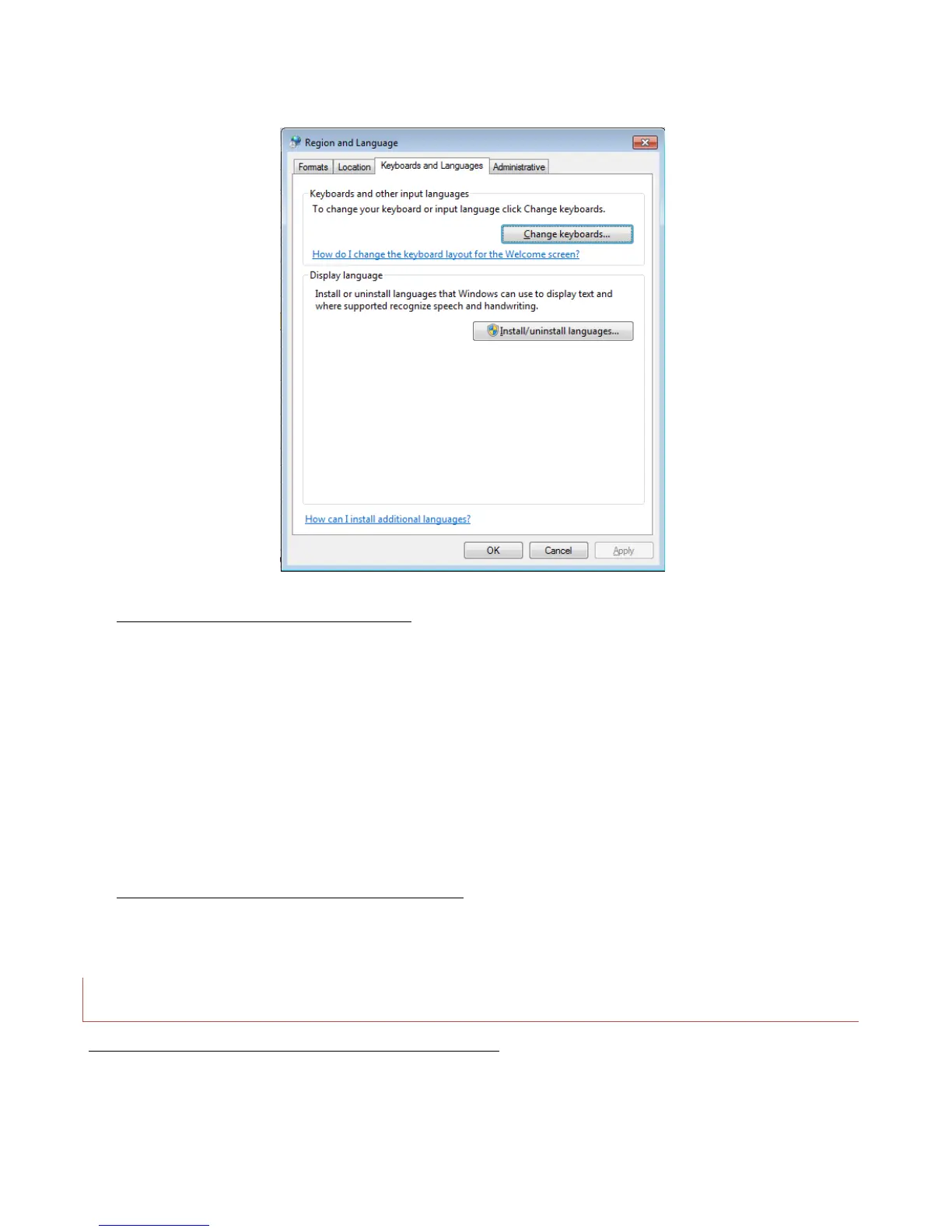PCL6 Driver for Universal Print ver 4.0.0
Page 37 of 87
If an MUI language pack is installed:
The PCL6 Driver for Universal Print supports several different languages. The one that is
used is determined by the "Language used in menus and dialogs" setting in Windows XP or
the "Display language" setting in Windows Vista, Windows 7, and Windows 8.
Note:
• These are only visible if an MUI language pack has been installed. If the language selected
for the "Language used in menus and dialogs" setting in Windows XP or the "Display
language" setting in Windows Vista, Windows 7, or Windows 8 is not supported by the
driver, English is used.
If an MUI language pack is NOT installed:
If possible, the driver UI will be the language of the OS. If the language of the OS is
unsupported, English is used.
Default Paper size selection
PCL6 Driver for Universal Print v3.13.0.0 or earlier