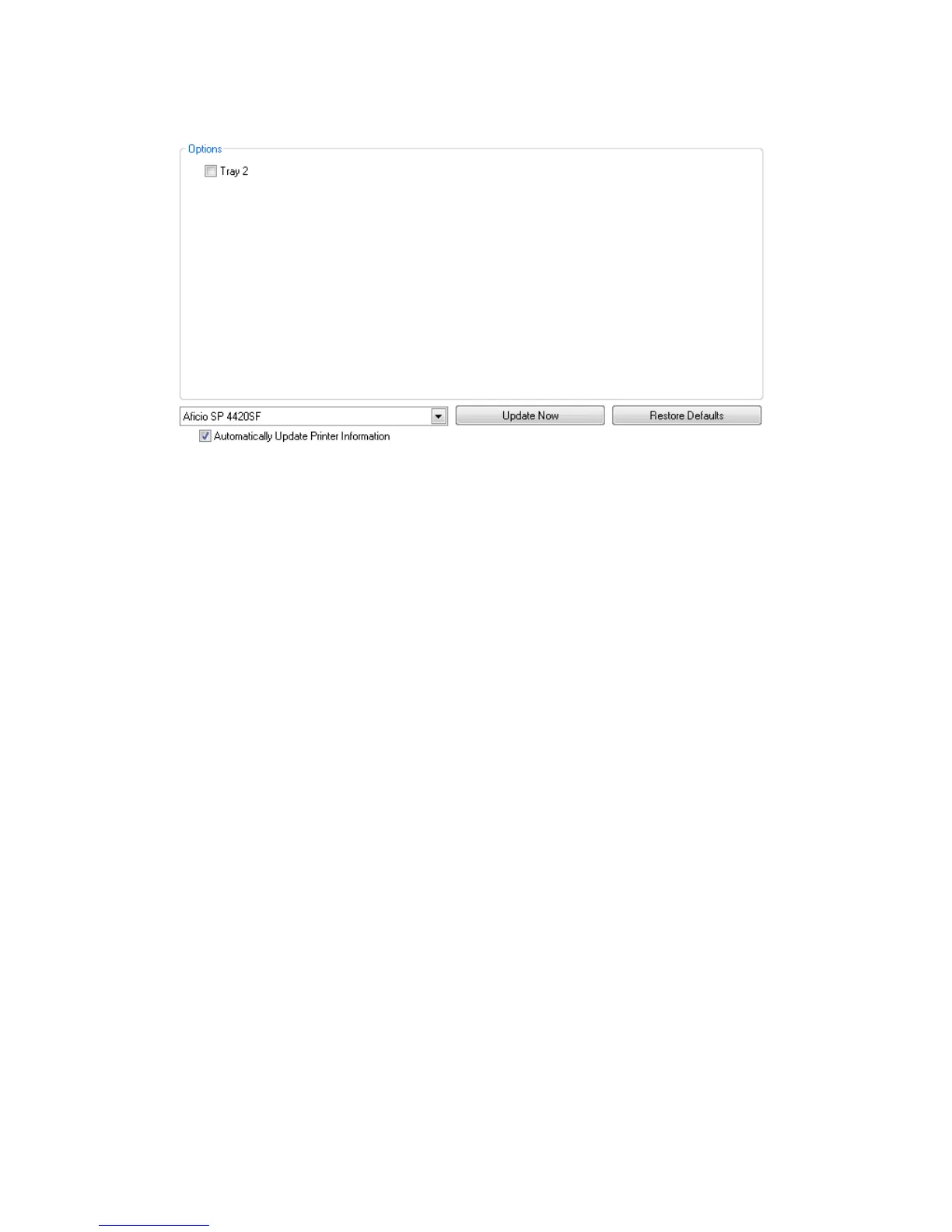PCL6 Driver for Universal Print ver 4.0.0
Page 63 of 87
8-4 Support for Aficio SP 3500SF/3510SF and 3500N/3510DN
PCL6 Driver for Universal Print v3.11.0.0 can be used in Generic Mode with Aficio SP
3500SF/3510SF and Aficio SP 3500N/3510DN. However, these devices require a certain level of
firmware in order to be used with the PCL6 driver for Universal Print.
Required firmware versions:
• Aficio SP 3500SF/3510SF: v2.01 or later
• Aficio SP 3500N/3510DN: v2.00 or later
A setting also needs to be configured after the firmware update:
• PCL6 Mode > Universal
For more information about finding this setting, please see the document entitled “Precautions
concerning Universal Driver.pdf” included in the firmware package distributed via the Ricoh
website.
