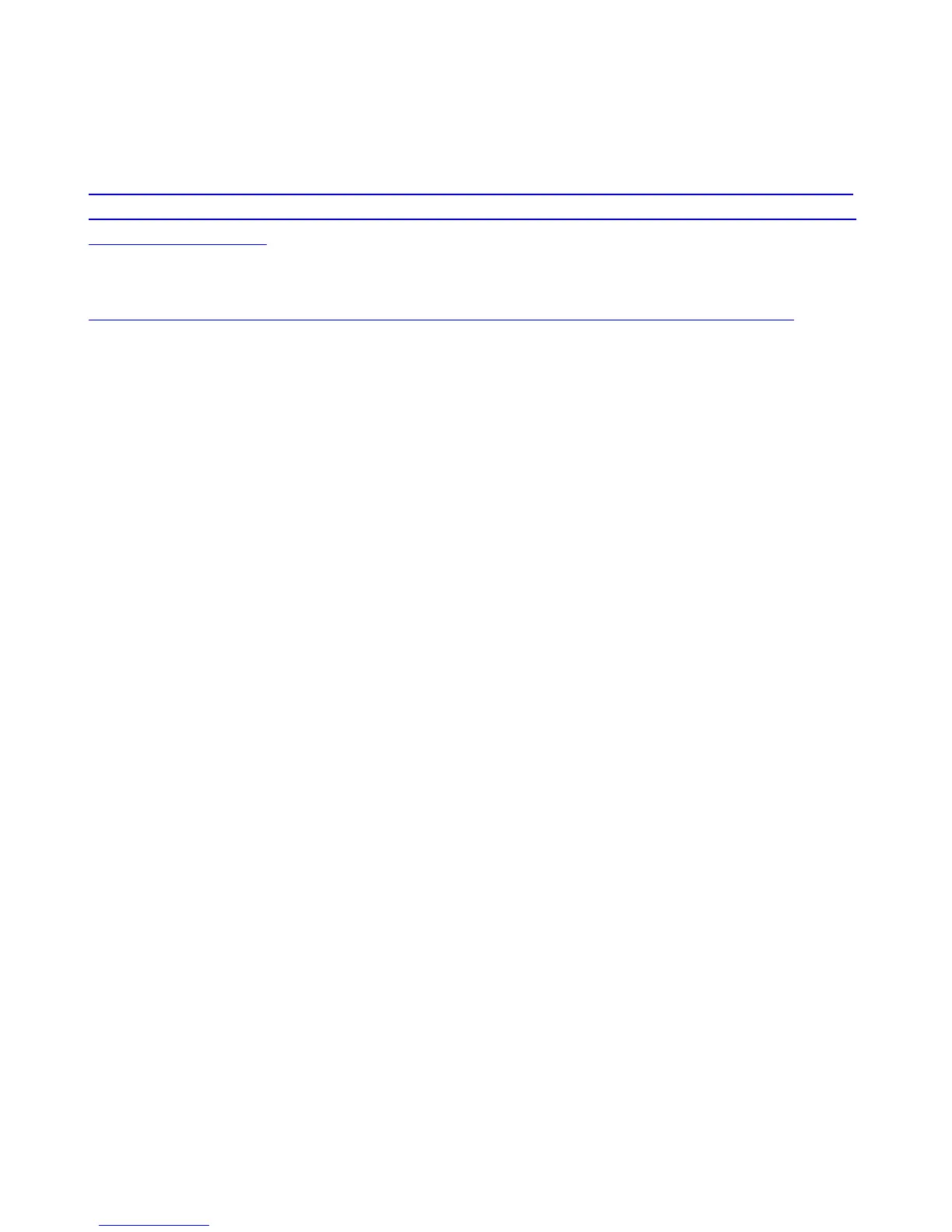PCL6 Driver for Universal Print ver 4.0.0
Page 80 of 87
Enhanced Locked Print NX (ELP-NX)
http://www.ricoh-usa.com/solutions/solution_featur
es.asp?pCategoryId=76&pCatName=Output+%26+Securi
ty&tsn=Ricoh-USA&pSubCategoryId=77&pSubCatName=Print+Security&pProductId=1327&pProductName=En
hanced+Locked+Print+NX
Enhanced Locked Print NX Flex Release Server
http://www.ricoh-europe.com/products/output-management-and-security/s_flex_release_server.jsp
9-4 Printer Driver Packager NX
9-4-1 Overview
Printer Driver Packager NX provides printer driver customization and printer driver packaging
functionality.
The functionality of the customization can be used to modify the driver to fit specific needs and
uses. By using Printer Driver Packager NX, driver settings can be assigned specific default
values, be locked to certain values, or have some of the options for a setting removed. The Printer
Driver Packager NX also has a pop-up function. It can be used, for example, to force users to enter
their user ID into a pop-up dialog window before printing.
In addition, Printer Driver Packager NX makes a new driver package without the driver losing
its WHQL certification.
Note: The initial version of Printer Driver Packager NX will not support the customization
function with the PCL6 Driver for Universal Print.
The following is an example of assigning specific default values or locking certain values: