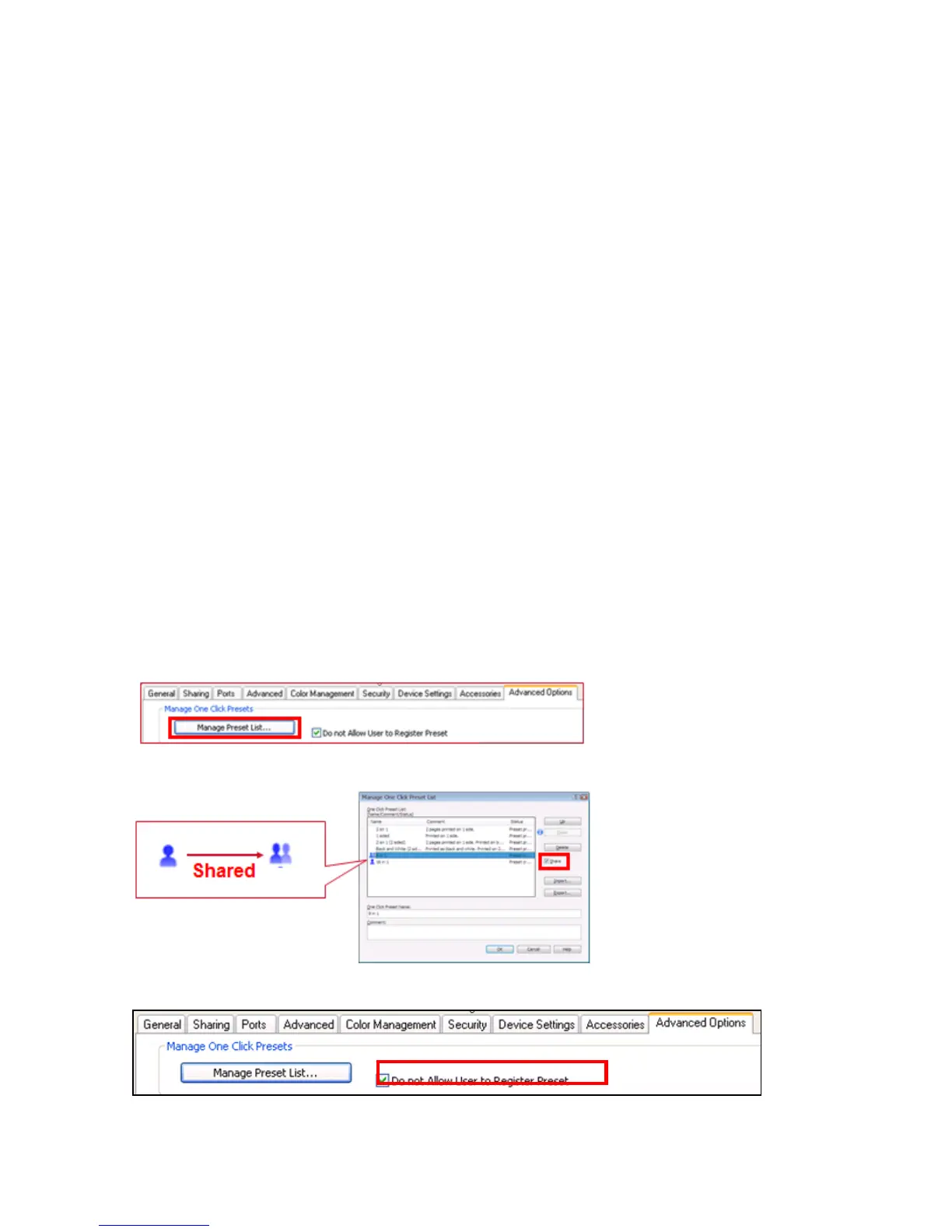PCL6 Driver for Universal Print ver 4.0.0
Page 53 of 87
This function can be used instead of the Save/Load function in PCL6 driver for Universal Print
v3.13.0.0 or earlier.
8-2-1 Settings that cannot be stored as One Click Presets
The following settings cannot be stored as One Click Presets:
• User ID Text
• Password
• UserName
• FileName
• UserCode
• Classification Code
• Login User Name Text
• Login Password
• Watermark items except "Watermark name" and "Print Watermark (ON/OFF)"
• Folder Password
8-2-2 Shared One Click Preset Icons
One Click Preset Icons created on print server can be shared with point and print clients. One
Click Preset Icons created by administrator can also be shared with all local users.
Sharing One Click Presets:
1. Printer Properties > Advanced Options > Manage Preset List…
2. Select icons to be inherited by clients.
3. Lock One Click Preset Icons using “Do not Allow User to Register Preset”.
