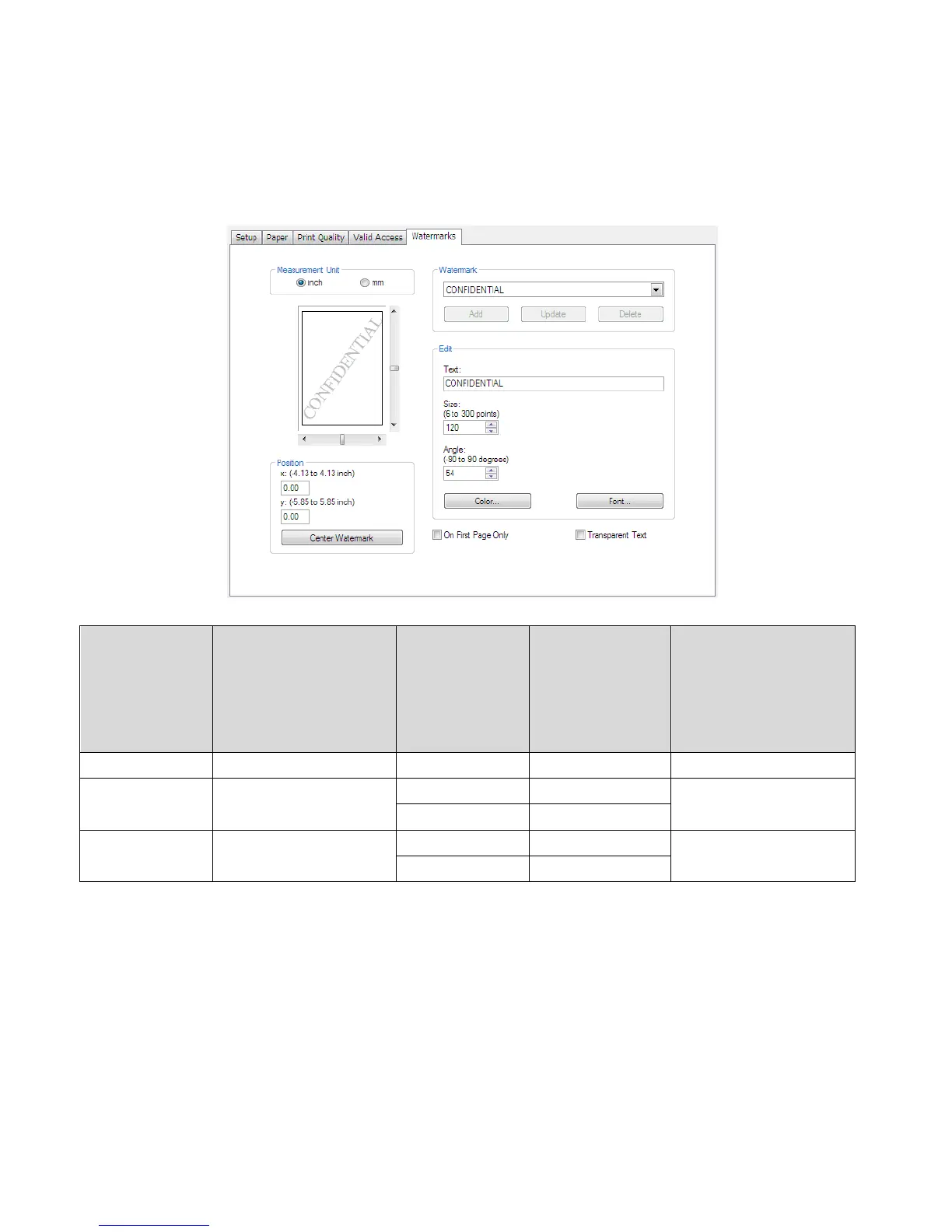PCL6 Driver for Universal Print ver 4.0.0
Page 62 of 87
• Watermarks
There is no difference between the Aficio SP 4400S/4410SF/4420SF UI's and generic UI's
Watermarks tabs.
Function /
Setting
Shown in the Aficio SP
4400S/4410SF/4420SF UI
Selectable in the
Generic UI
Selectable in the
Aficio SP
4400S/4410SF/442
0SF UI
Notes about the use of the
PCL6 driver for
Universal Print 's Aficio
SP
4400S/4410SF/4420SF UI
Watermark Yes COPY COPY
On First Page
Only
Yes Off Off
On On
Transparent Text Yes Off Off
On On
• Accessories: Options
Aficio SP 4400S/4410SF/4420SF options must be configured manually.
Note:
The Update Now button needs to be pressed in order to display the options (Aficio SP
4400S/4410SF/4420SF only has Tray 2 as an option).