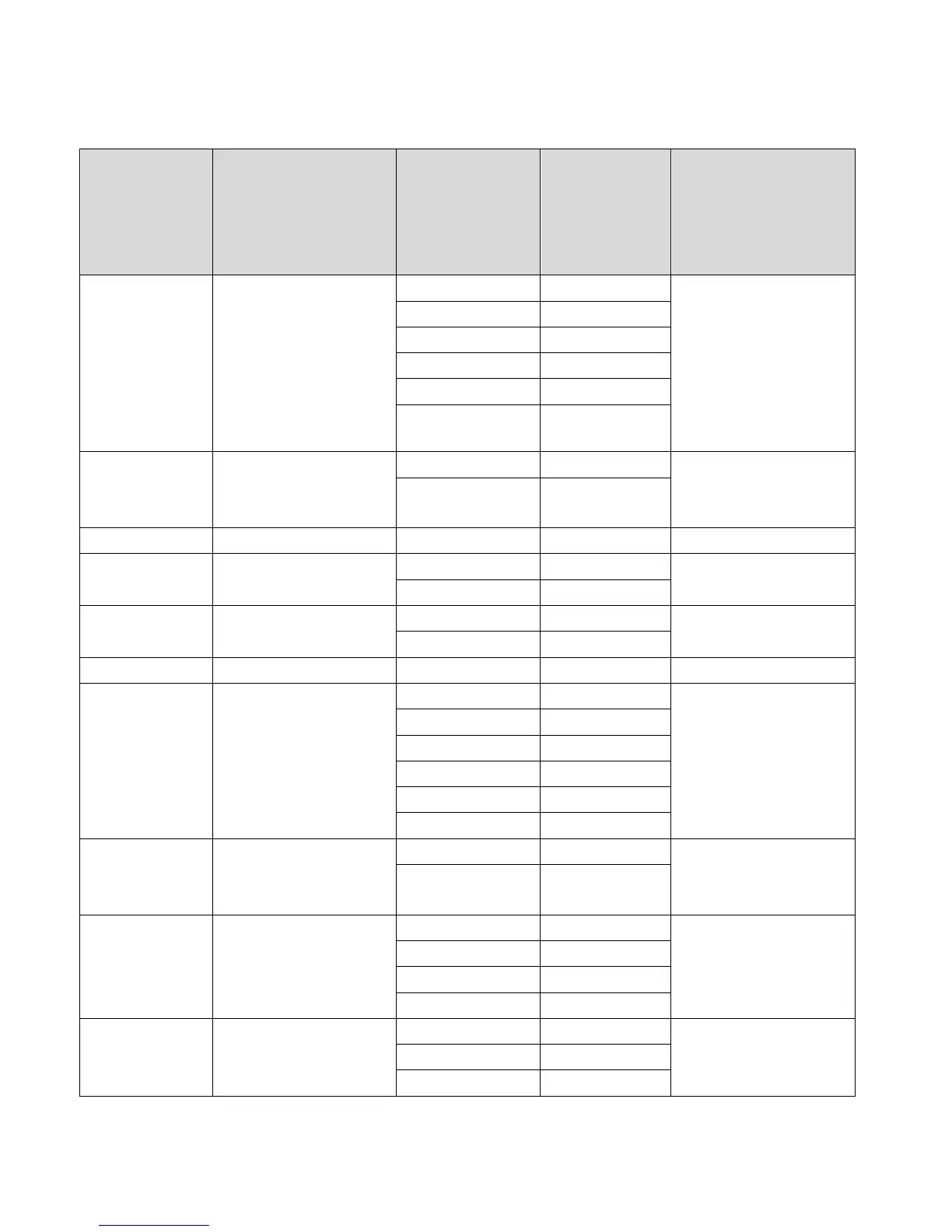PCL6 Driver for Universal Print ver 4.0.0
Page 55 of 87
Function /
Setting
Shown in the Aficio SP
4400S/4410SF/4420SF UI
Selectable in the
Generic UI
Selectable in the
Aficio SP
4400S/4410SF/44
20SF UI
Notes about the use of the
PCL6 driver for
Universal Print 's Aficio
SP
4400S/4410SF/4420SF UI
Jobtype No Normal Print - The Job Type "Normal
Print" is always used
when printing to Aficio
SP
4400S/4410SF/4420SF
via the PCL6 driver for
Universal Print.
Sample Print -
Locked Print -
Hold Print -
Stored Print -
Document Server -
Color/Black and
White
No Color - Aficio SP
4400S/4410SF/4420SF is
a BW model.
Black and White -
Copies Yes 1 - 999 1 - 999
Orientation Yes Portrait Portrait
Landscape Landscape
Rotated by 180
degrees
Yes Off Off
On On
Layout No 1 Page per Sheet - Jobs will always be 1
Page per Sheet.
2 Pages per Sheet -
4 Pages per Sheet -
6 Pages per Sheet -
9 Pages per Sheet -
16 Pages per Sheet -
Draw Frame
Border
No Off - This is unnecessary
because jobs are always
"1 Page per Sheet".
On -
Page Order No Right, then Down - This is unnecessary
because jobs are always
"1 Page per Sheet".
Down, then Right -
Left, then Down -
Down, then Left -
Duplex 2 sided Yes Off Off
Open to Left Open to Left
Open to RightTop Open to RightTop
