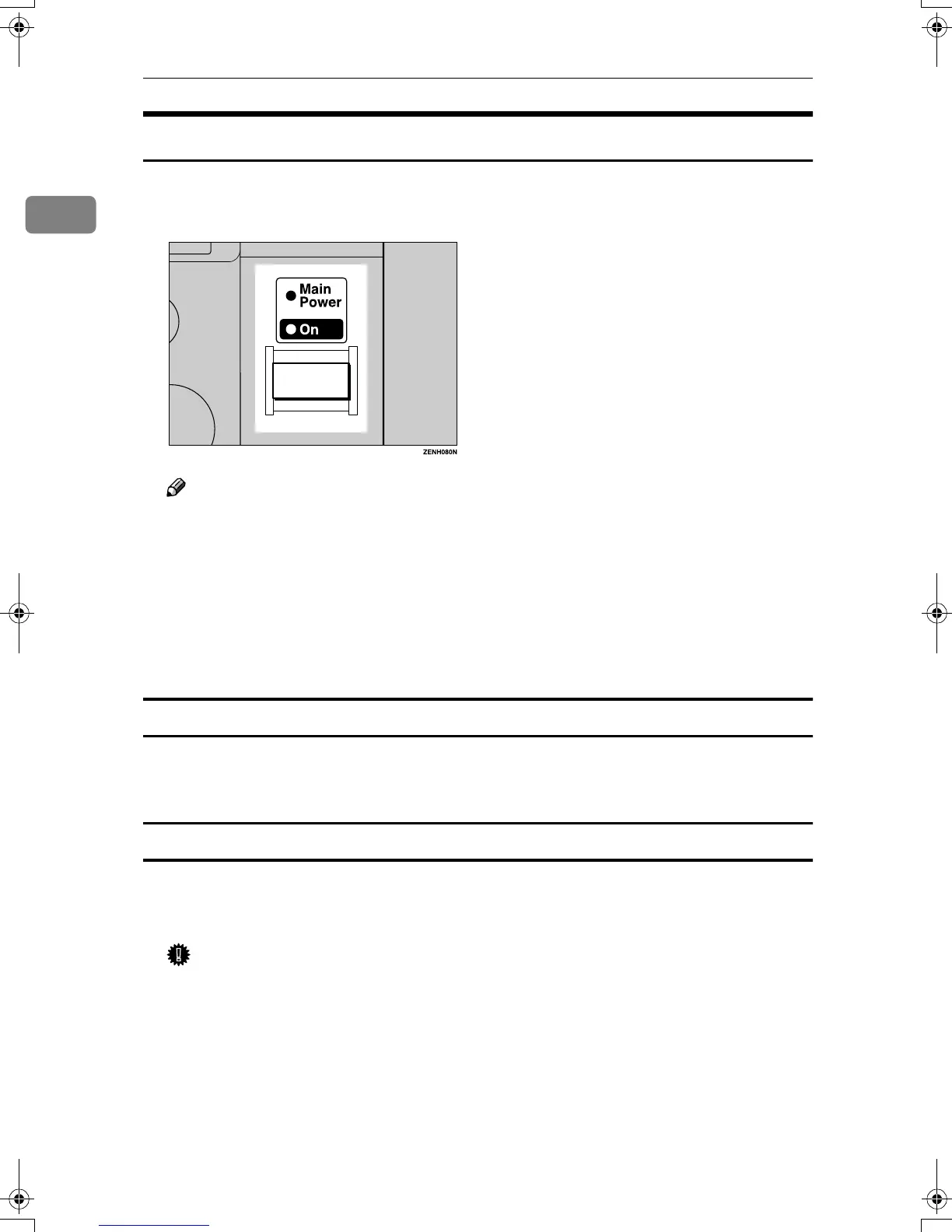Basics
8
1
Starting the Machine
A
AA
A
Press the operation switch to make the On indicator go on.
The display panel will come on.
Note
❒ If the power is not turned on when the operation switch is pressed, check
if the main power switch is on. If off, turn it on.
❒ During the warm-up period (less than 20 seconds), you can use the Auto
Start function. See p.32 “Auto Start”.
❒ You can set up a copy job and press the {
{{
{Start}
}}
} key while the “Select Modes
and Press Start” message is displayed.
❒ When “Input User Code and Press OK” is displayed, enter your user code.
Shutting Down the Machine
A
AA
A
Press the operation switch to make the On indicator go off and change to
Low Power mode.
Turning Off the Main Power
A
AA
A
Turn off the main power switch.
The main power indicator of the control panel goes off.
Important
❒ Fax files stored in memory will be lost 12 hours after you turn the main
power switch off or you unplug the power cord.
StellaC1a-EN-CopyF_V4_FM.book Page 8 Wednesday, September 12, 2001 4:03 PM
