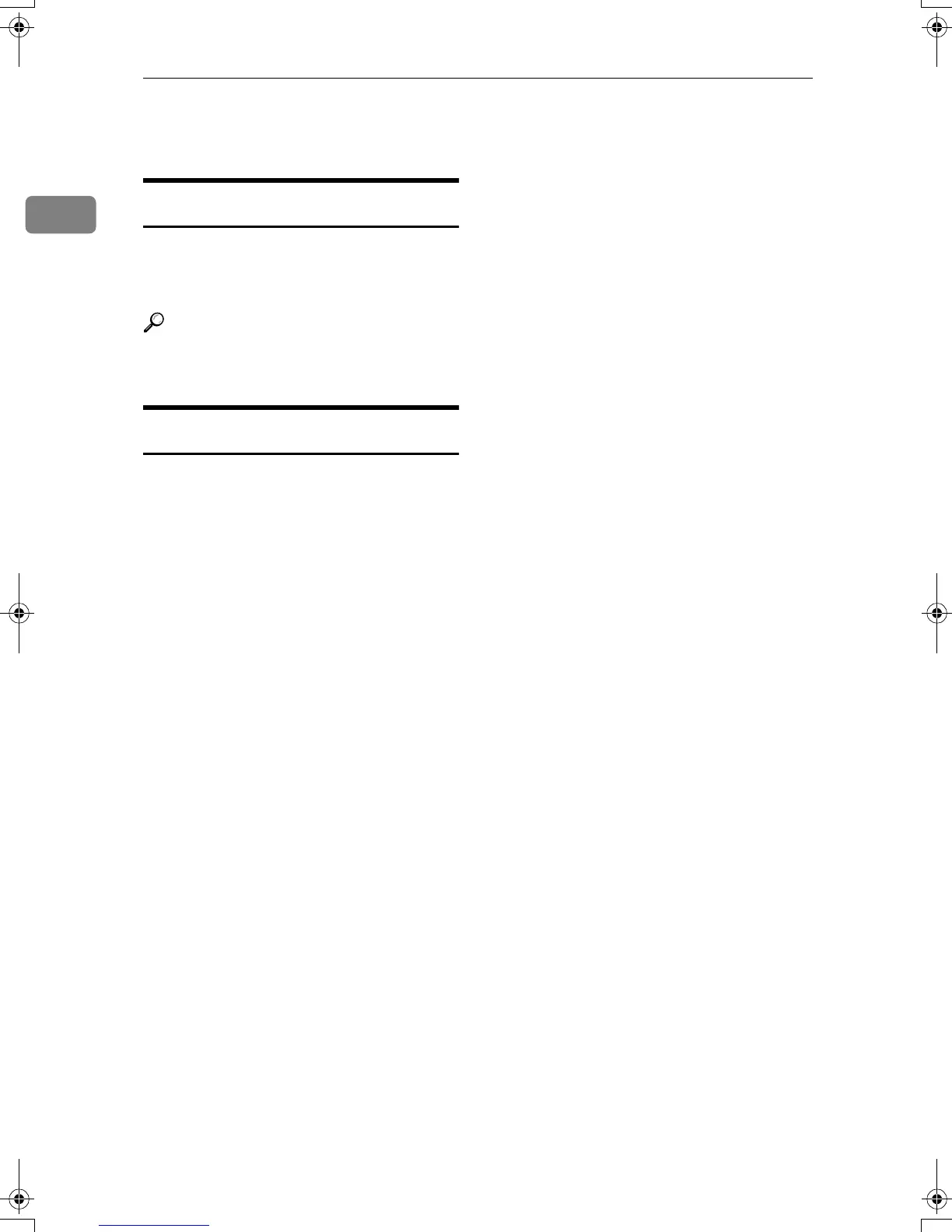Modes
10
1
Printer Mode
Changing to Printer Mode
Whenever you print from applica-
tions, you do not have to switch to
Printer mode.
Reference
For details, see the Printer Refer-
ence manual.
Printing
The machine can receive a print data
while another feature is running.
Stella-EN-SysF_V4_FM.book Page 10 Wednesday, July 4, 2001 1:29 PM
