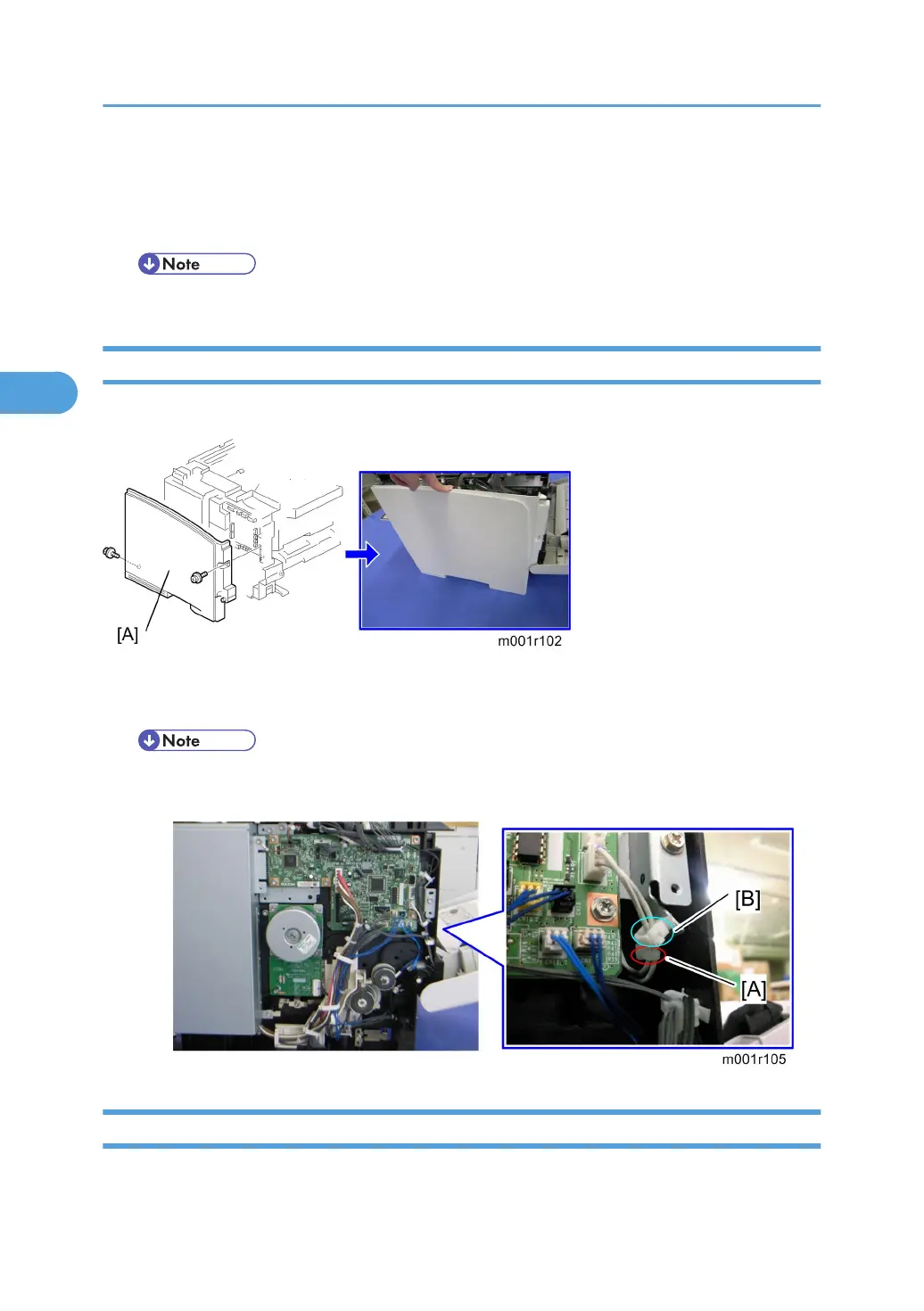3. Remove four screws of the upper cover [A].
4. Operation panel [B] (2 hooks, x 2)
5. Open the exit guide plate [C], and then remove the upper cover [A].
• Remove the exit guide plate after you have removed the upper cover.
Left Cover
1. Upper cover (* Upper Cover)
1. Left cover [A] ( x 2)
2. Push down the left cover as shown above.
• Make sure that the harness band [A] is placed at clamp [B] the under, when reinstalling the left
cover.
By-Pass Tray Unit
1. Standard paper tray
3. Replacement and Adjustment
26
