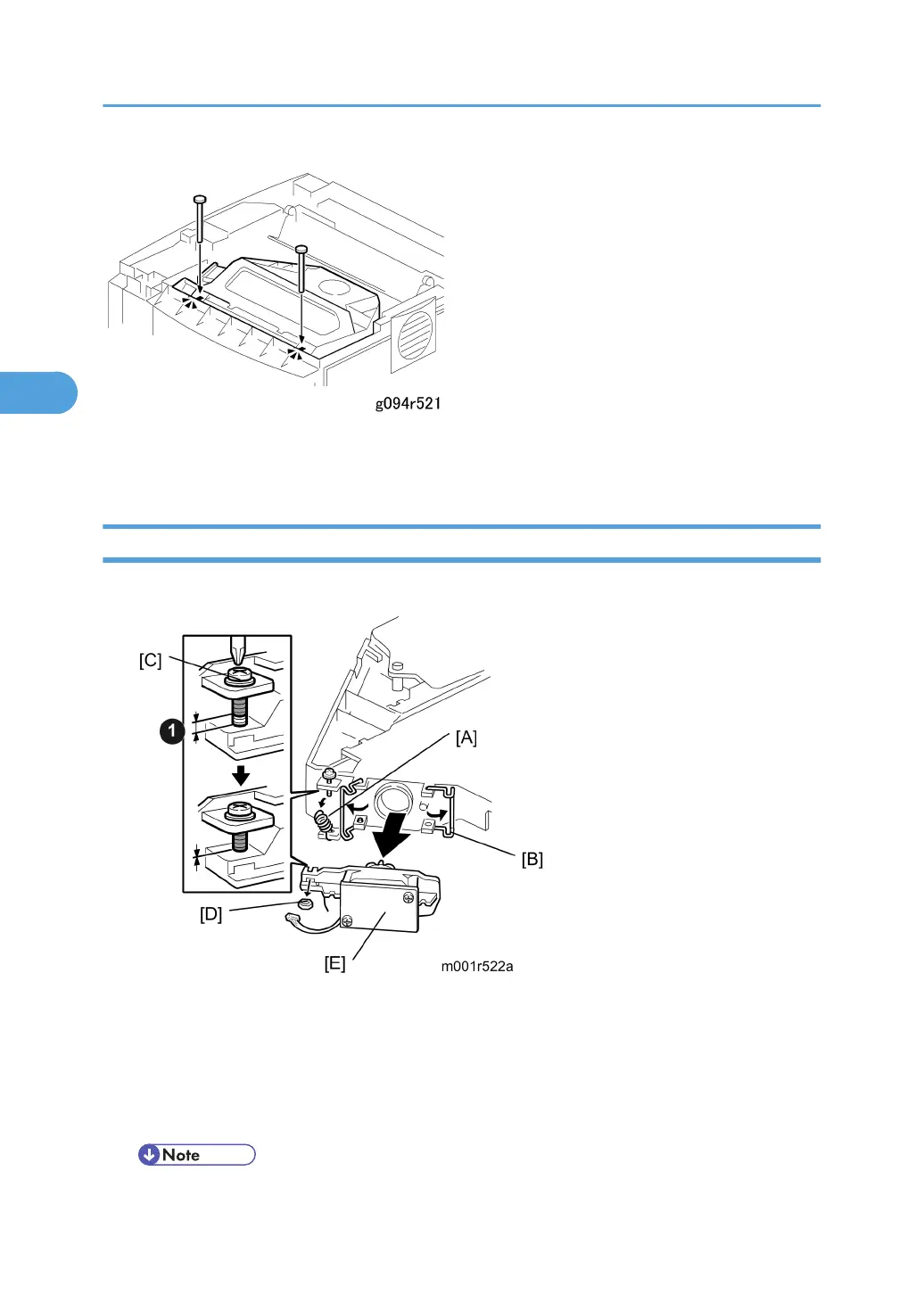• Use the scanner positioning pins (P/N: A0069104) to reinstall the unit.
• Set the positioning pins as shown above. Then secure the laser unit.
Laser Diode Unit
1. Laser Unit (* Laser Unit)
2. Spring [A]
3. LD unit holders [B] (x 2)
4. Loosen the screw [C]
5. Nut [D]
6. LD Unit [E]
• Do not remove the screws that secure the LD board.
3. Replacement and Adjustment
32
