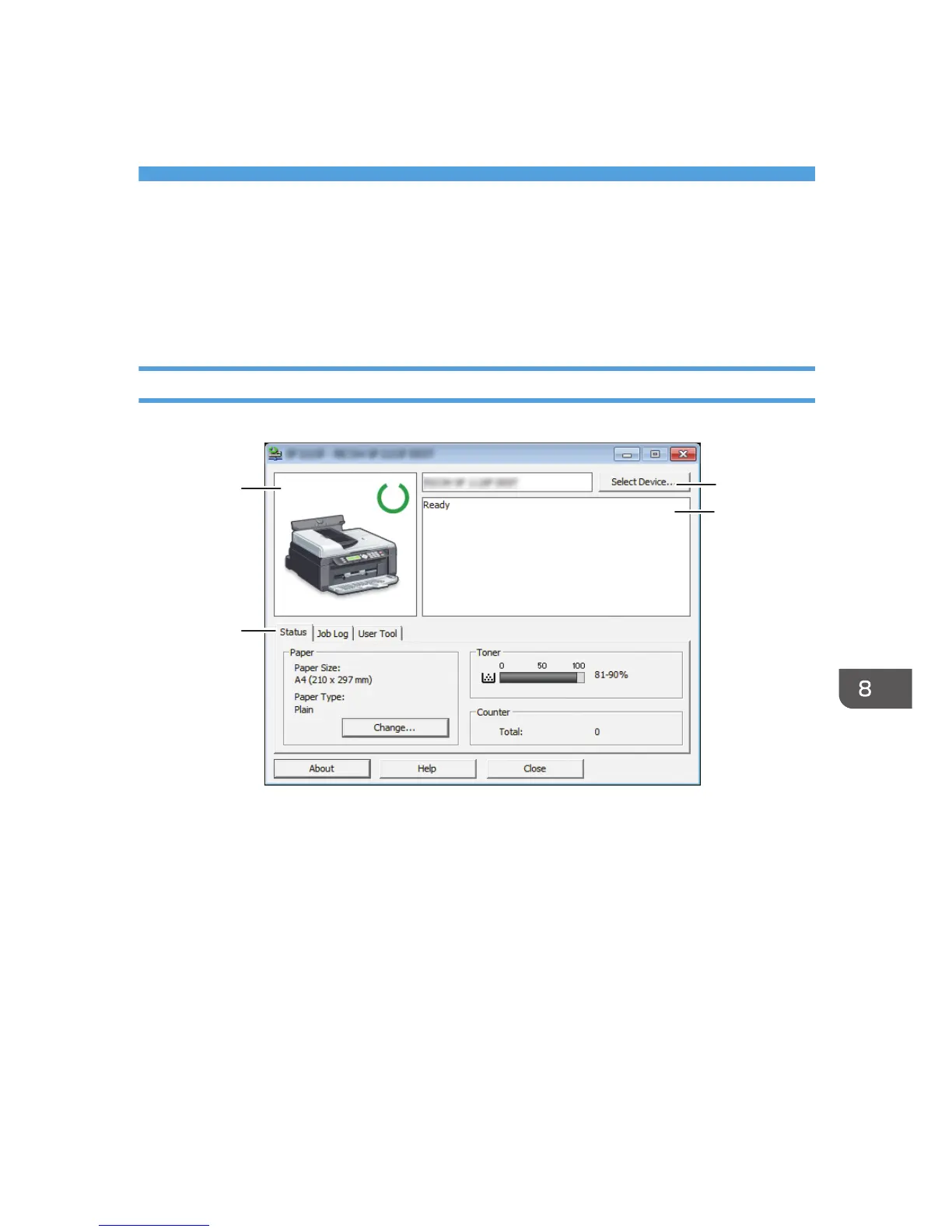8. Configuring the Machine Using
Smart Organizing Monitor
Checking the System Information
The state and status information of the machine can be checked using Smart Organizing Monitor.
Checking the Status Information
1. Image area
Displays the status of this machine with an icon.
2. Status area
• Paper Size
Displays the paper size configured on the machine.
• Paper Type
Displays the paper type configured on the machine.
• Toner
The remaining toner level is displayed in ten levels, when [Toner End Option] has been set to [Stop
Printing]. If [Toner End Option] has been set to [Continue Printing], however, "**" is displayed because
the remaining toner level is not monitored.
• Counter
115
