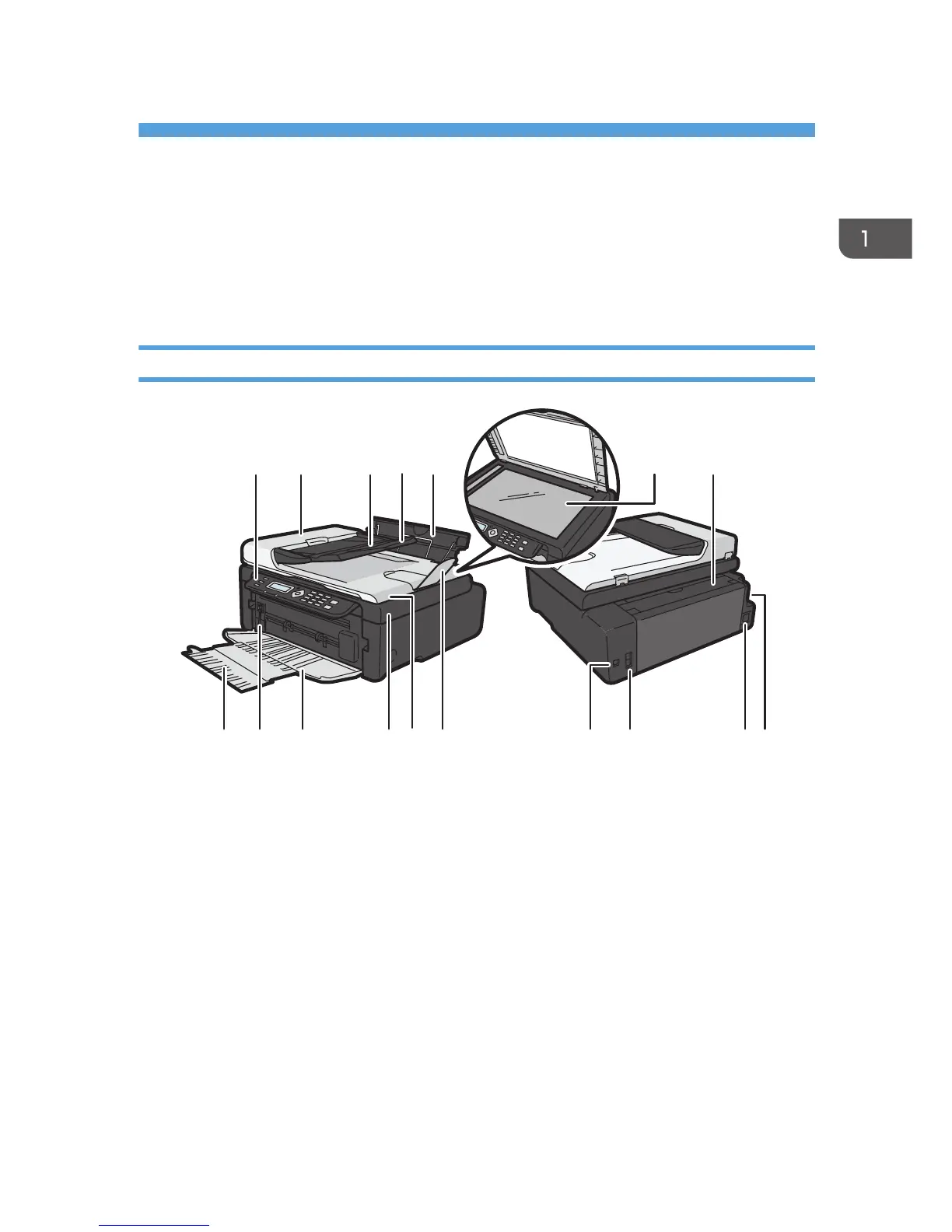1. Guide to the Machine
Guide to Components
This section introduces the names of the various parts on the front and rear side of the machine and
outlines their functions.
Exterior
1. Control Panel
Contains a screen and keys for machine control.
2. ADF Cover
Open this cover to remove originals jammed in the ADF.
3. Input Tray for the ADF
Place stacks of originals here. They will feed in automatically. This tray can hold up to 15 sheets of plain
paper.
4. Tray Extension for the ADF
Pull out this tray extension to hold the originals.
5. Input Tray
This tray can hold up to 50 sheets of plain paper.
15
