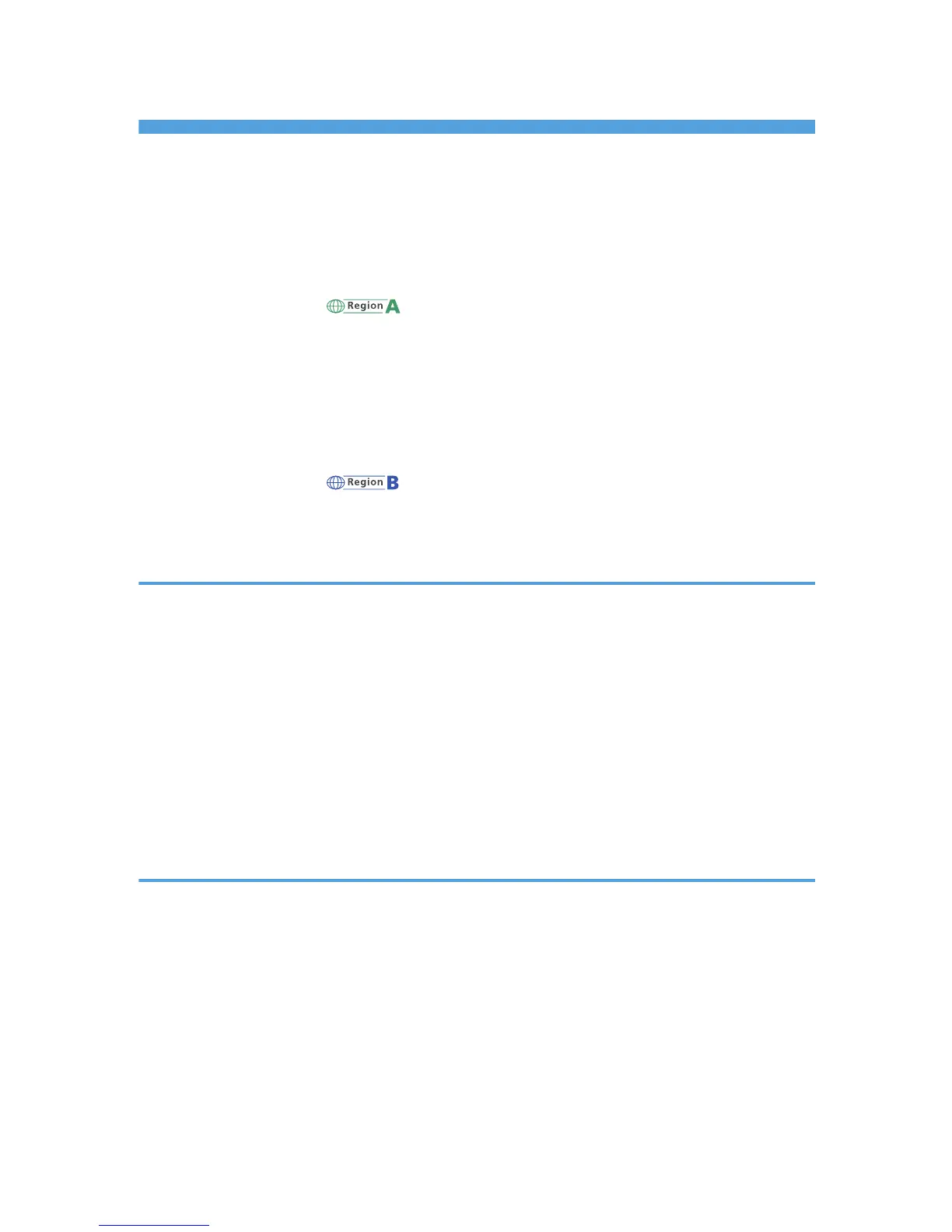TABLE OF CONTENTS
How to Read This Manual................................................................................................................................. 6
Introduction..................................................................................................................................................... 6
Legal Prohibition.............................................................................................................................................6
Disclaimer........................................................................................................................................................6
Model-Specific Information............................................................................................................................... 7
Important Safety Instructions .........................................................................................................8
User Information on Electrical & Electronic Equipment............................................................................... 8
Environmental Advice for Users.................................................................................................................... 8
Note for the Battery and/or Accumulator Symbol (For EU countries only).............................................. 9
Notes to Users of Facsimile Unit................................................................................................................. 10
NOTICE TO USERS (NEW ZEALAND).....................................................................................................10
Important Safety Instructions .......................................................................................................11
Notes to Users in the State of California....................................................................................................11
ENERGY STAR Program..................................................................................................................................12
1. Guide to the Machine
Guide to Components......................................................................................................................................15
Exterior..........................................................................................................................................................15
Interior...........................................................................................................................................................17
Control Panel................................................................................................................................................17
Installing the Driver and Software...................................................................................................................19
Quick Install..................................................................................................................................................19
Upgrading or Deleting the Printer Driver................................................................................................... 19
Initial Setup....................................................................................................................................................... 22
What is Smart Organizing Monitor?..............................................................................................................23
2. Loading Paper
Supported Paper.............................................................................................................................................. 25
Non-Recommended Paper Types...................................................................................................................26
Print Area.......................................................................................................................................................... 27
Loading Paper.................................................................................................................................................. 30
Specifying Paper Type and Paper Size Using Control Panel...................................................................32
Specifying Paper Type and Paper Size Using Smart Organizing Monitor.............................................34
Placing Originals..............................................................................................................................................36
About Originals............................................................................................................................................36
1
