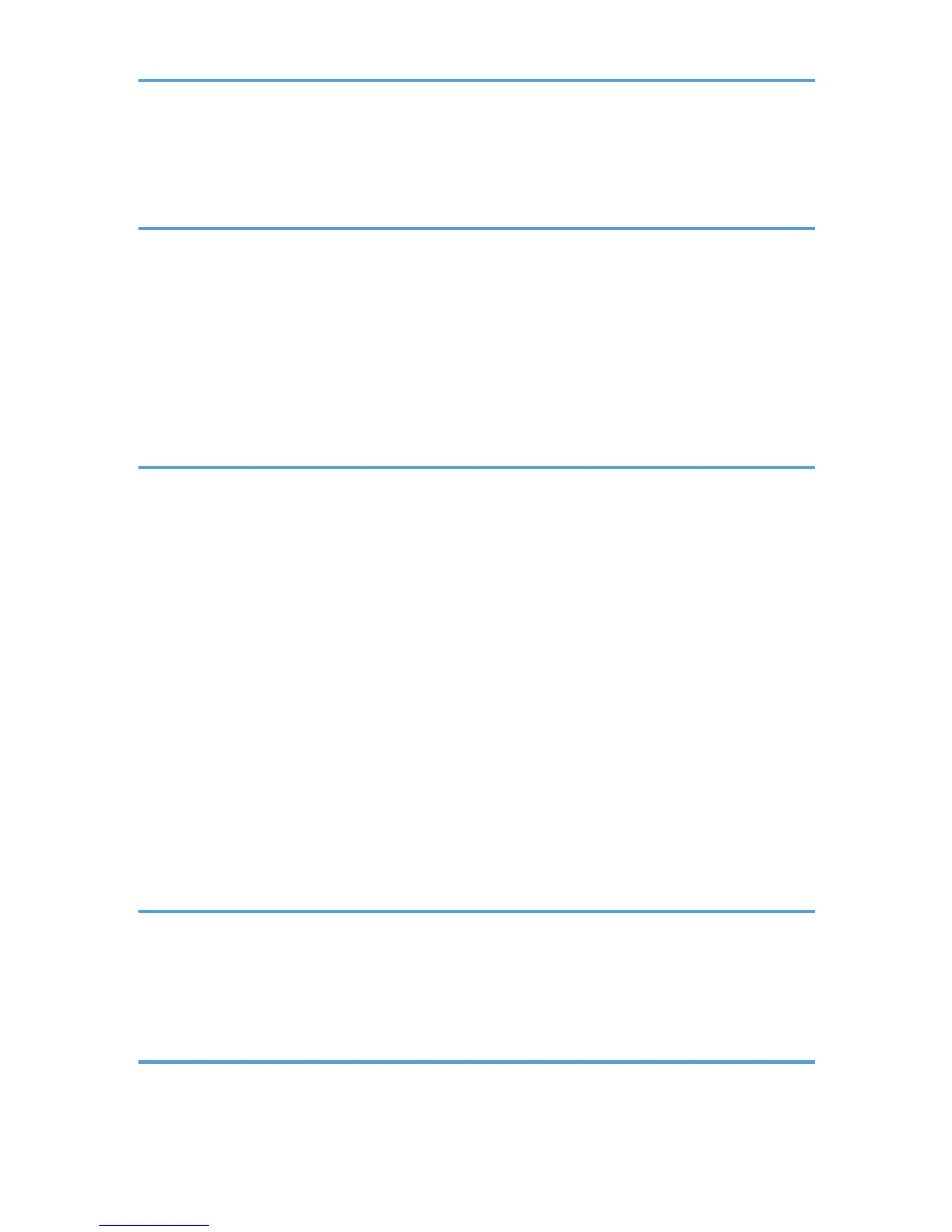Placing Originals on the Exposure Glass...................................................................................................38
Placing Originals in the Auto Document Feeder....................................................................................... 39
3. Printing Documents
Basic Operation............................................................................................................................................... 41
Printing on Both Sides of Sheets..................................................................................................................42
Canceling a Print Job...................................................................................................................................43
If a Paper Mismatch Occurs............................................................................................................................45
Continuing Printing Using Mismatched Paper........................................................................................... 45
Resetting the Print Job.................................................................................................................................. 46
Preventing Paper Mismatch Errors..............................................................................................................46
4. Copying Originals
Copier Mode Screen.......................................................................................................................................49
Basic Operation............................................................................................................................................... 50
Canceling a Copy....................................................................................................................................... 51
Making Enlarged or Reduced Copies............................................................................................................52
Specifying Reduce/Enlarge....................................................................................................................... 52
Combining Multiple Pages.............................................................................................................................. 54
Specifying Combine for Copying...............................................................................................................55
Copying Both Sides of an ID Card onto One Side of Paper........................................................................57
Copying an ID Card....................................................................................................................................57
Making 2-sided Copies...................................................................................................................................60
Specifying 2 Sided Copying.......................................................................................................................60
Specifying the Scan Settings........................................................................................................................... 63
Adjusting Image Density..............................................................................................................................63
Selecting the Document Type According to Original............................................................................... 63
5. Scanning from a Computer
Basic Operation............................................................................................................................................... 65
Using TWAIN scanner................................................................................................................................ 65
TWAIN Scanning.........................................................................................................................................65
Basic Operation for WIA Scanning........................................................................................................... 67
6. Sending and Receiving a Fax
Fax Mode Screen.............................................................................................................................................69
Setting the Date and Time................................................................................................................................70
2