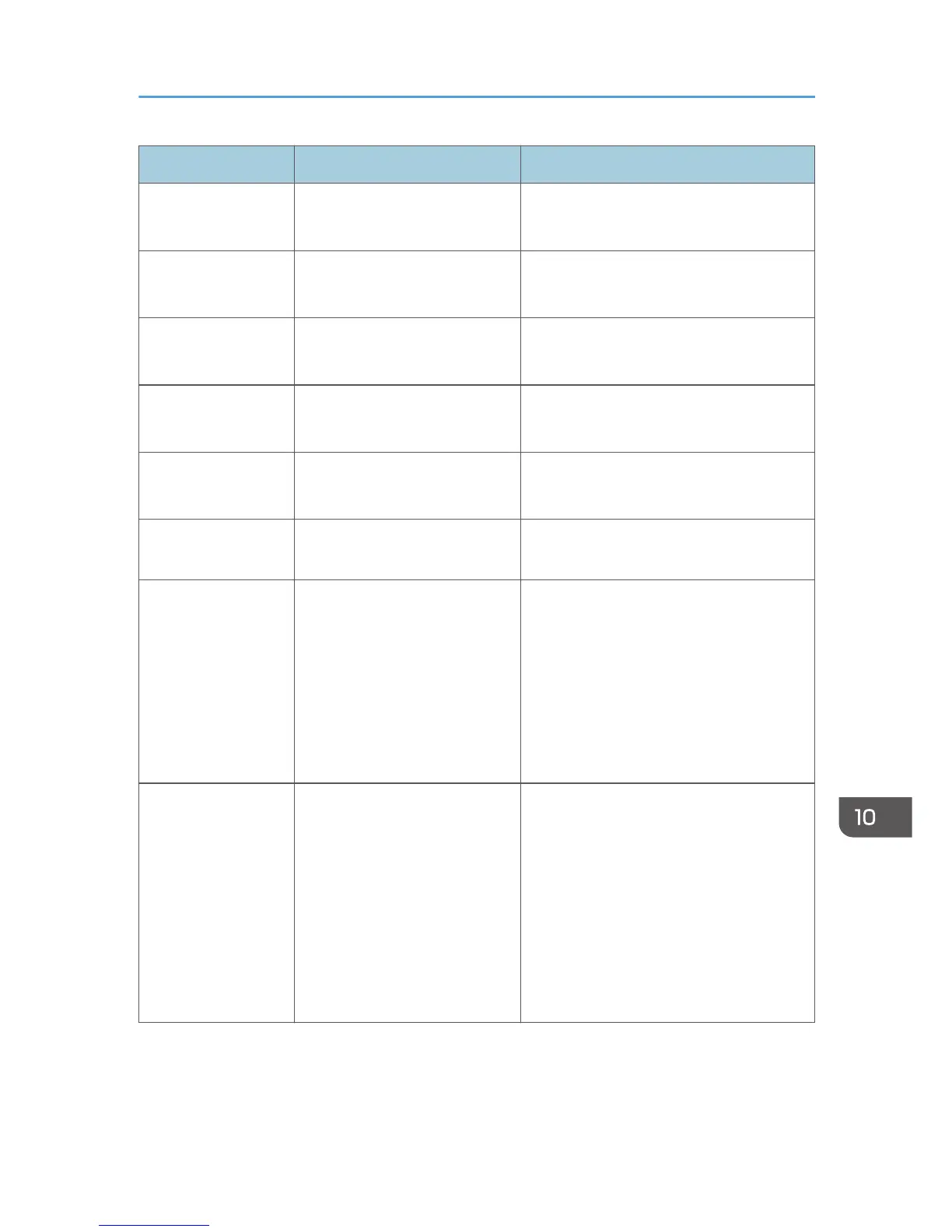Message Causes Solutions
Cannot Print Report
Change Paper Size
An appropriate size paper for
printing Report is not loaded.
Load the appropriate size paper.
Not Set
Print Cartridge
The print cartridge has not been
installed.
Reinstall the print cartridge. See page 119
"Replacing the Print Cartridge".
Out of Toner
Print Cartridge
The machine has run out of the
toner.
Replace the print cartridge. See page 119
"Replacing the Print Cartridge".
Toner Almost Empty
Print Cartridge
The print cartridge is almost
empty.
Prepare a new print cartridge.
Cannot Print
Open Front Cover
Front cover is closed. Open the front cover completely.
On Hook The machine has been off-hook
for an extended period of time.
Replace the handset.
Connection Failed The line could not be connected
correctly.
• Check that the telephone line is
properly connected to the machine.
• Disconnect the telephone line from
the machine, and connect a standard
telephone in its place. Check that you
can make calls using the telephone. If
you cannot make calls this way,
contact your telephone company.
Dial Failed The fax could not be sent. • Confirm that the fax number you
dialed is correct.
• Confirm that the destination is a fax
machine.
• Confirm that the line is not busy.
• You may need to insert a pause
between dial digits. Press the [ID
Card Copy/On Hook Dial] key after,
for example, the area code.
Error and Status Indicate on the Control Panel
141
