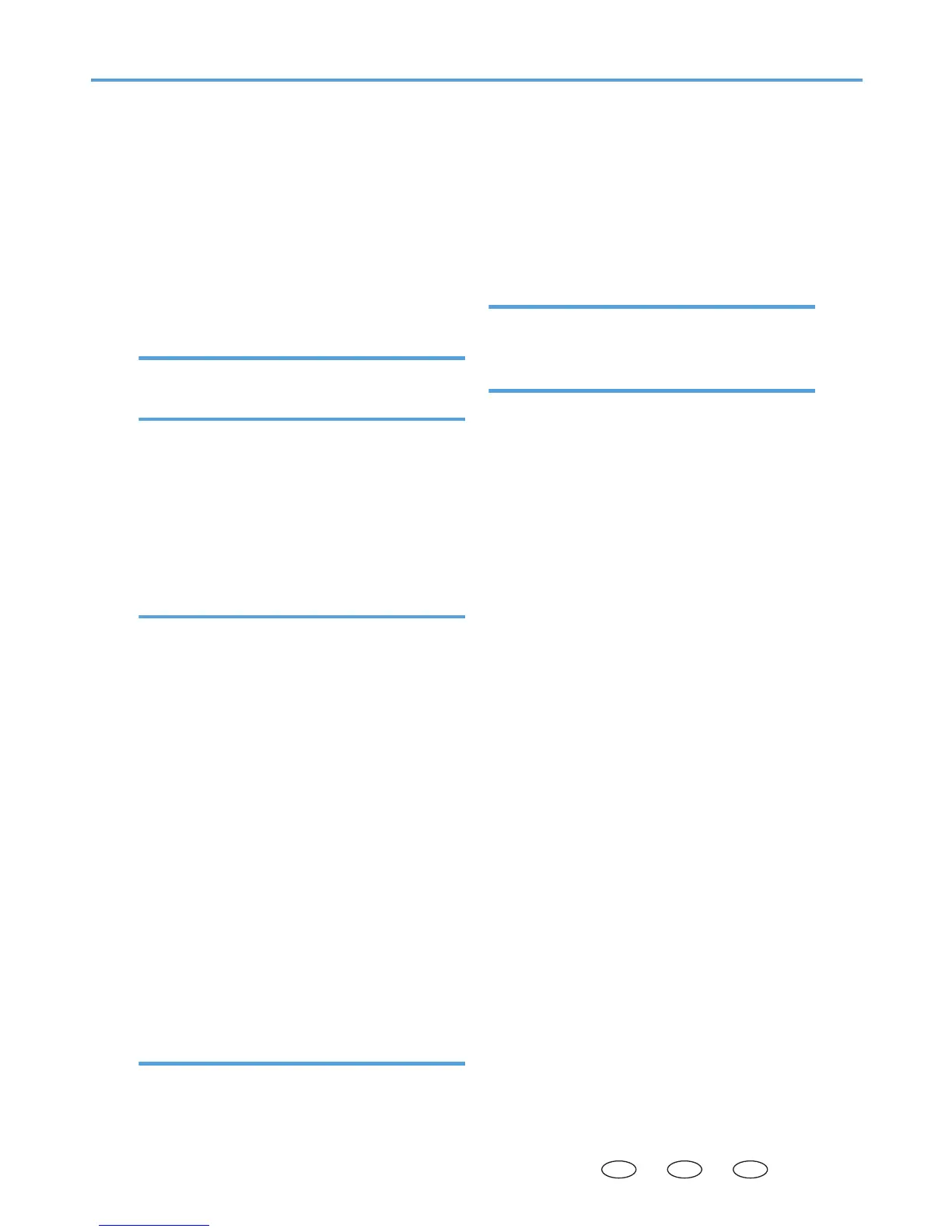PC FAX................................................................... 86
Placing originals..............................................38, 39
Print area................................................................27
Print cartridge..............................................119, 151
Print quality problems......................................... 133
Printer features.....................................................113
Printer function.....................................................153
Printer problems...................................................134
Q
Quick install........................................................... 19
R
Receiving a fax...................................................... 90
Reception mode.....................................................90
Recommended size of originals........................... 36
Redial function....................................................... 80
Replace................................................................ 119
Reports...........................................................93, 112
Resolution...............................................................85
S
Scan settings.......................................................... 63
Scanner function..................................................155
Scanner problems............................................... 137
Scanning................................................................ 65
Sending a fax..................................................75, 76
Smart Organizing Monitor................................... 23
Software.................................................................19
Specifications............................ 152, 153, 154, 155
Specifying a custom paper size........................... 33
Specifying the paper type.................................... 32
Specifying the paper type and paper size..........34
Specifying the standard paper size..................... 33
Speed dial..............................................................78
Status information................................................115
Status messages..........................................140, 145
Supported paper...................................................25
System information..............................................115
System settings.....................................................106
T
Time........................................................................ 70
Toner.................................................................... 149
Trademarks.......................................................... 157
Transmission mode................................................ 75
Troubleshooting......125, 126, 133, 134, 135, 136,
137, 138
TWAIN...................................................................65
Types of originals not supported by the ADF......36
U
Unscannable image area..................................... 37
Upgrade.................................................................19
W
WIA........................................................................ 67
160 EN
