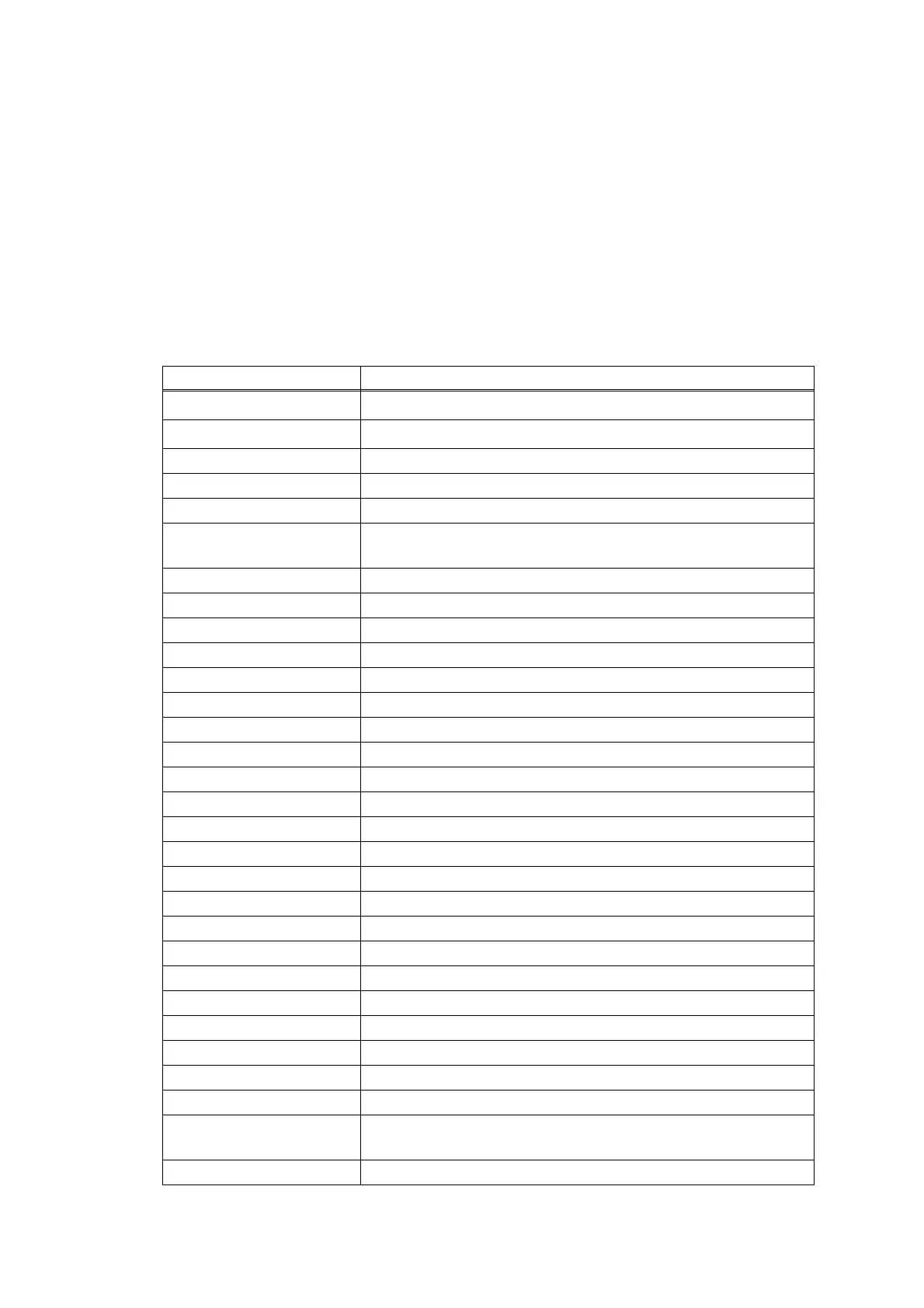5-30
Confidential
1.3.17 Display machine log information (Function code 80)
<Function>
This function is used to display the log information on the LCD.
<Operating Procedure>
(1) Press the [▲] or [▼] in the initial state of maintenance mode to display “MAINTENANCE
80” on the LCD, and press the [OK]. “MACERR_01:****” is displayed on the LCD.
(2) Pressing the [Go] displays the next item. Pressing the [Back] returns to the previous item.
Press and hold the [Go] for five seconds, and the machine returns to the initial state of
maintenance mode.
Maintenance information
LCD Description
MACERR_##:0000
Machine error log (last ten errors)
*1
USB:000G8J000166
Serial number
*2
MAC:008077112233 MAC address
PCB:911309123456 Main PCB serial number
KTN_ERM:87%
Estimated remaining toner amount based on the average coverage
KTN_RRM:67% Estimated remaining toner amount based on the rotations of
develop roller
DRUM_PG:00000000 Printed pages for drum unit
TTL_PG:00000000 Total number of pages printed
DX_PG:00000000 Total number of two-sided pages printed
TTLPCPT:00000000 Total number of pages printed via PC
DX_PCPT:00000000 Total number of two-sided pages printed via PC
TTL_OTH:00000000 Total number of pages printed by other methods
DX_OTH:00000000 Total number of two-sided pages printed by other methods
KCVRGUSI:4.32% Average coverage by the current toner cartridge
KCVRGACC:3.47% Accumulated average coverage
DRUM:00000000 Rotations of the drum
KTN_RND: 00000000 Rotations of the black toner develop roller
MN_PG:00000000 Paper input for manual feed slot (Manual feed slot models only)
TR1_PG:00000000 Paper input for paper tray
DX_PG:00000000 Paper input for duplex tray
A4+LTR:00000000 Total paper input for A4 and Letter
LG+FOL:00000000 Total paper input for Legal and Folio
B5+EXE:00000000 Total paper input for B5 and Execute
ENVLOP:00000000 Paper input for Envelope
A5 :00000000 Paper input for A5 (including A5 Landscape)
OTHER :00000000 Paper input for other sizes
PLTNRE:00000000 Total printed pages of plain, thin, and recycled paper
TKTRBD:00000000 Total printed pages of thick, thicker, and bond paper
ENVTYP:00000000 Total printed pages of envelope, thick envelope, and thin
envelope
LABEL:00000000 Printed labels
