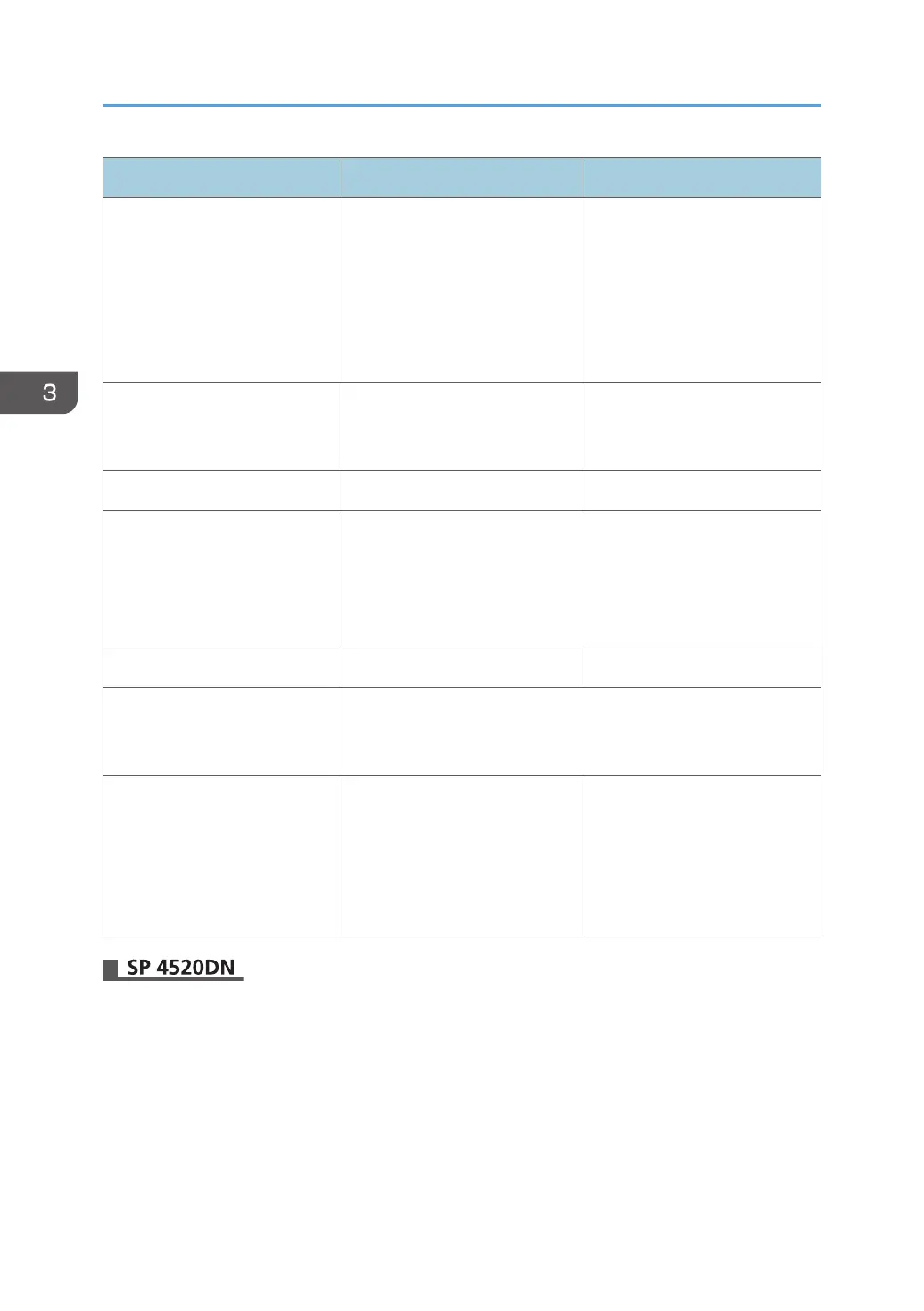Message Cause Solution
"Paper Type Error" The printer does not recognize
the paper type specified using
the printer driver.
Check that the printer is
connected to the network
correctly and bidirectional
communication is enabled. If the
problem persists, check the user
paper type settings of the
printer.
"Password mismatch." A wrong password was entered
when an encrypted PDF file was
printed.
Check the password.
"PDF File Error." A syntax error, etc., occurred. Check that the PDF file is valid.
"Print overrun." Printing images was aborted. Select a lower resolution on the
printer driver. For details about
how to change the resolution
setting, see the printer driver
Help.
"Receiving data failed." Data reception was aborted. Resend the data.
"Sending data failed." The printer received a command
to stop a transmission from the
printer driver.
Check that the computer is
working correctly.
"User auth. already exists." The same account name is
already used in the newly
selected domain or server in an
environment using LDAP
Authentication or Integration
Server Authentication.
Contact your user administrator.
3. Troubleshooting
88
