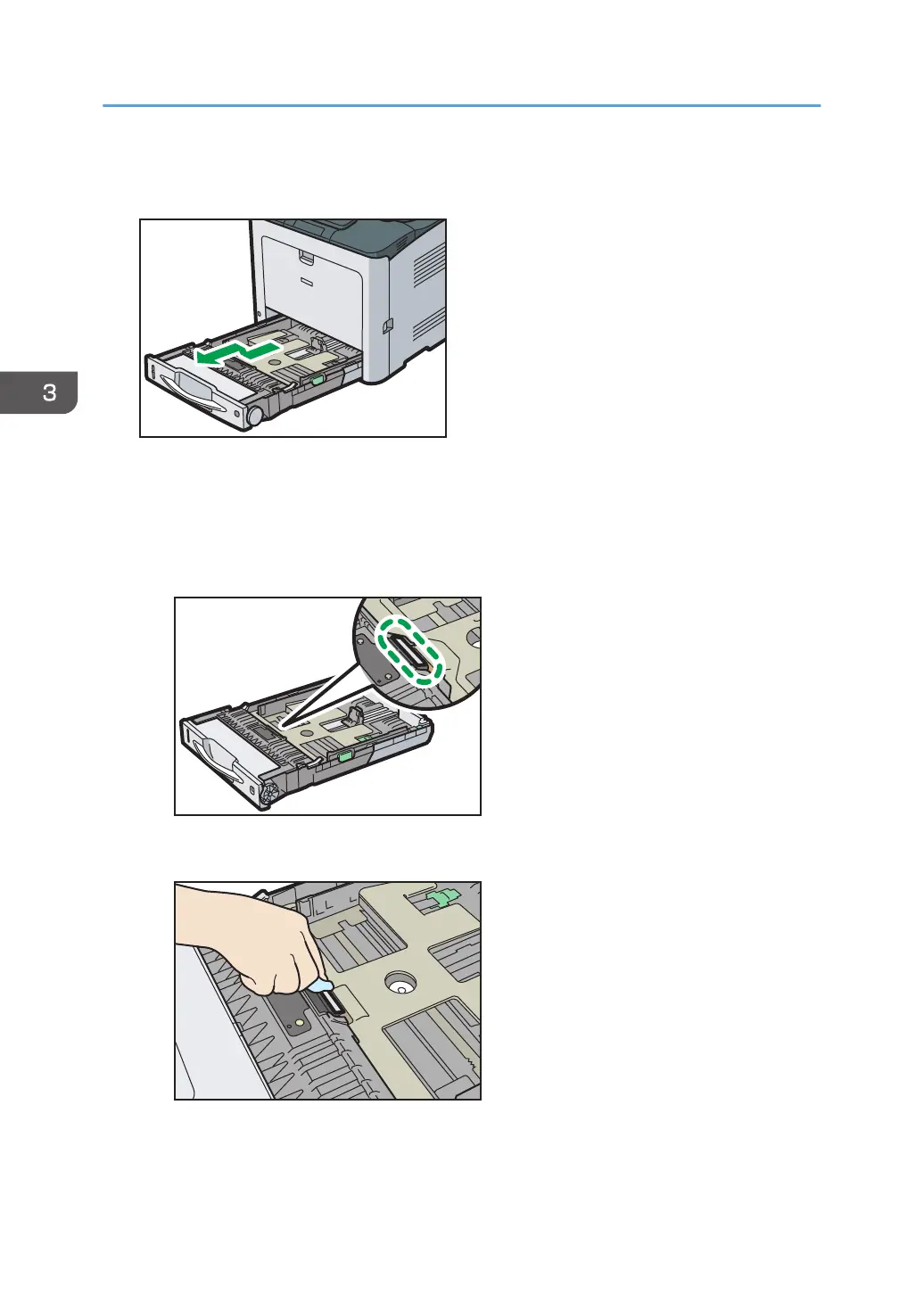3. Pull the tray carefully until it stops, lift the front side of the tray, and then pull it out of the
printer.
Place the tray on a flat surface.
4. If there is paper in the tray, remove the paper.
5. Wipe the areas indicated in the illustrations below using a dry or damp cloth.
• Friction pad
Use only a dry cloth to clean the friction pad.
• Paper tray
3. Maintenance
58
