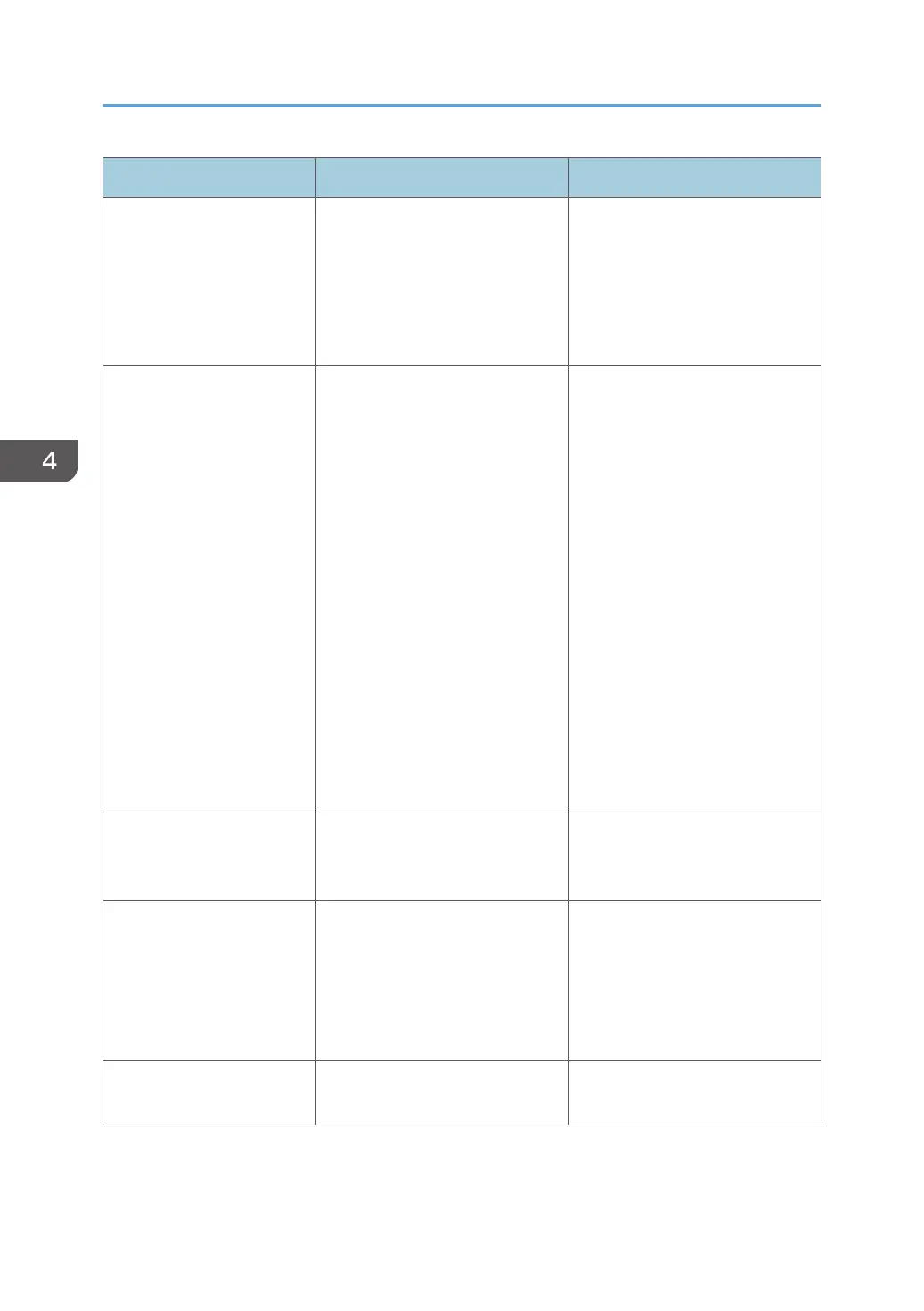Message Cause Solution
"I/O buffer overflow." An input buffer overflow occurred. • In [I/O Buffer] under the
[Host Interface] menu, set the
maximum buffer size to a
larger value.
• Reduce the number of files
being sent to the printer.
"Insufficient Memory" A memory allocation error
occurred.
PCL 5/PostScript 3:
Select a lower resolution on the
printer driver. For details about
how to change the resolution
setting, see the printer driver Help.
PCL 6:
Select a lower resolution on the
printer driver. For details about
how to change the resolution
setting, see the printer driver Help.
On the printer driver's [Detailed
Settings] tab, click [Print
Quality:Advanced] in "Menu:",
and then select [Raster] in the
"Vector/Raster:" list. In some
cases, it will take a long time to
complete a print job.
"Paper Size Error" Job Reset is automatically
performed if the specified paper
size is incorrect.
Specify the correct paper size,
and then print the file again.
"Paper Type Error" The printer does not recognize the
paper type specified using the
printer driver.
Check that the printer is
connected to the network
correctly and bidirectional
communication is enabled. If the
problem persists, confirm the user
paper type settings of the printer.
"PDL File error." The printer language error
occurred.
Press [OK].
4. Troubleshooting
74
