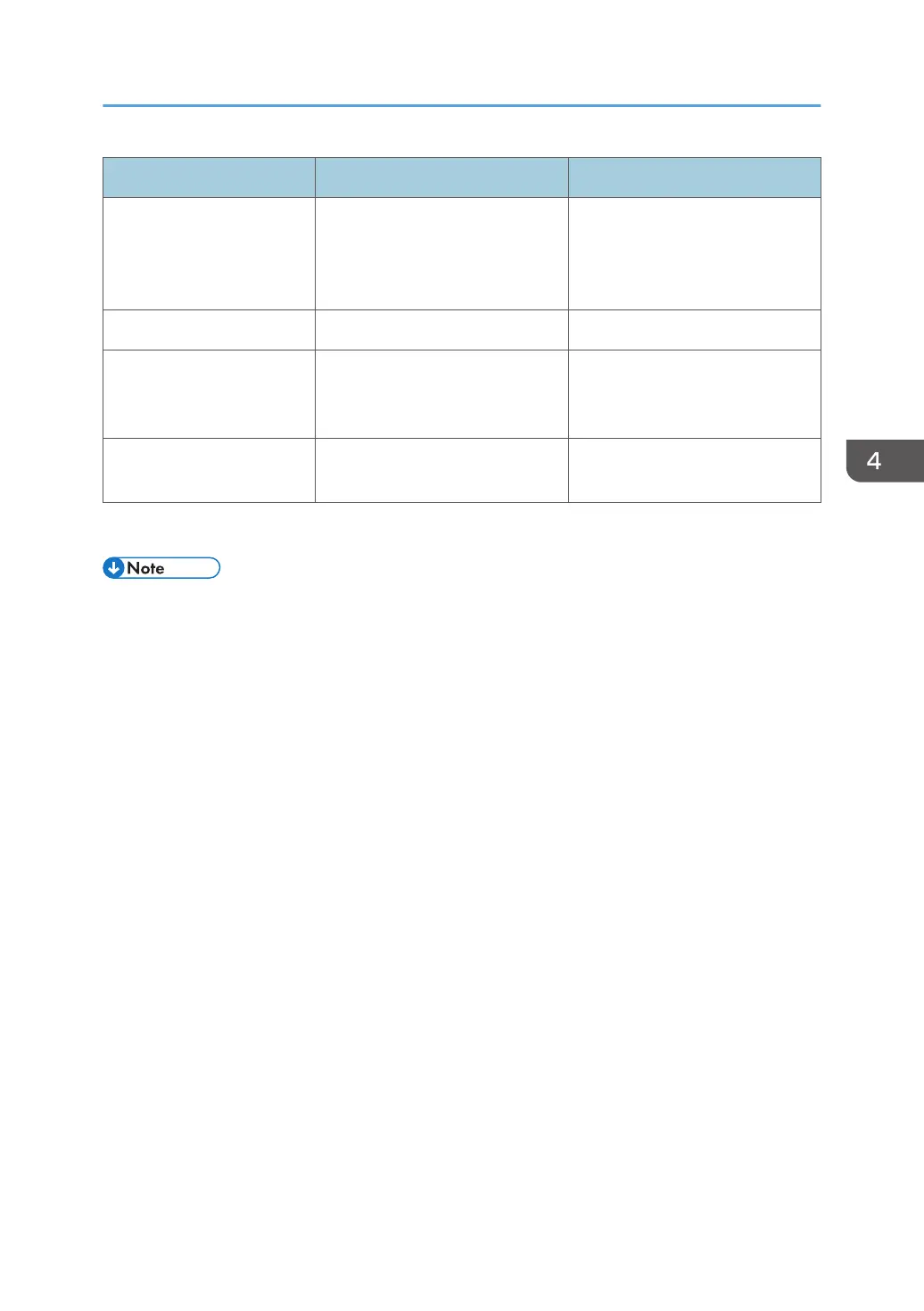Message Cause Solution
"Print overrun." Images were discarded while
printing.
Select a lower resolution on the
printer driver. For details about
how to change the resolution
setting, see the printer driver Help.
"Receiving data failed." Data reception was aborted. Resend the data.
"Sending data failed." The printer received a command
to stop transmission from the
printer driver.
Check that the computer is
working correctly.
"Supplies order has failed." The automatic supply order failed. The message indicates the printer
tried to order the supplies.
If printing does not start, contact your service representative.
• The contents of errors may be printed on the Configuration Page. Check the Configuration Page in
conjunction with the error log. For details about how to print the Configuration Page, see "Test
Printing", Operating Instructions.
When Messages Are Displayed
75
