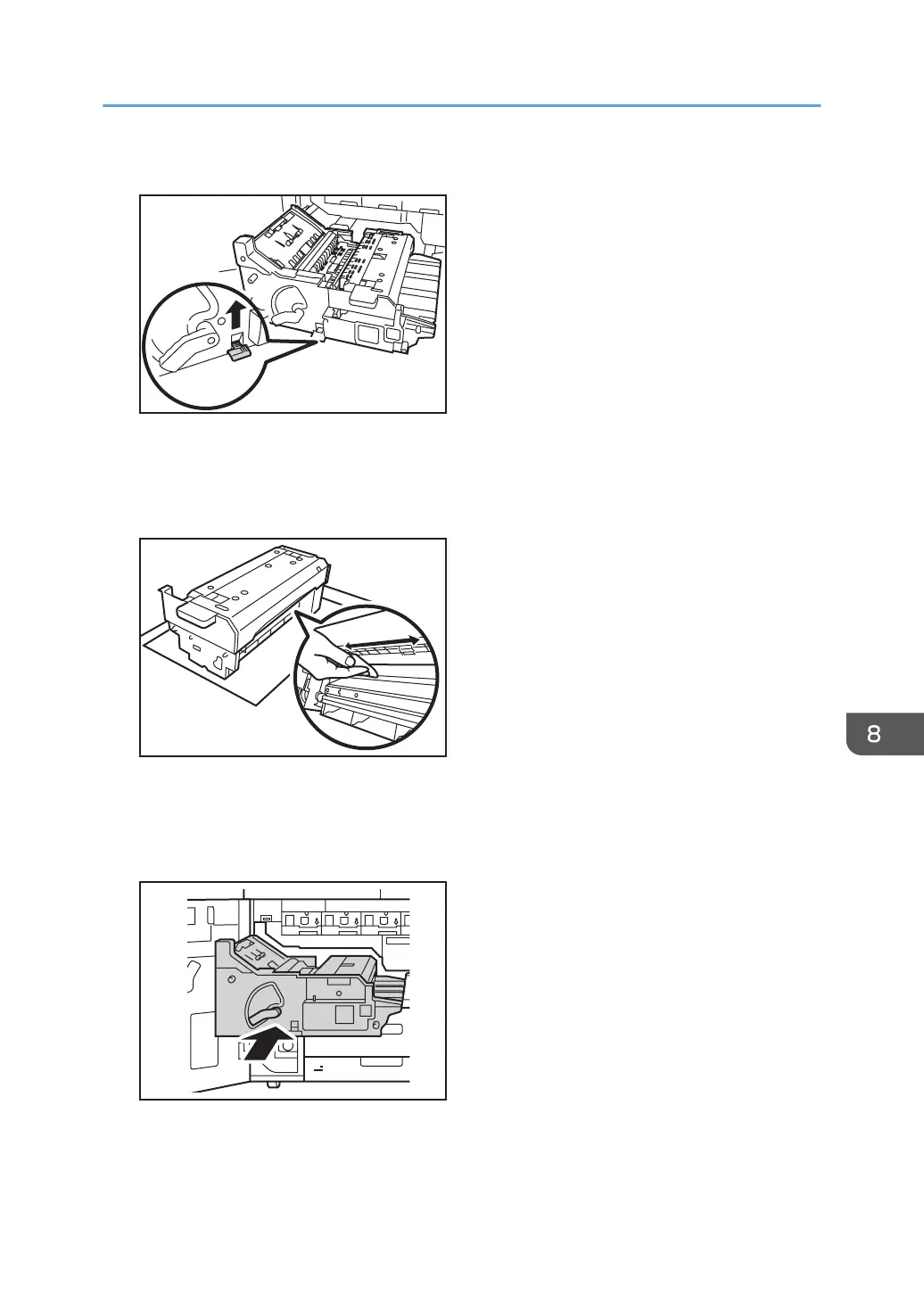27. Close the duplex transport path plate (Z3).
28. Remove the fusing unit from the machine.
For details about removing the fusing unit, see Replacement Guide.
29. Use a dry cloth to clean the entrance guide plate.
30. Install the fusing unit.
For details about installing the fusing unit, see Replacement Guide.
31. Push the left drawer slowly into the machine until it stops.
Cleaning the Paper Feed Path
113
