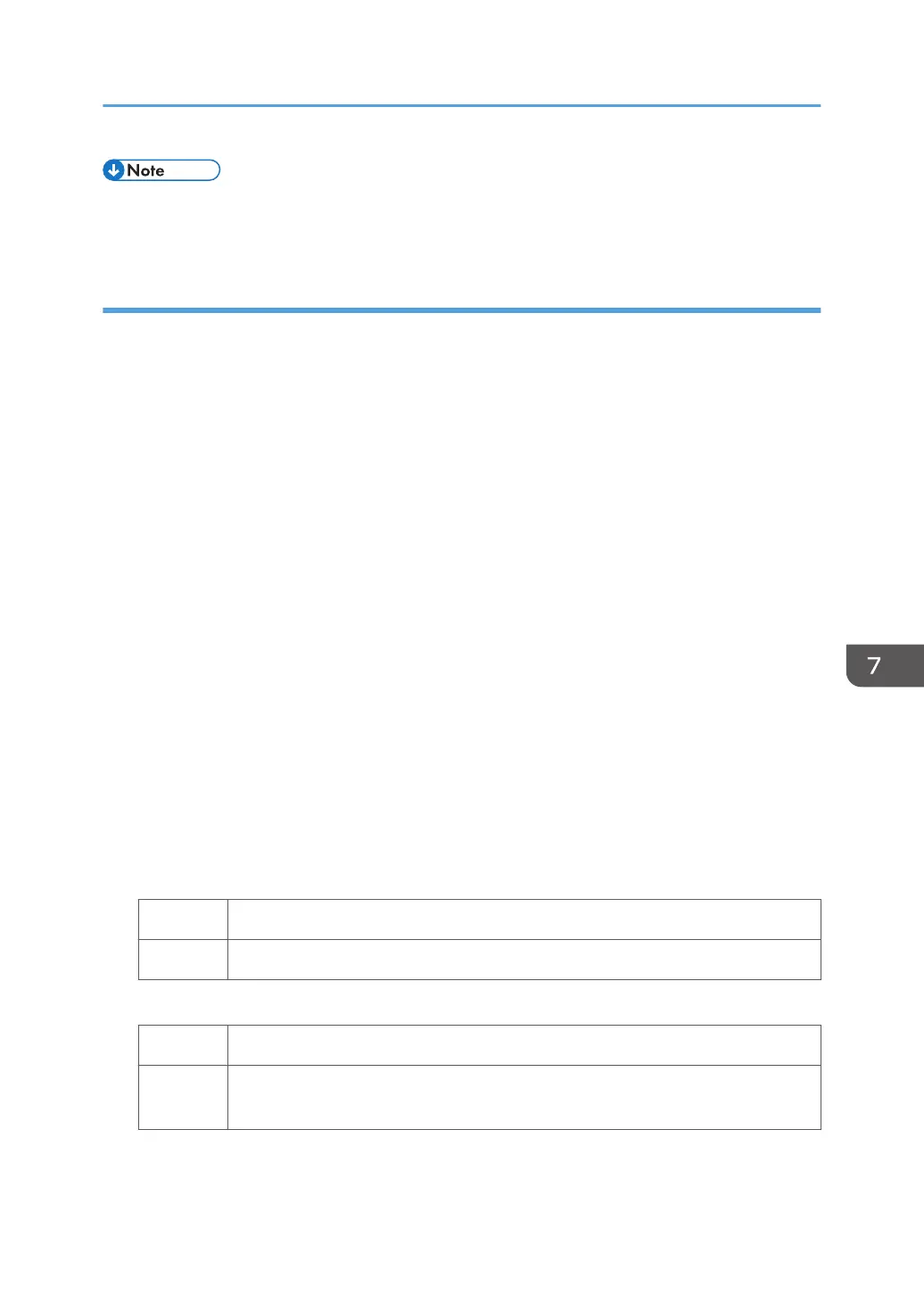• To adjust the following settings, pre-register the type of paper in use as a custom paper. For details
about registering custom papers, see "Specifying a Custom Paper", Preparation.
Solution:
(a) Adjust the textured paper mode
1. In [Advanced Settings] for the custom paper you are using, select 1218: [Paper Transfer
Output: Textured Paper Mode], and then set [Setting] to [On].
2. Select 1231: [Print Speed], and then set the following corresponding settings to [Low].
• [BW/FC/FCS]
[BW/FC/FCS]
• [FCS]
[Clear/Special], [White]
• [S]
[Clear/Special], [White]
• [BW/FC/FCS: Fuser Setting HQ]
[BW/FC/FCS]
• [FCS: Fuser Setting HQ]
[Clear/Special], [White]
• [S: Fuser Setting HQ]
[Clear/Special], [White]
3. Print the image.
4. Does a paper jam (J032) occur?
Yes Contact your service representative.
No Go to next step.
5. Has the problem been resolved?
Yes Finished!
No Proceed to "(b) If white spots appear on an embossed surface" or "(c) If printing on
an embossed surface is dense".
Uneven Density
61