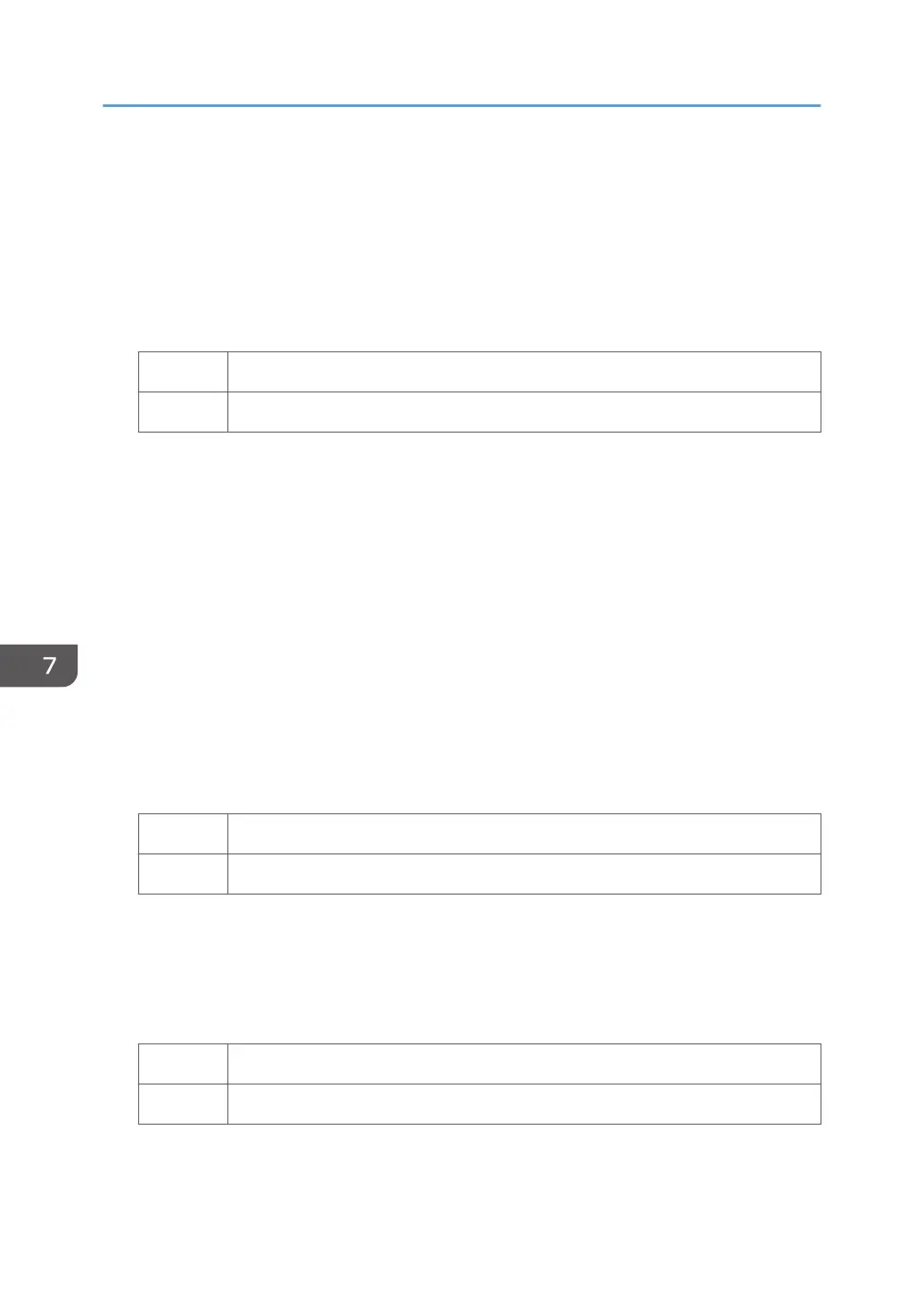[Side 1], [Side 2]
• [FCS]
[Side 1], [Side 2]
• [S]
[Side 1: Clear/Special], [Side 1: White], [Side 2: Clear/Special], [Side 2: White]
11. Print the image. Has the problem been resolved?
Yes Finished!
No Go to next step.
12. Select 1214: [Paper Transfer Output], and then adjust the value in the following
corresponding settings by 1 step.
Adjust the value within ±10 steps from the current value.
• [BW]
[Side 1], [Side 2]
• [FC/FCS]
[Side 1], [Side 2]
• [FCS]
[Side 1], [Side 2]
• [S]
[Side 1: Clear/Special], [Side 1: White], [Side 2: Clear/Special], [Side 2: White]
13. Print the image. Has the problem been resolved?
Yes Finished!
No Proceed to "(d) Execute developer refreshing".
(d) Execute developer refreshing
1. In the [Machine: Maintenance] group on the [Adjustment Settings for Operators] menu,
execute 0506: [Execute Developer Refreshing] for the specified color.
2. Print the image. Has the problem been resolved?
Yes Finished!
No Go to next step.
7. Image Quality Problem: Full Page
68