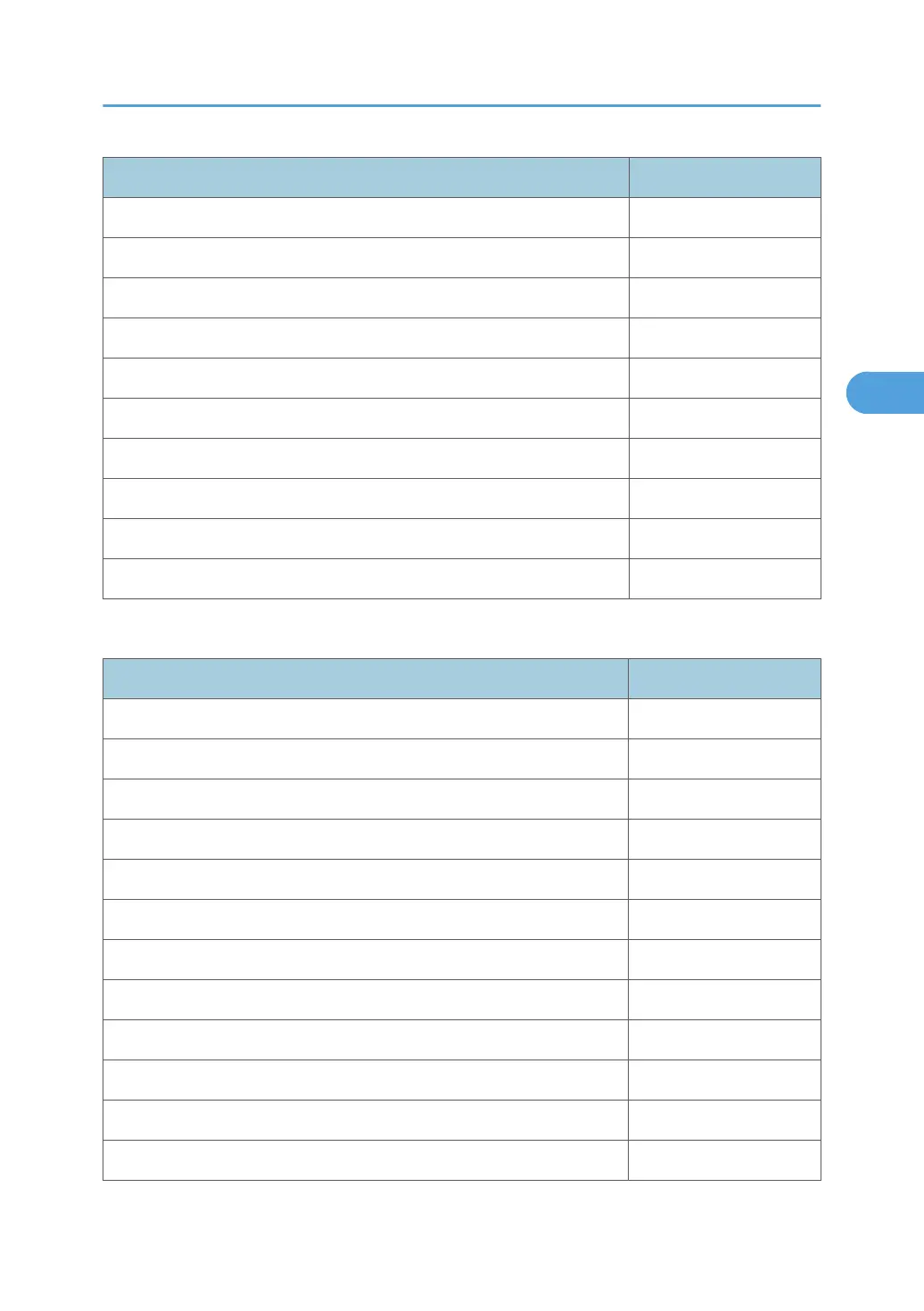Jam Type Page
• Jam between trailing edge sensor and registration sensor p.25
Tray 1
• Paper feed failure – Printer tray (Tray 1) p.26
• Paper transport jam – Printer tray (Tray 1) p.26
• Printer paper tray p.27
• Paper transport timing abnormal p.27
Tray 2
• Paper feed failure – PFU (Tray 2) p.28
• Paper transport jam – PFU (Tray 2) p.28
• PFU (Tray 2) p.29
PRINTER DISPLAY ERRORS
Operation Panel Error Page
Bypass Tray
• Bypass tray unit defective p.30
Cover
• Top cover open p.30
Duplex Unit
• Duplex cover open p.31
• Duplex unit defective p.31
Ink
• Ink cartridge cover open p.32
• Ink cartridge not set p.32
• Ink collection tank not set properly p.32
• Ink out p.33
Before Troubleshooting
13
