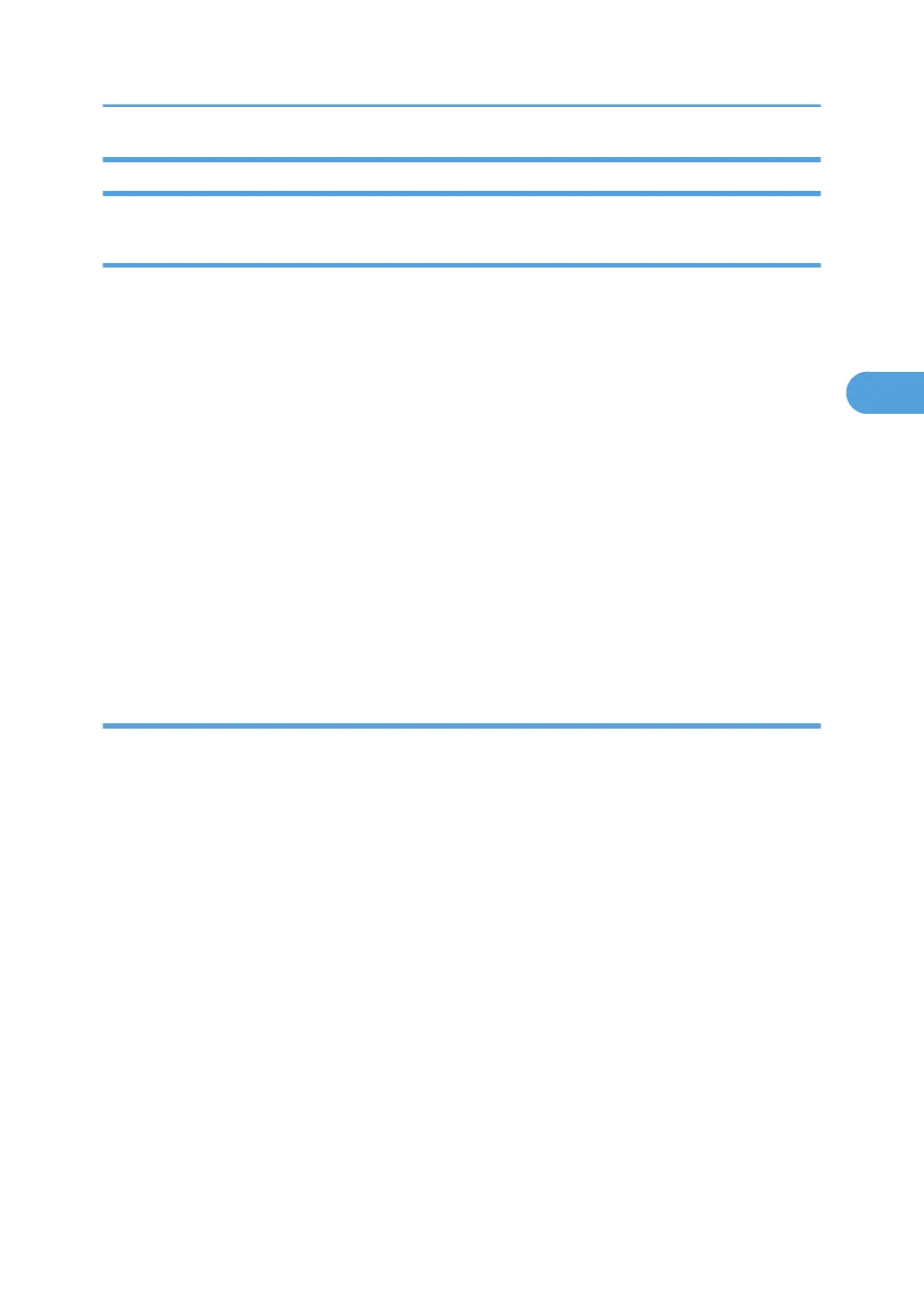Printer Paper Path Jams
Carriage jam
Description: The carriage failed to reach its target position within the prescribed time.
Probable Cause: Horizontal encoder read failure
Location: Encoder film strip, control board
Service Center Procedure:
1. Confirm that rear paper guide is set correctly.
2. Check the paper path.
3. Confirm that the paper is not curled.
4. Confirm that the type of paper can be used with the printer.
Replacement Procedure:
1. Replace encoder sensor.
2. Check the maintenance unit.
3. Replace maintenance unit.
Jam between trailing edge sensor and registration sensor
Description: The leading edge of the inverted paper from the duplex unit is not detected at the registration
sensors.
Probable Cause: 1st or 2nd registration sensor not operating, or control board malfunction.
Location: 1st, 2nd registrations sensors, control board
Service Center Procedure:
1. Remove paper cassette Tray 1 and confirm that there is no paper in the printer
2. Confirm that the paper is not curled.
3. Confirm that the type of paper can be used with the printer.
Replacement Procedure:
1. Replace registration sensors 1, 2.
Unrecoverable Jamming
25
