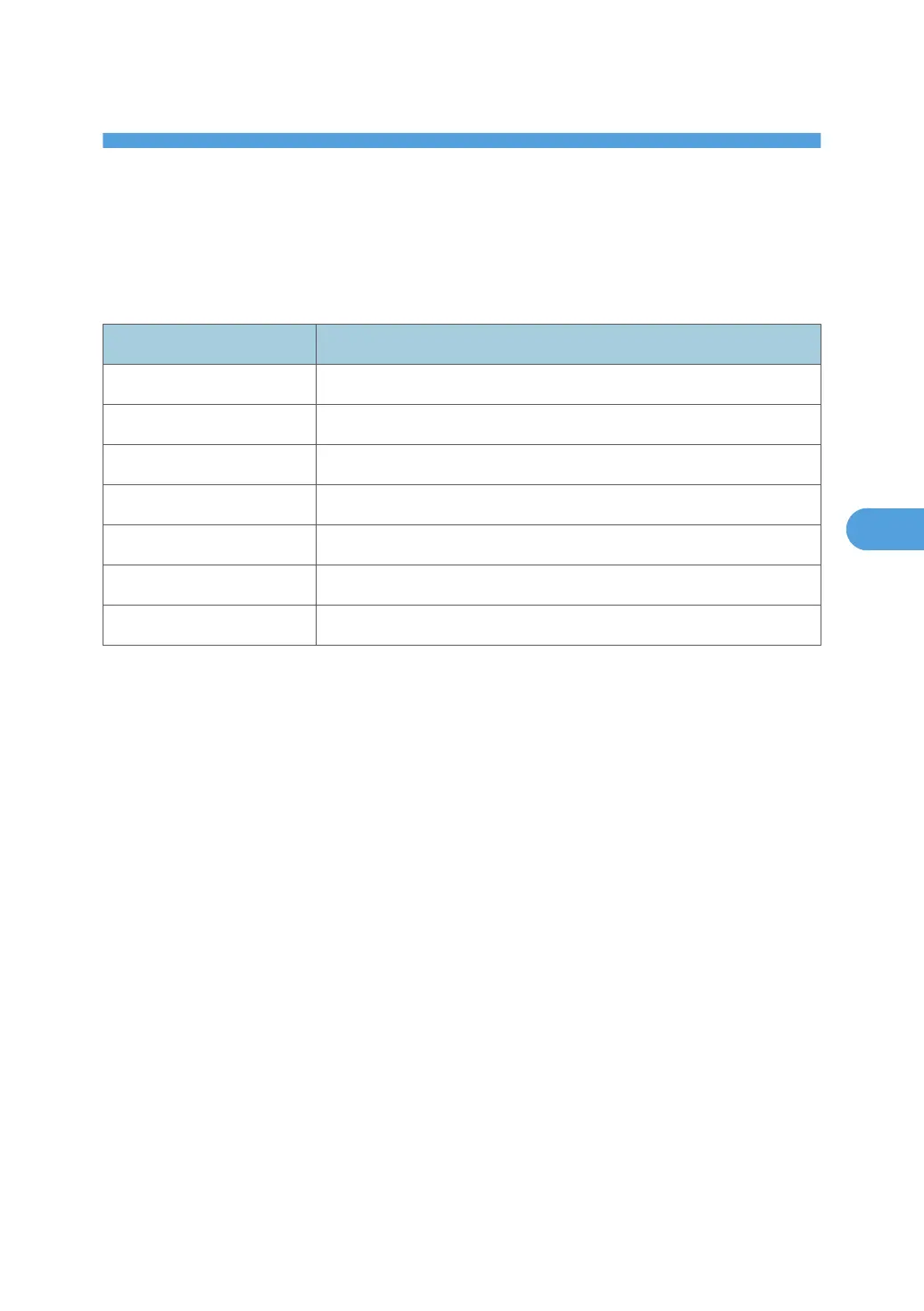5. After Repair
Parts Cleaning
These are general guidelines for cleaning and maintenance.
Item Action
External Covers Clean with damp cloth.
Paper Feed Rollers Clean with damp cloth.
Flushing Gate Unit Clean with damp cloth.
Friction Pad (Paper Trays) Clean with damp cloth.
Ink Collection Tank* Replace then reset counter with SP5003.
Firmware Update* Update with latest version of firmware.
Guarantee Check* Use special sheet.
* These items are not PM items for on-site servicing. Use a small amount of ethanol if some dirty spots are
difficult to clean.
57
