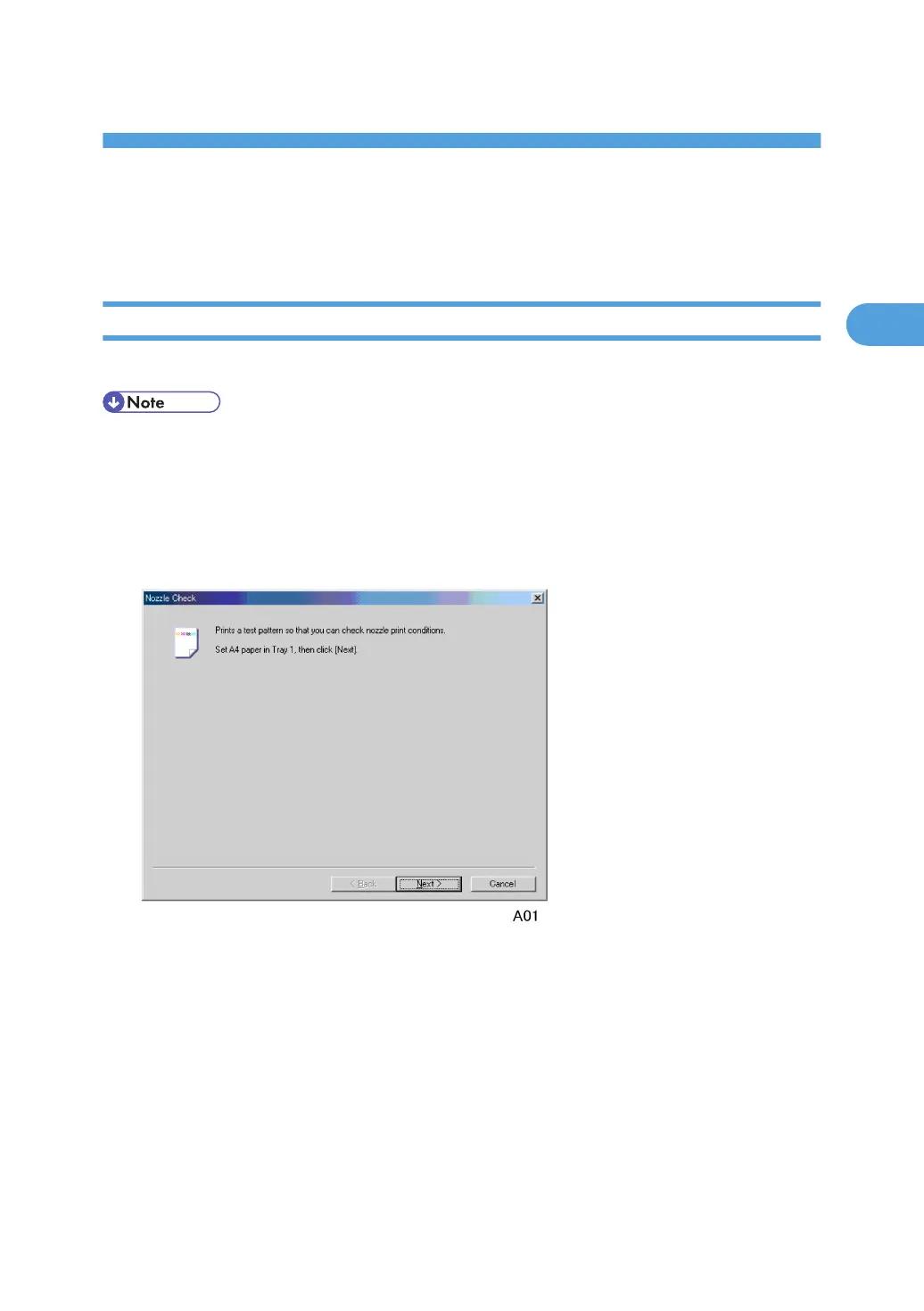2. Arrival Check
Machine Check After Arrival at the Center
RPCS Printer Driver
Do this procedure as soon as the printer arrives at the service center.
• This procedure can be done with the RPCS printer driver only.
1. Confirm that paper is loaded in the printer.
2. Open the printer driver. For example, click Start> Settings> Printer to open the "Printers"
folder, then right-click and open the printer icon to open the driver.
3. Click "Maintenance"> "Nozzle Check".
4. Press and hold down [Ctrl]+[Shift]+[1] then click the [Next] button.
5. Check the printed pattern.
7
