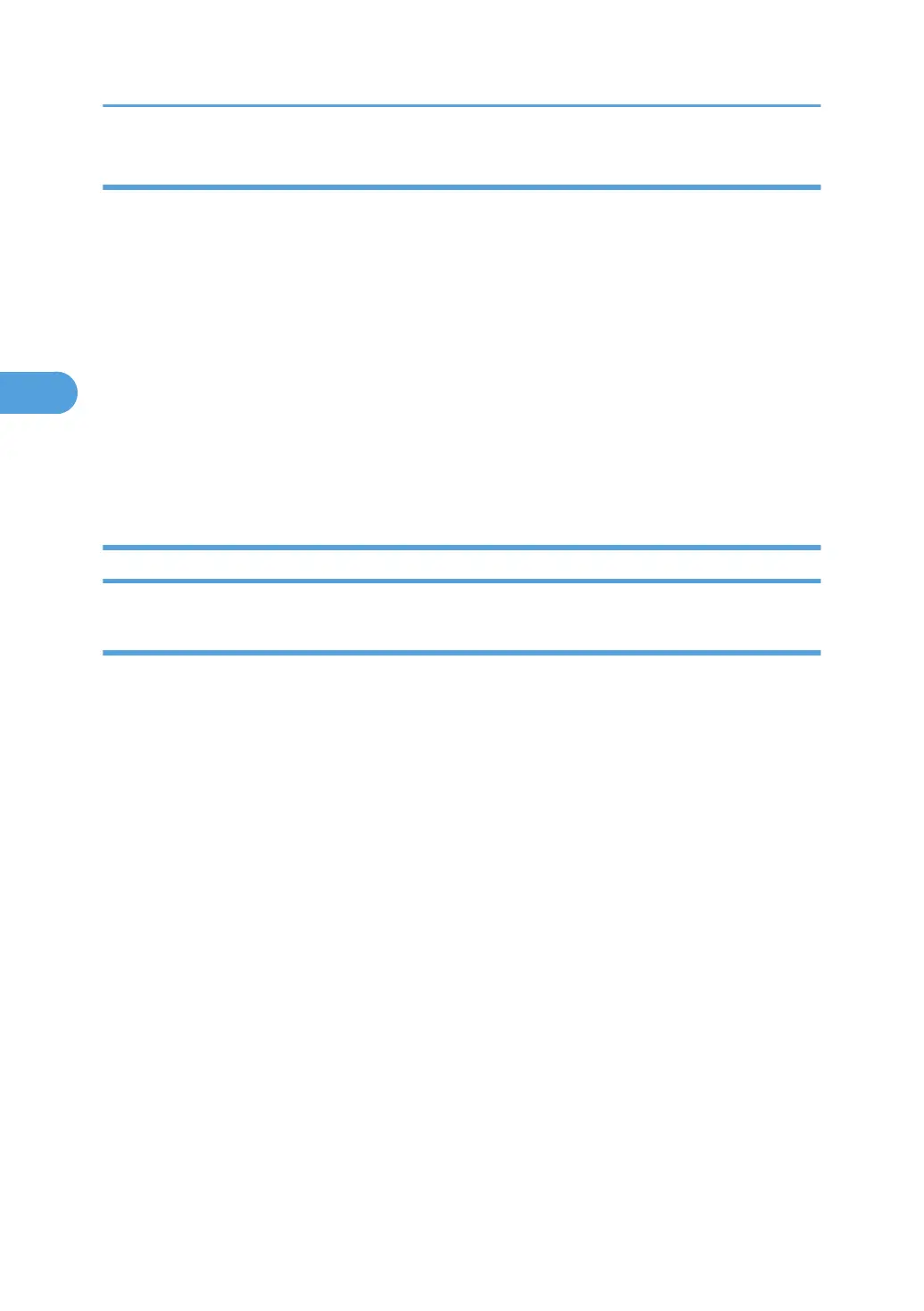Duplex (Inside)
Description: After paper was fed for duplex/inverter printing, the trailing edge sensor detected the trailing
edge and switched ON but the registration sensors failed to detect the paper.
Probable Cause: Trailing edge sensor signals did not change.
Location: Trailing edge sensor
Service Center Procedure:
1. Confirm that rear paper guide is set correctly.
Replacement Procedure:
1. Replace inverter guide.
2. Replace TE sensor.
3. Replace control board.
Initial Jam
Jam at start of print job
Description: Paper jammed at power on, or during printer initialization (trailing edge sensor ON).
Probable Cause: The signal of the trailing edge sensor did not change, or paper feed clutch remained on.
Location: Trailing edge sensor, paper feed clutch
Service Center Procedure:
1. Confirm that rear paper guide is set correctly.
2. Remove paper cassette Tray 1 and confirm that there is no paper in the printer.
3. Confirm that the paper is not curled.
4. Confirm that the type of paper can be used with the printer.
Replacement Procedure:
1. Clean transport belt.
2. Replace inverter guide.
3. Replace TE sensor.
4. Replace Registration Sensors 1, 2.
3. Troubleshooting
24
