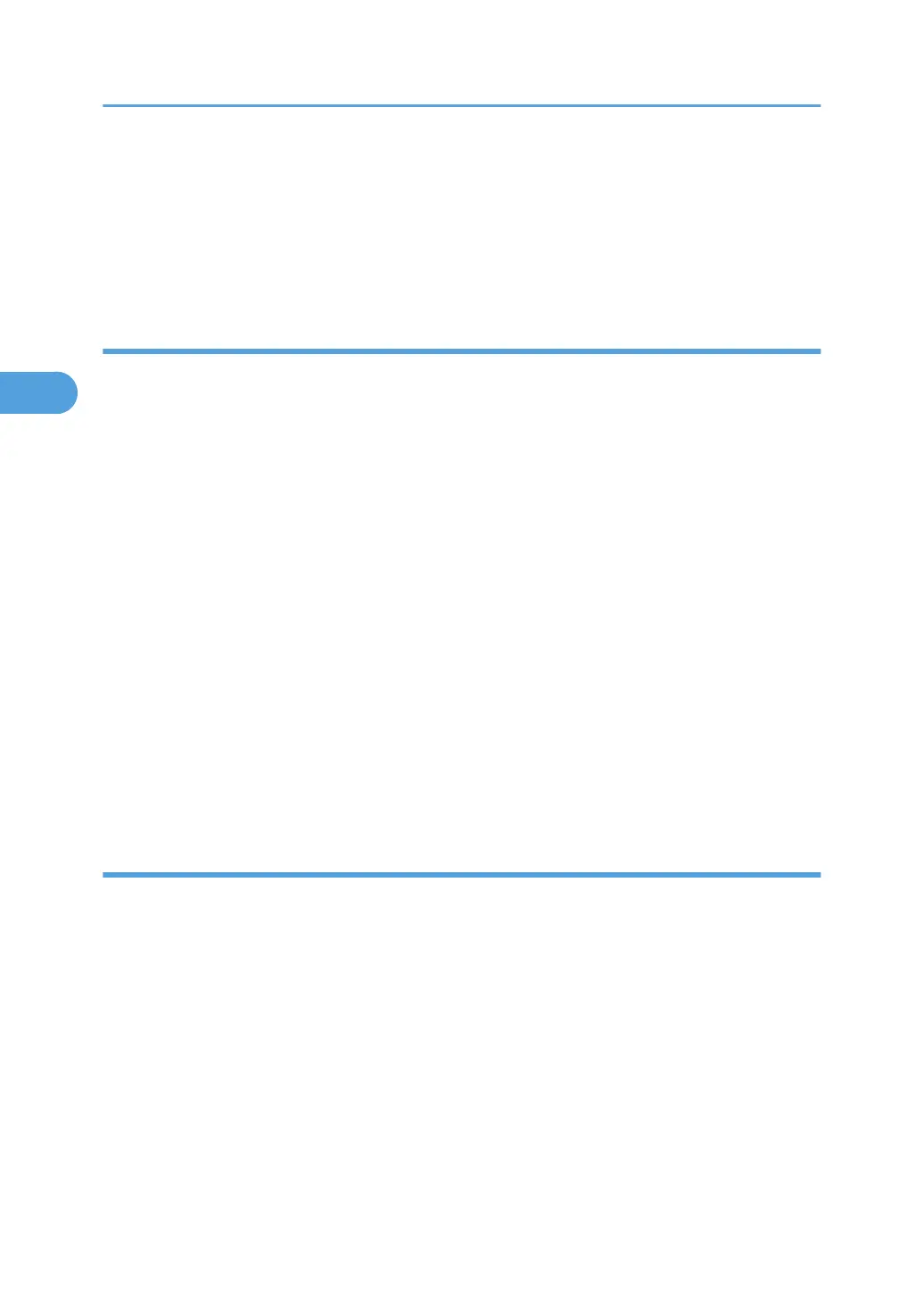5. Do "Head-Cleaning" 3 times.
6. Do "Head-Flushing" 1 time.
Replacement Procedure:
1. Replace the print head.
Nothing prints
Description: No ink is ejected from print head nozzles.
Probable Cause: Nozzles blocked, print head defective. Print drive wave pattern not output.
Location: Print head, control board
Service Center Procedure:
1. Do a test print with another file.
2. Check the USB connection.
3. Do a Nozzle Check print and check the results.
4. Do "Head-Cleaning" 3 times.
5. Do "Head-Flushing" 1 time
Replacement Procedure:
1. Do "Head-Cleaning" 3 times.
2. Do "Head-Flushing" 1 time.
3. Replace print head.
4. Replace control board.
Ink ejects improperly
Description: Ink ejected at points off the chart, or ejected ink shows unused color.
Probable Cause: Print head defective
Location: Print head unit, or control board.
Service Center Procedure:
1. Do a test print with another file.
2. Check the USB connection.
3. Change print mode and try again.
4. Do a Nozzle Check print and check the results.
5. Do "Head-Cleaning" 3 times.
6. Do "Head-Flushing" 1 time.
3. Troubleshooting
40
