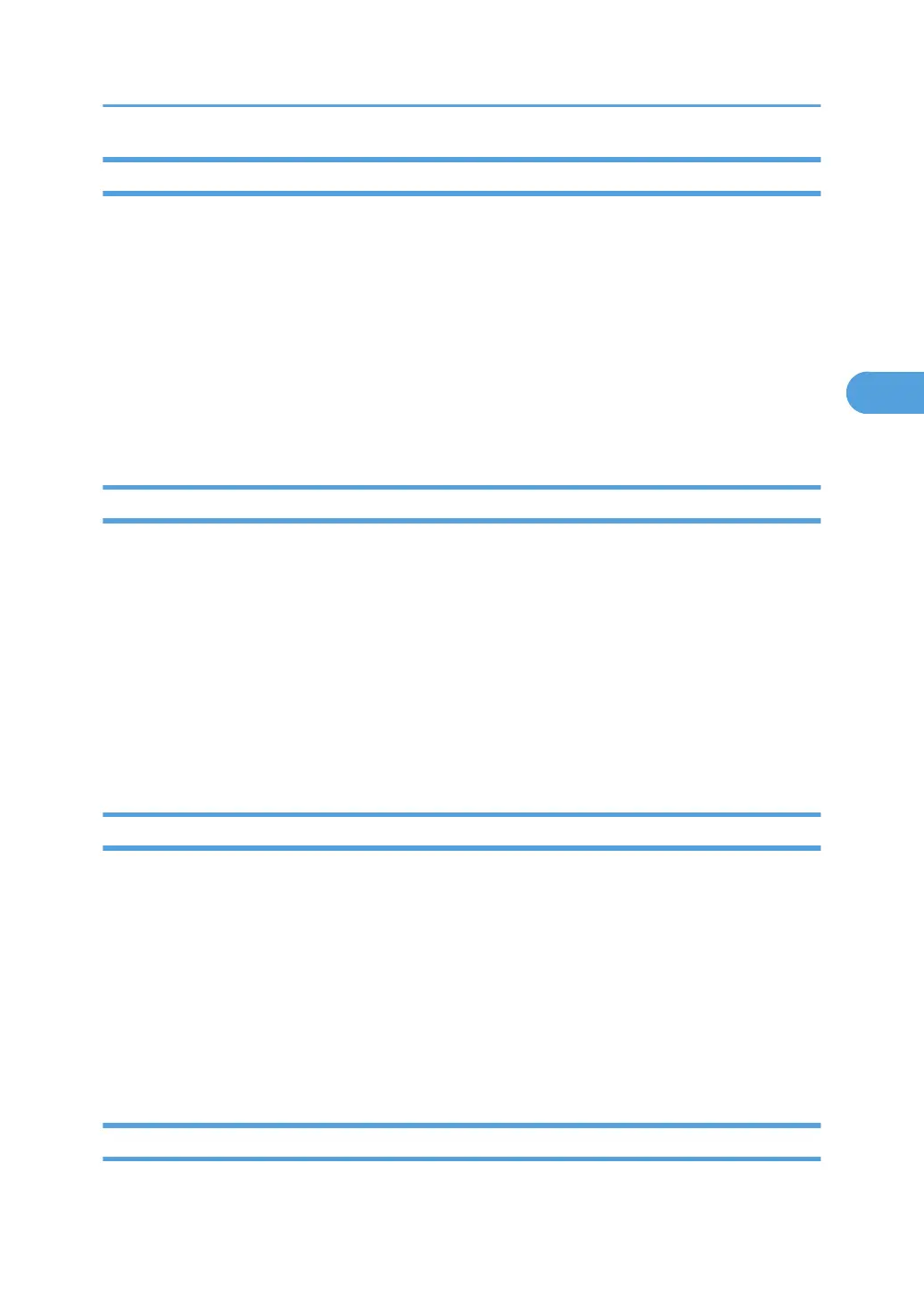SC971 Flash ROM write error
Description: Occurs during data write to an IC card. The data on the Flash ROM failed to write during a
write operation to an IC card for firmware update. This SC is logged (it does not appear on the printer
operation panel).
Probable Cause: Flash ROM defective
Location: Control board
Procedure:
1. Cycle printer on/off, check result.
2. Replace control board.
SC972 Flash ROM verify error
Description: Occurs during data write to an IC card. After firmware was written, the data on the IC card
in the data on the flash ROM were determined to be incompatible. This SC is logged (it does not appear
on the printer operation panel).
Probable Cause: Flash ROM defective
Location: Control board
Procedure:
1. Cycle printer on/off, check result.
2. Replace control board.
SC973 EEPROM write error
Description: Data write to NVRAM failed.
Probable Cause: NVRAM EEPROM defective
Location: Control board
Procedure:
1. Cycle printer on/off, check result.
2. Replace EEPROM (NVRAM).
3. Replace control board.
SC978 Left ink collection tank
Description: Left ink collection tank is full.
SC Code Errors
17
