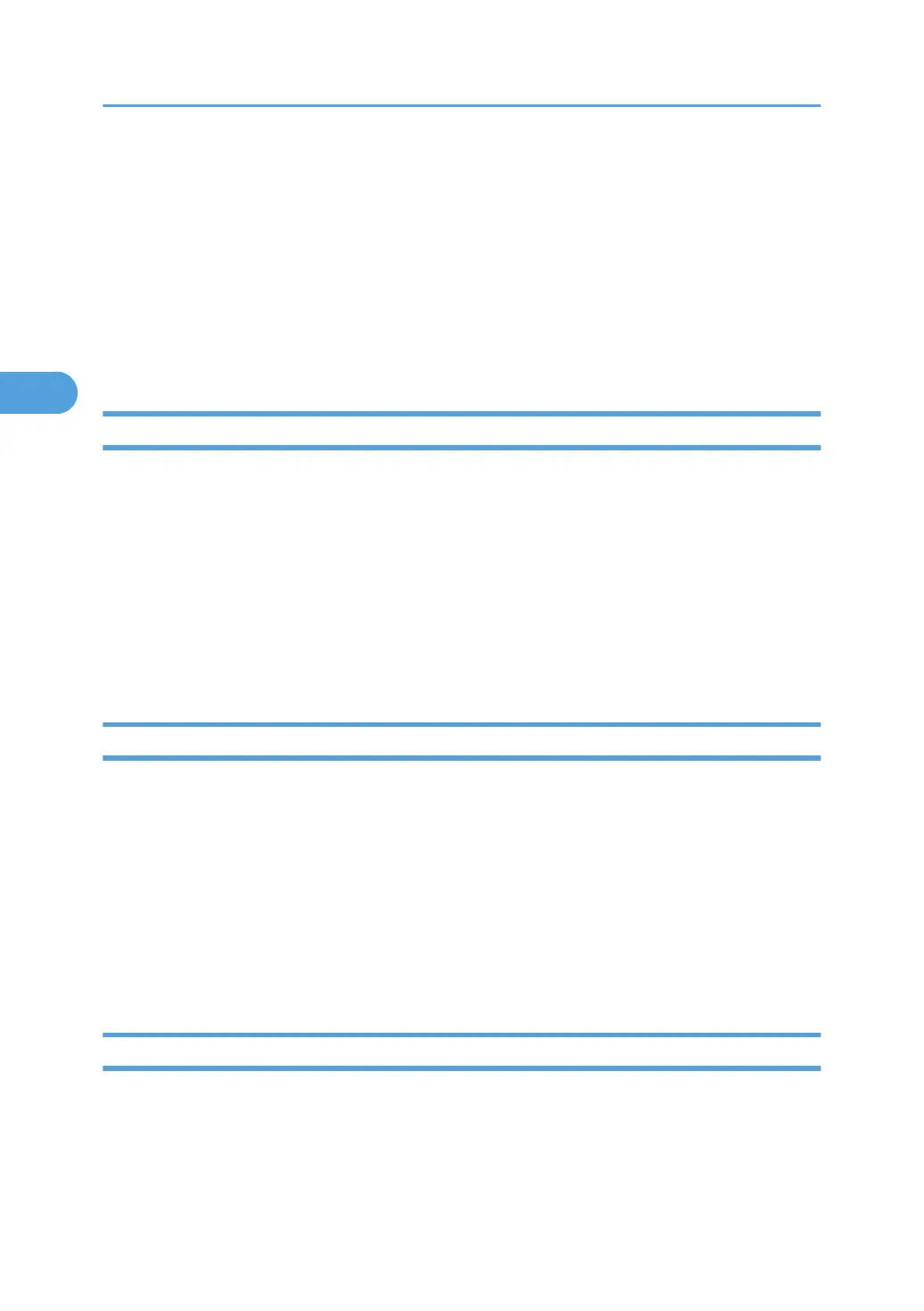Probable Cause: Ink collection tank sensor detected full condition.
Location: Ink collection tank
Procedure:
1. Cycle printer on/off, check result.
2. Push [Menu], select "List/Test Print" then push [#Enter] to print the System Summary.
3. Check the Total Counter reading of the System Summary.
4. Replace the left ink collection tank.
SC984 DRV circuit temperature abnormal
Description: The temperature of the DRV board (driver board) is out of range (-13C to +55C).
Probable Cause: The signal from the temperature sensor on the control board did not change.
Location: Control board
Procedure:
1. Cycle printer on/off, check result.
2. Check fan operation.
3. Replace control board.
SC986 Humidity sensor abnormal
Description: An abnormality was detected in the humidity sensor.
Probable Cause: Defective temperature/humidity sensor.
Location: Control board
Procedure:
1. Cycle printer on/off, check result.
2. Check control board connections.
3. Replace control board.
SC988 Air sensor abnormal
Description: Air sensor was detected abnormal when suction was applied 3 times after the printer was
powered on for the first time for ink tank filling or print head refreshing, but no air was detected.
Probable Cause: Defective plunger prevented the air release value from depressing properly.
Location: Air sensor of the affected print head.
3. Troubleshooting
18
