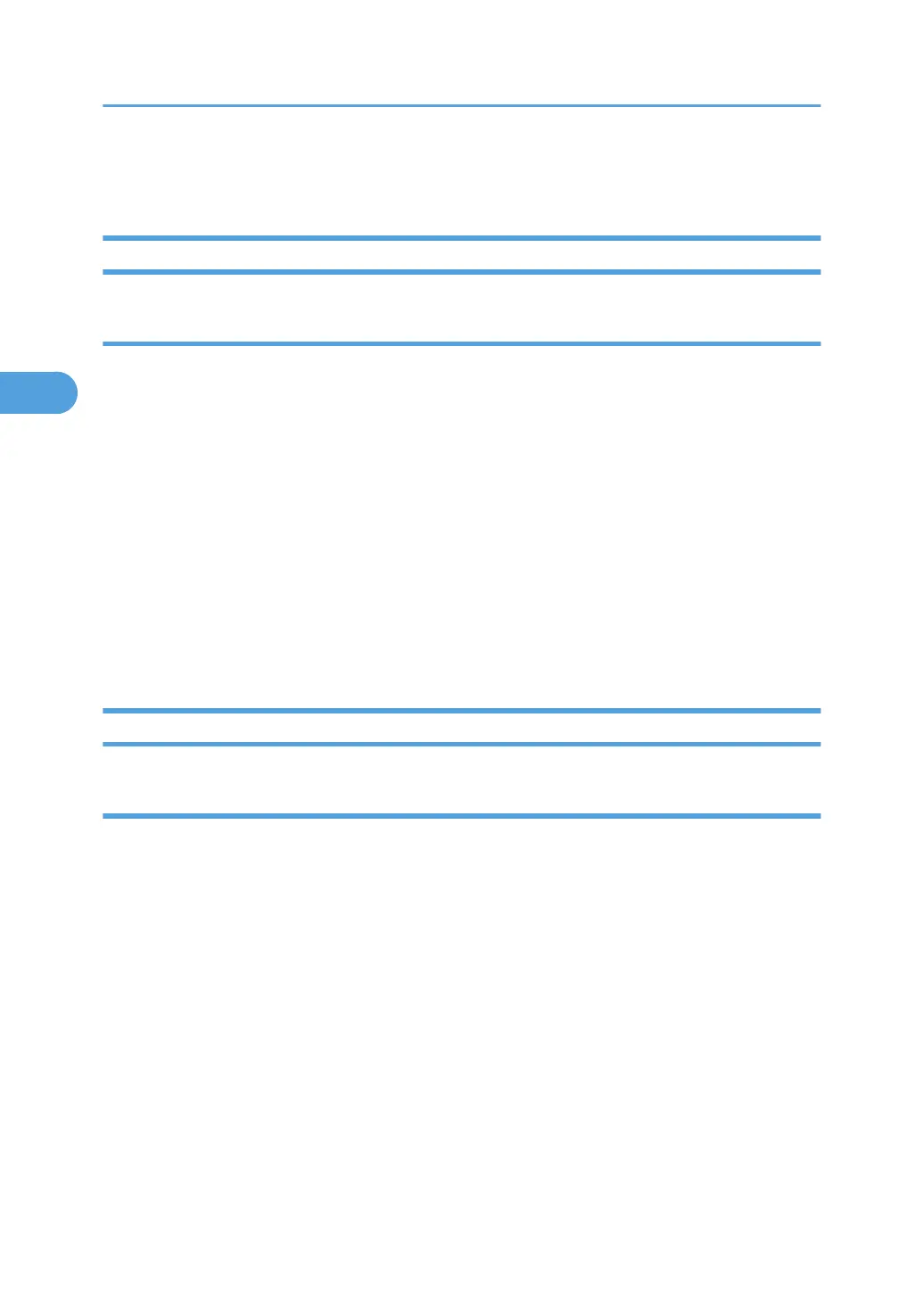Printer Display Errors
Bypass Tray
Bypass tray unit defective
Description: Bypass tray unit is not installed properly.
Probable Cause: The bypass unit detection signal did not change.
Location: Bypass unit, control board
Service Center Procedure:
1. Reinstall Multi Bypass Tray.
2. Replace if another unit is available.
Replacement Procedure:
1. Replace bypass unit.
2. Replace control board.
3. Replace the printer.
Cover
Top cover open
Description: Top cover is open.
Probable Cause: Signal of the cover open sensor did not change, or top cover sensor leaf spring is bent,
broken.
Location: Top cover open sensor, control board
Service Center Procedure:
1. Check the top cover.
2. Check Status Monitor to see if a cover open alert has been triggered.
3. Check the duplex unit.
Replacement Procedure:
1. Replace front cover sensor (ink cartridge cover).
2. Replace the top cover sensor.
3. Replace duplex unit.
3. Troubleshooting
30
