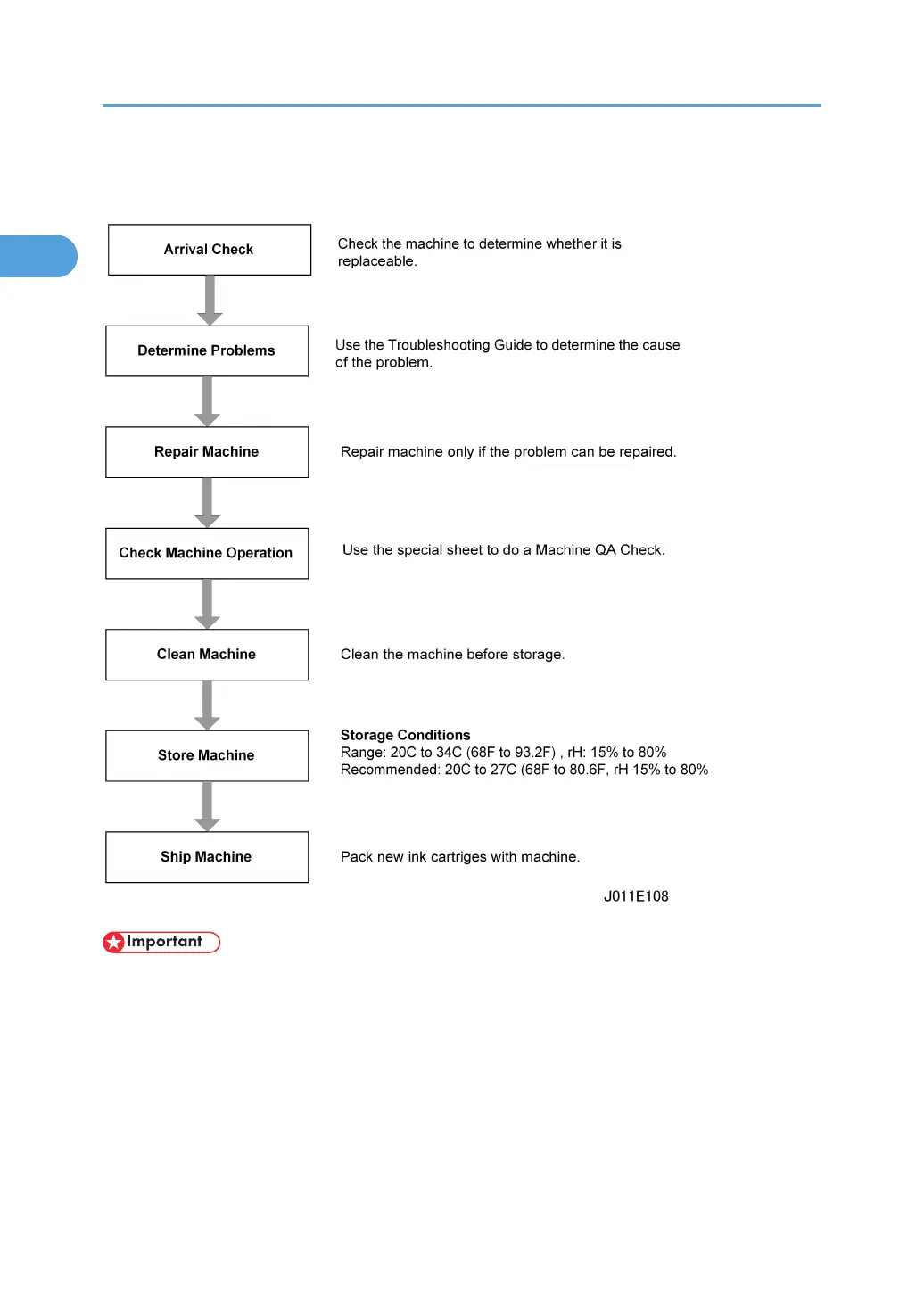Repair Center Work Flow
• If you are using the RPCS printer driver checks and adjustments can be done on the operation panel
or with the printer driver.
• If you are using the PCL printer driver, however, the checks and adjustments can be done on the
operation panel only. These checks and adjustments are not provided in the printer driver.
• The QA sheet can be printed with the RPCS printer drive only.
1. Before You Begin
6
