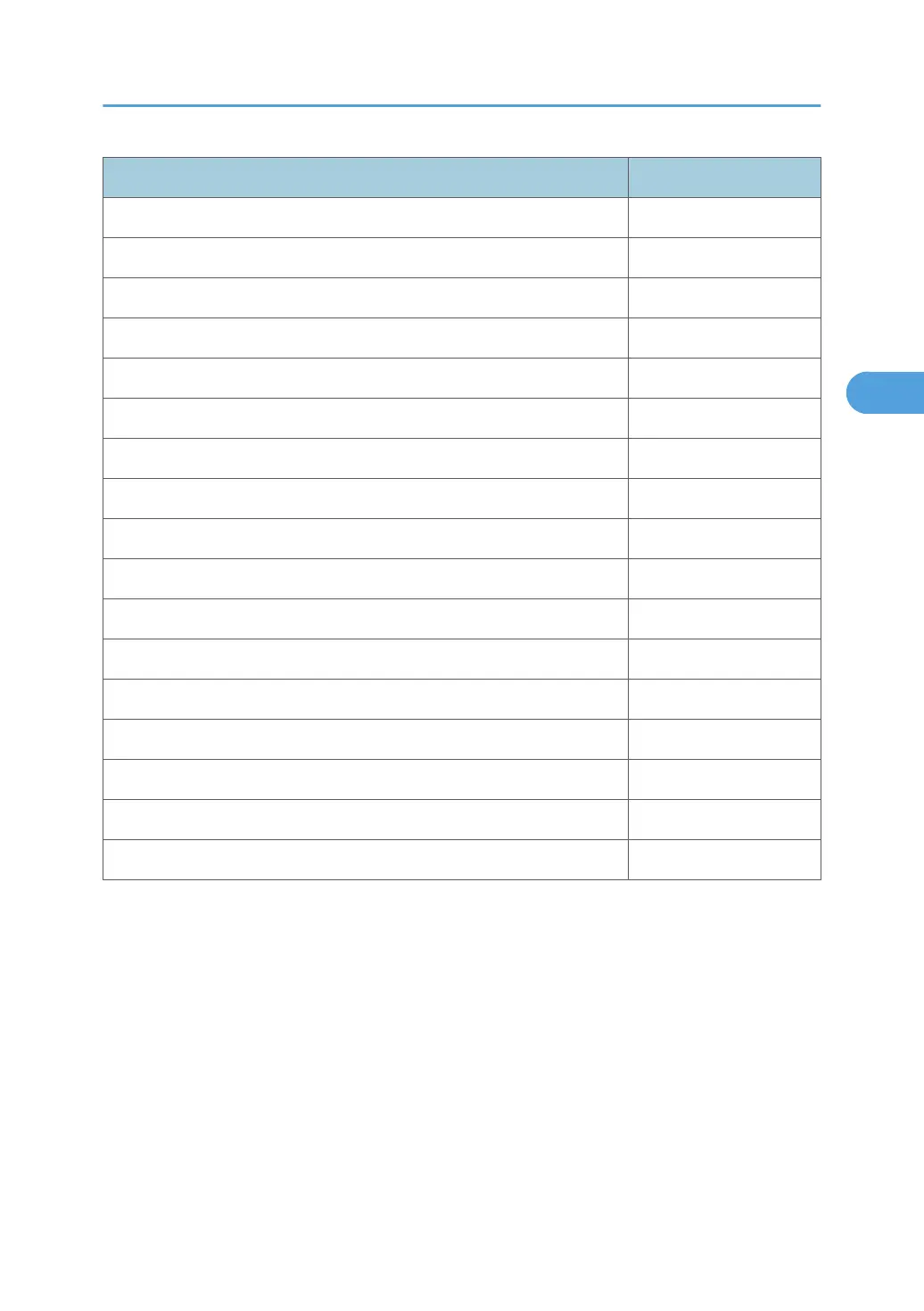Problem Page
• Nozzles not firing, cannot recover p.41
Ink Cartridge
• Ink cartridge absent but not detected p.42
Ink Collection Tank
• Ink collection tank improper installation not detected p.42
• Printer does reset after replacement of ink collection tank p.43
• Ink collection tank near-end alert appears after tank replacement p.43
Printer Not Operating Properly
• No LEDs light on operation panel p.43
• Printer operation panel LED lights briefly p.44
• Printer halts during print job p.44
Right Front Door
• Right front door (ink cartridge cover) open but not detected p.45
Top Cover
• Top cover open but not detected p.45
Tray 2
• Printer driver does not recognize PFU (Tray 2) p.45
Before Troubleshooting
15
